Hdlc configuration example, Network requirements, Configuration procedure – H3C Technologies H3C SR8800 User Manual
Page 51
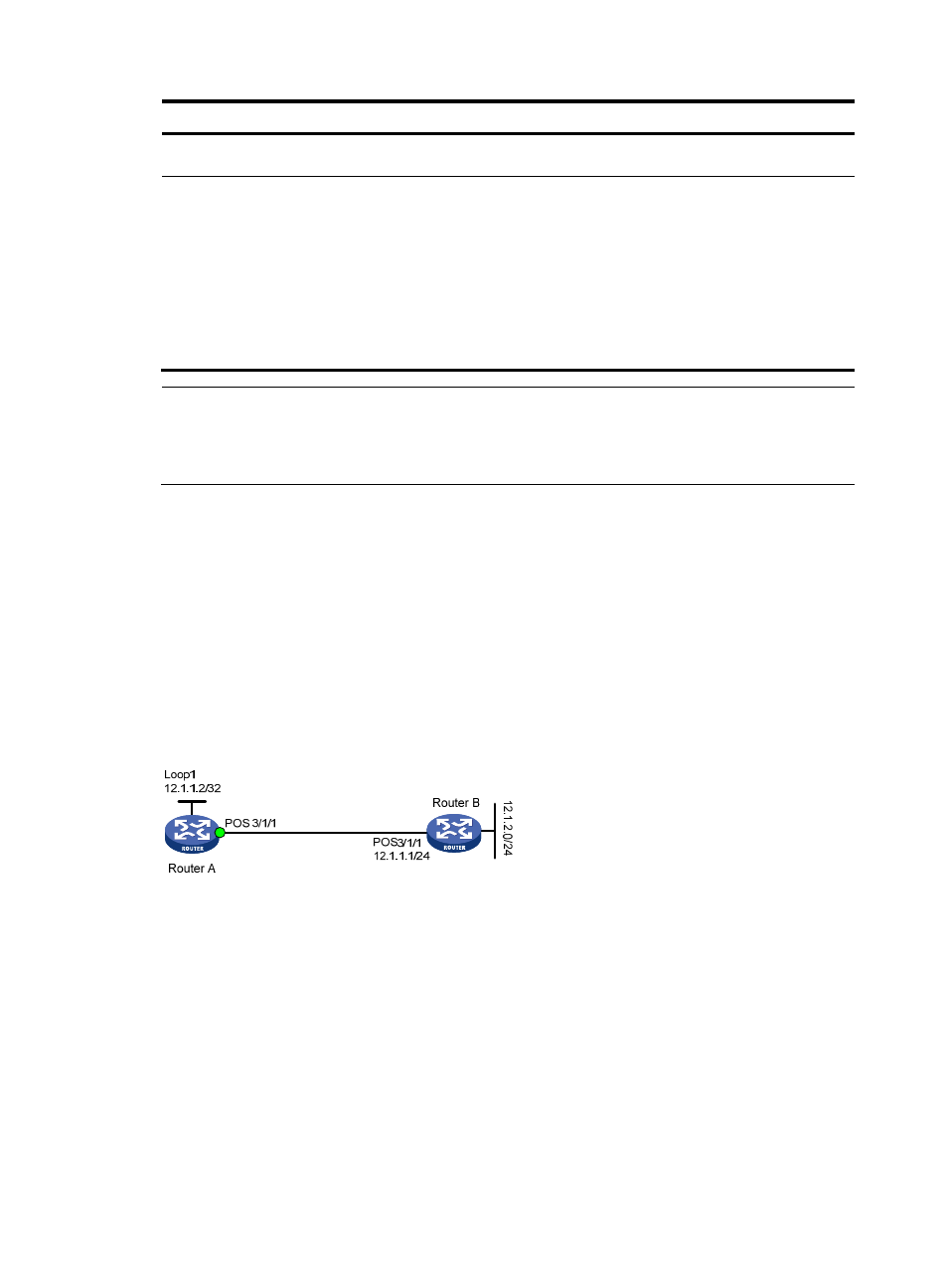
43
Step Command
Remarks
3.
Enable HDLC encapsulation
on the interface.
link-protocol hdlc
PPP is the default.
4.
Set the link status polling
interval.
timer hold seconds
Optional.
HDLC uses timers to check link
status. The two ends of a link must
use the same link status polling
interval. Setting the link status
polling interval to zero disables
link status check.
The link status polling interval is 10
seconds by default.
NOTE:
Use the default link state polling interval or adjust it according to the network conditions. If the network has
a long delay or is experiencing congestion, you can increase the polling interval to avoid network
flapping.
HDLC configuration example
Network requirements
As shown in
, Router A and Router B are connected through their POS ports with HDLC enabled.
Configure POS 3/1/1 of Router A to borrow the IP address of the local loopback interface, whose IP
address is with 32-bit mask.
Configure Router A to learn the routing information of Router B through static routes, and enable Router
A to reach the network segment 12.1.2.0/24.
Figure 12 Network diagram
Configuration procedure
1.
Configure Router A:
[RouterA] interface LoopBack 1
[RouterA-LoopBack1] ip address 12.1.1.2 32
[RouterA-LoopBack1] quit
[RouterA] interface Pos 3/1/1
[RouterA-Pos3/1/1] clock master
[RouterA-Pos3/1/1] link-protocol hdlc
[RouterA-Pos3/1/1] ip address unnumbered interface LoopBack 1
[RouterA-Pos3/1/1] quit
- H3C SR6600-X H3C SR6600 H3C MSR 5600 H3C MSR 50 H3C MSR 3600 H3C MSR 30 H3C MSR 2600 H3C MSR 20-2X[40] H3C MSR 20-1X H3C MSR 930 H3C MSR 900 H3C WX6000 Series Access Controllers H3C WX5000 Series Access Controllers H3C WX3000 Series Unified Switches H3C LSWM1WCM10 Access Controller Module H3C LSWM1WCM20 Access Controller Module H3C LSQM1WCMB0 Access Controller Module H3C LSRM1WCM2A1 Access Controller Module H3C LSBM1WCM2A0 Access Controller Module
