Configuring the continue clause – H3C Technologies H3C S5560 Series Switches User Manual
Page 454
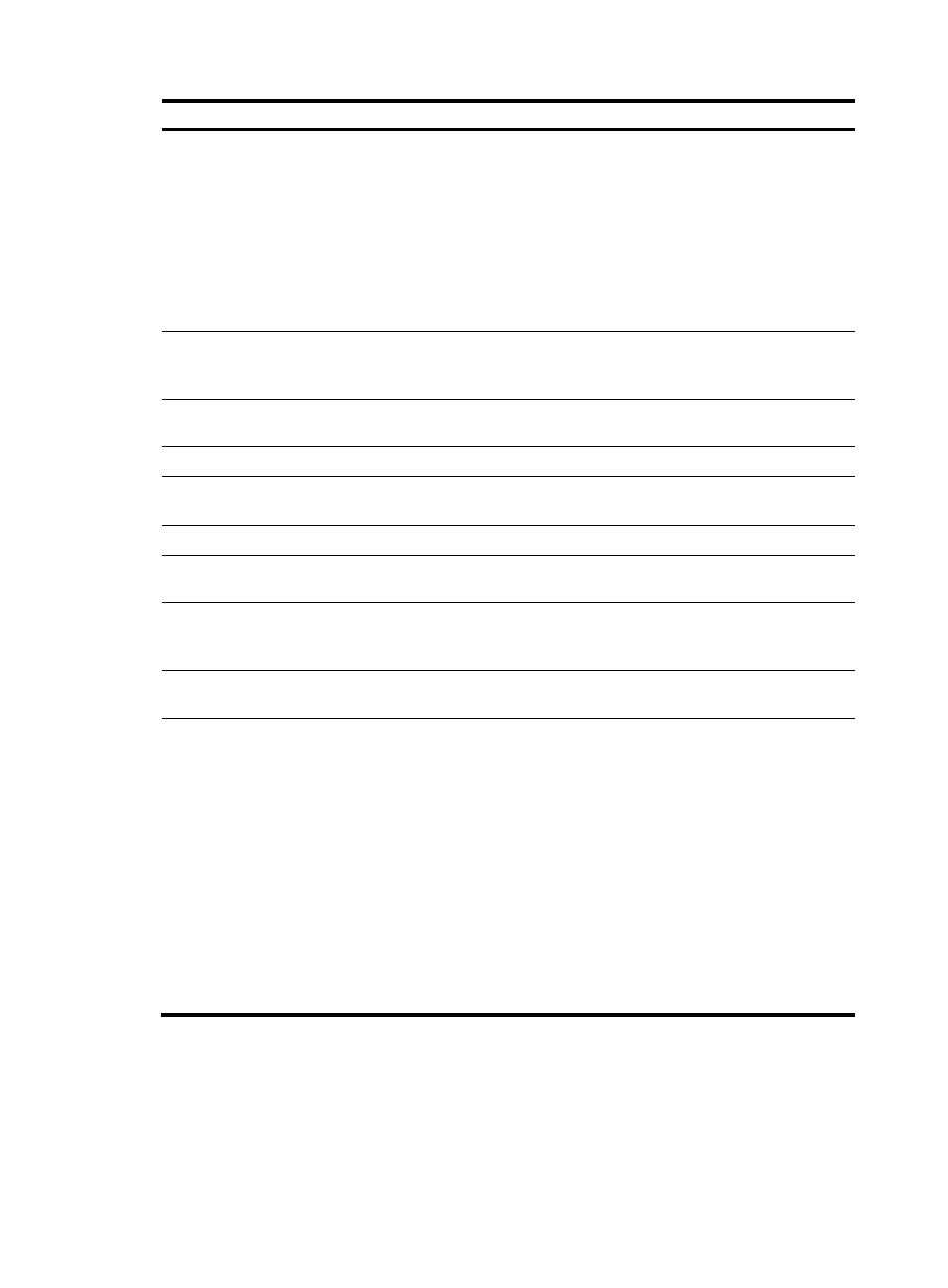
438
Step Command
Remarks
9.
Set the next hop for routes.
•
Set the next hop for IPv4
routes:
apply ip-address next-hop
ip-address [ public |
vpn-instance
vpn-instance-name ]
•
Set the next hop for IPv6
routes:
apply ipv6 next-hop
ipv6-address
By default, no next hop is set for
IPv4/IPv6 routes.
The apply ip-address next-hop and
apply ipv6 next-hop commands do
not apply to redistributed IPv4 and
IPv6 routes.
10.
Redistribute routes to a
specified IS-IS level.
apply isis { level-1 | level-1-2 |
level-2 }
By default, routes are not
redistributed into a specified IS-IS
level.
11.
Set a local preference for BGP
routes.
apply local-preference
preference
By default, no local preference is set
for BGP routes.
12.
Set MPLS labels.
apply mpls-label
By default, no MPLS label is set.
13.
Set the ORIGIN attribute for
BGP routes.
apply origin { egp as-number |
igp | incomplete }
By default, no ORIGIN attribute is set
for BGP routes.
14.
Set a preference.
apply preference preference
By default, no preference is set.
15.
Set a preferred value for BGP
routes.
apply preferred-value
preferred-value
By default, no preferred value is set
for BGP routes.
16.
Set a prefix priority.
apply prefix-priority { critical |
high | medium }
By default, no prefix priority is set,
which means the prefix priority is
low.
17.
Set a tag value for IGP routes. apply tag value
By default, no tag value is set for IGP
routes.
18.
Set a backup link for fast
reroute (FRR).
•
Set an IPv4 backup link for
FRR:
apply fast-reroute
{ backup-interface
interface-type
interface-number
[ backup-nexthop
ip-address ] |
backup-nexthop
ip-address }
•
Set an IPv6 backup link for
FRR:
apply ipv6 fast-reroute
backup-nexthop
ipv6-address
By default, no backup link is set for
FRR.
Configuring the continue clause
Follow these guidelines when you configure the continue clause to combine multiple nodes:
•
If you configure an apply clause that sets different attribute values on all the nodes, the apply clause
of the node configured most recently takes effect.
