Configuring manual soft-reset – H3C Technologies H3C S5560 Series Switches User Manual
Page 268
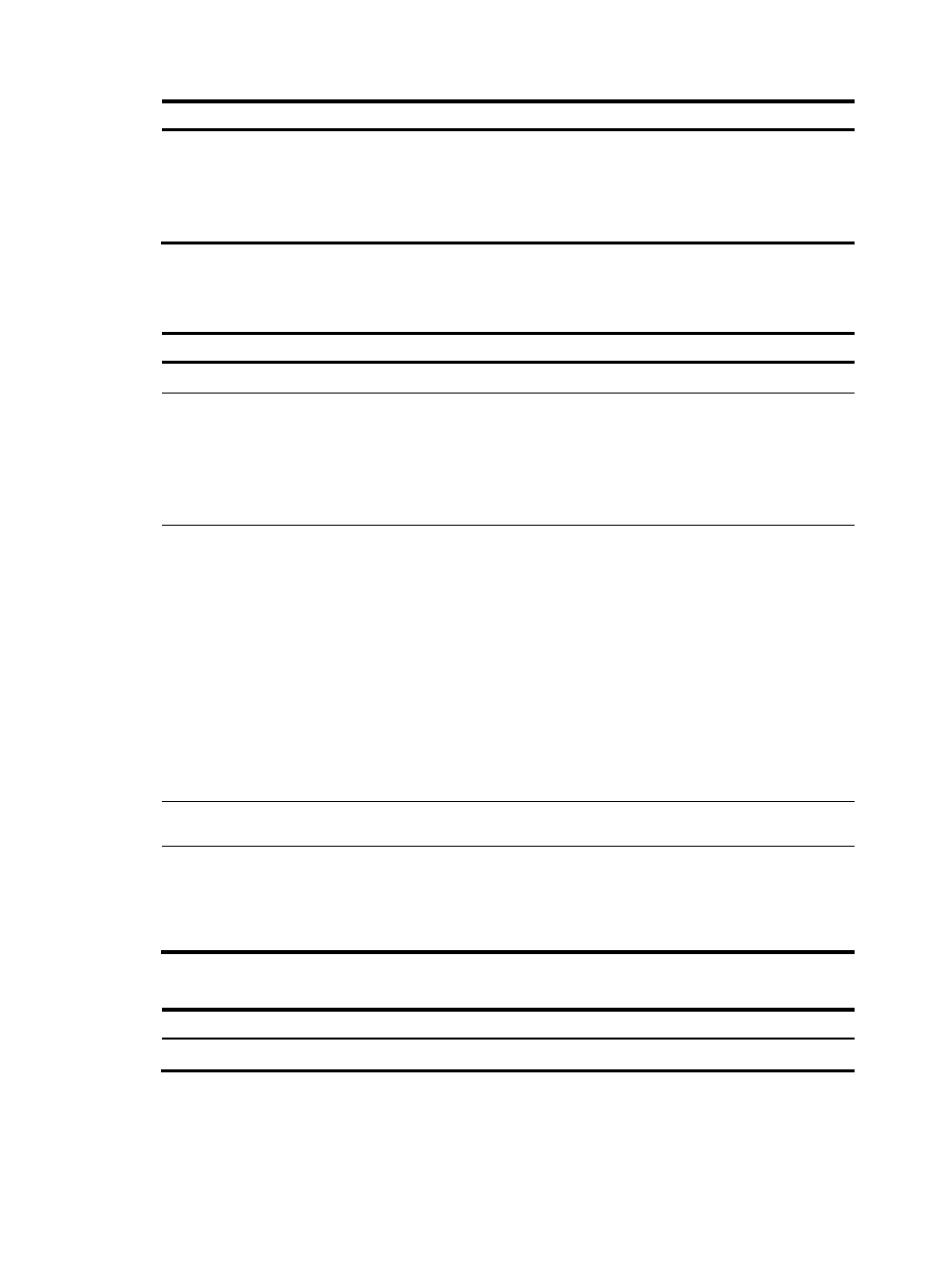
252
Step Command
Remarks
4.
Save all route updates from
the peer or peer group.
peer { group-name | ipv6-address
[ prefix-length ] } keep-all-routes
By default, the routes are not
saved.
This command takes effect only for
the routes received after this
command is executed.
Configuring manual soft-reset
To configure manual soft-reset (IPv4):
Step Command
Remarks
1.
Enter system view.
system-view
N/A
2.
Enter BGP view or BGP-VPN
instance view.
•
Enter BGP view:
bgp as-number
•
Enter BGP-VPN instance view:
a.
bgp as-number
b.
ip vpn-instance
vpn-instance-name
N/A
3.
Enable BGP route refresh for a
peer or peer group.
•
Enable BGP route refresh for the
specified peer or peer group:
peer { group-name | ip-address
[ mask-length ] }
capability-advertise
route-refresh
•
Enable BGP route refresh and
multi-protocol extension
capability for the specified peer
or peer group:
undo peer { group-name |
ip-address [ mask-length ] }
capability-advertise
conventional
By default, BGP route refresh and
multi-protocol extension capability
are enabled.
4.
Return to user view.
return
N/A
5.
Perform manual soft-reset.
refresh bgp { ip-address
[ mask-length ] | all | external |
group group-name | internal }
{ export | import } ipv4 [ unicast ]
[ vpn-instance vpn-instance-name ]
N/A
To configure manual soft-reset (IPv6):
Step Command
Remarks
1.
Enter system view.
system-view
N/A
