Configuring a preference for ospfv3, Configuring ospfv3 route redistribution – H3C Technologies H3C S5560 Series Switches User Manual
Page 389
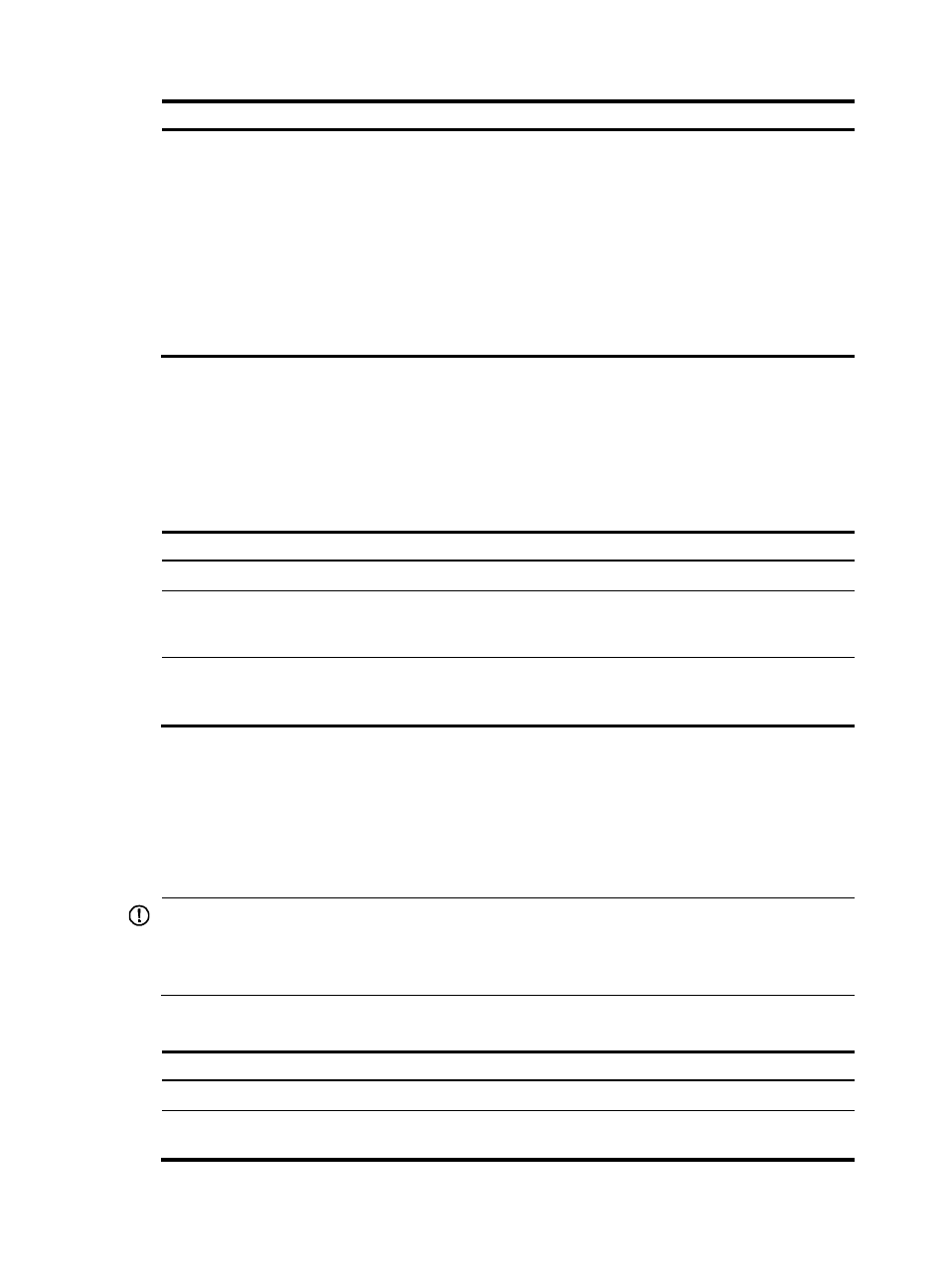
373
Step Command
Remarks
3.
Specify the maximum number
of ECMP routes.
maximum load-balancing
maximum
By default, the maximum number
of OSPFv3 ECMP routes equals the
maximum number of ECMP routes
supported by the system.
Use the max-ecmp-num command
to configure the maximum number
of ECMP routes supported by the
system. For more information
about the max-ecmp-num
command, see Layer 3—IP Routing
Command Reference.
Configuring a preference for OSPFv3
A router can run multiple routing protocols. The system assigns a priority for each protocol. When these
routing protocols find the same route, the route found by the protocol with the highest priority is selected.
To configure a preference for OSPFv3:
Step Command
Remarks
1.
Enter system view.
system-view
N/A
2.
Enter OSPFv3 view.
ospfv3 [ process-id |
vpn-instance
vpn-instance-name ] *
N/A
3.
Configure a preference
for OSPFv3.
preference [ ase ] [ route-policy
route-policy-name ] preference
By default, the preference of OSPFv3
internal routes is 10, and the priority of
OSPFv3 external routes is 150.
Configuring OSPFv3 route redistribution
Because OSPFv3 is a link state routing protocol, it cannot directly filter LSAs to be advertised. OSPFv3
filters only redistributed routes. Only routes that are not filtered out can be advertised in LSAs.
Redistributing routes from another routing protocol
IMPORTANT:
The import-route bgp4+ command redistributes only EBGP routes. Because the import-route bgp4+
allow-ibgp command redistributes both EBGP and IBGP routes, and mi
ght cause routing loops, use it with
caution.
To configure OSPFv3 route redistribution:
Step Command
Remarks
1.
Enter system view.
system-view
N/A
2.
Enter OSPFv3 view.
ospfv3 [ process-id | vpn-instance
vpn-instance-name ] *
N/A
