Configuration prerequisites, Configuration procedure, Associating track with interface management – H3C Technologies H3C S10500 Series Switches User Manual
Page 179
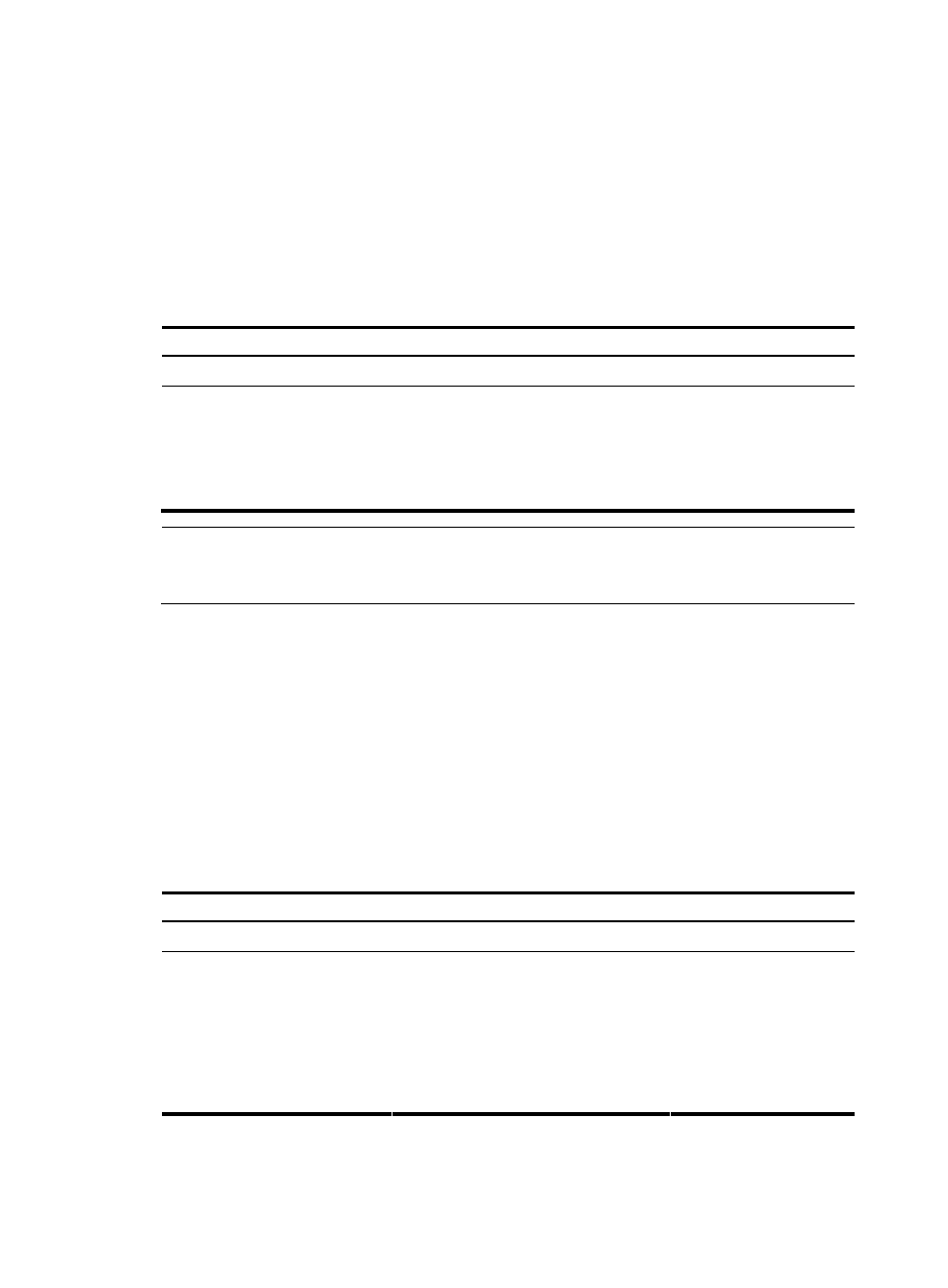
170
•
If the BFD detects that the link fails, it informs the track entry of the link failure. The track module then
sets the track entry to the Negative state.
•
If the BFD detects that the link is normal, the track module sets the track entry to the Positive state.
For more information about BFD, see the chapter “BFD configuration.”
Configuration prerequisites
Before you associate track with BFD, configure the source address of the BFD echo packets.
Configuration procedure
Follow these steps to associate track with BFD:
To do…
Use the command…
Remarks
Enter system view
system-view
—
Create a track entry, associate it
with the BFD session, and specify
the delay time for the track module
to notify the associated application
module when the track entry status
changes
track track-entry-number bfd echo interface
interface-type interface-number remote ip
remote-ip local ip local-ip [ delay { negative
negative-time | positive positive-time } * ]
Required
No track entry is created
by default.
NOTE:
When associating track with BFD, do not configure the virtual IP address of a VRRP group as the local or
remote address of a BFD session.
Associating track with interface management
The interface management module monitors the physical status or network-layer protocol status of the
interface. The interface management module functions as follows when it is associated with a track entry:
•
When the physical or network-layer protocol status of the interface changes to up, the interface
management module informs the track module of the change and the track module sets the track
entry to Positive.
•
When the physical or network-layer protocol status of the interface changes to down, the interface
management module informs the track module of the change and the track module sets the track
entry to Negative.
Follow these steps to associate track with interface management:
To do…
Use the command…
Remarks
Enter system view
system-view
—
Create a track entry, associate it
with the interface management
module to monitor the physical
status of an interface, and specify
the delay time for the track module
to notify the associated application
module when the track entry status
changes
track track-entry-number interface
interface-type interface-number [ delay
{ negative negative-time | positive
positive-time } * ]
Required
Use either approach
No track entry is created by
default.
- H3C S5800 Series Switches H3C S5820X Series Switches H3C WX3000E Series Wireless Switches H3C SecPath F1000-E H3C SecPath F5000-A5 Firewall H3C SecPath F1000-A-EI H3C SecPath F1000-E-SI H3C SecPath F1000-S-AI H3C SecPath F5000-S Firewall H3C SecPath F5000-C Firewall H3C SecPath F100-C-SI H3C SecPath F1000-C-SI H3C SecPath F100-A-SI H3C SecBlade FW Cards H3C SecBlade FW Enhanced Cards H3C SecPath U200-A U200-M U200-S H3C SecPath U200-CA U200-CM U200-CS
