Network statistics – Amped Wireless TAP-EX2 - High Power Touch Screen AC750 Wi-Fi Range Extender User Manual
Page 92
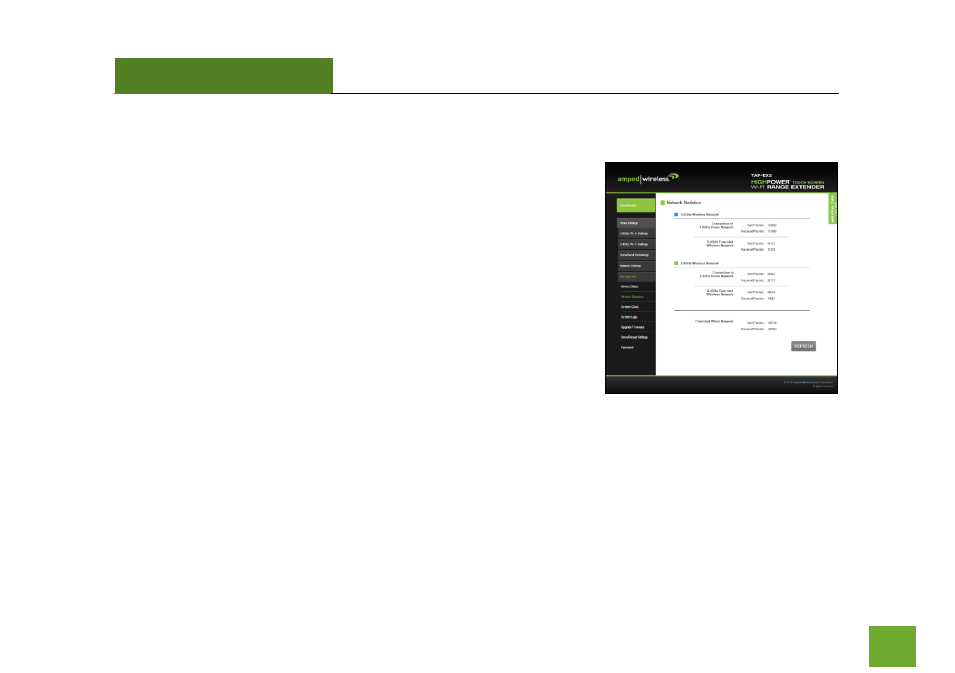
TAP-EX2
USER’S GUIDE
91
91
Management: Network Statistics
These statistics show the data activity for each network connection.
Connection to Home Network: This statistics shows the data activity for
all upload and download data between the Home Network and the
Range Extender.
Extended Wireless Network: These statistics shows all data activity for
all users connected wirelessly to the Range Extender.
Extended Wired Network: The Wired Connection statistics shows all
data activity for all users physically connected to the wired ports on the
Range Extender.
This manual is related to the following products:
- TAP-EX - High Power Touch Screen Wi-Fi Range Extender G8SW - ProSeries 8-Port Gigabit Switch G16SW - ProSeries 16-Port Gigabit Switch APR175P - ProSeries High Power AC1750 Wi-Fi Access Point / Router RTA1750 - High Power AC1750 Wi-Fi Router R20000G - High Power Wireless-N 600mW Gigabit Dual Band Router R10000 - High Power Wireless-N 600mW Smart Router R10000G - High Power Wireless-N 600mW Gigabit Router RTA15 - High Power 700mW Dual Band AC Wi-Fi Router RTA1200 - High Power AC1200 Wi-Fi Router RTA2600 - High Power AC2600 Wi-Fi Router with MU-MIMO TAP-R2 - High Power Touch Screen AC750 Wi-Fi Router
