User access – Amped Wireless TAP-EX2 - High Power Touch Screen AC750 Wi-Fi Range Extender User Manual
Page 28
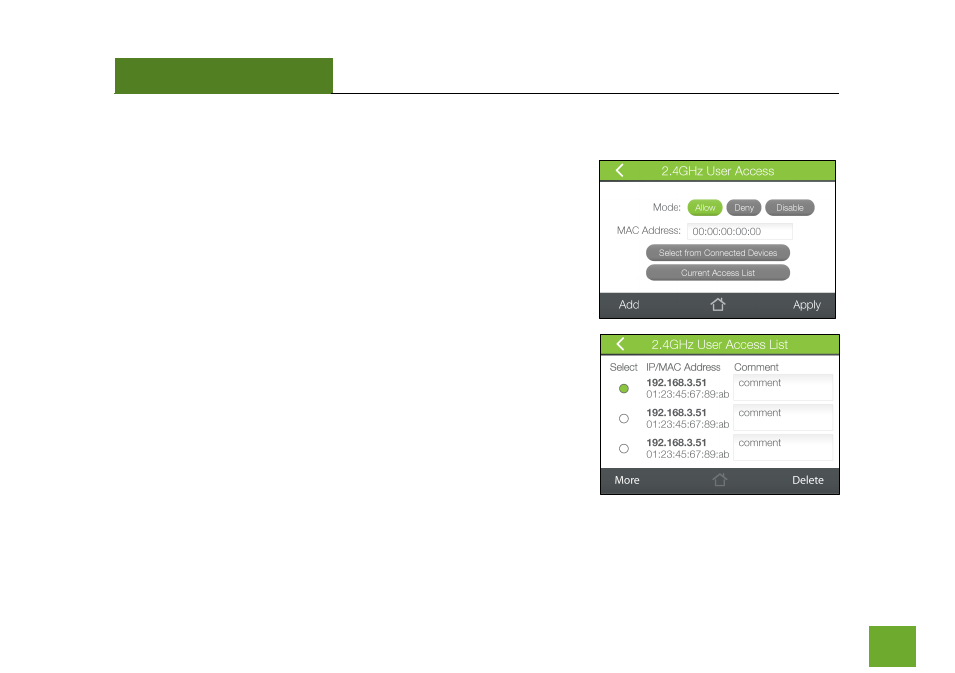
TAP-EX2
USER’S GUIDE
27
27
2.4GHz
Wi-Fi Settings (Touch): User Access
User Access allows you to deny access or allow access to specific users
that are connecting wirelessly to the Extended Network. Each Wi-Fi
device has a unique address called a MAC address (a 12 digit hex
number).
By inputting the MAC address into the field, you can define whether
that device is allowed to connect to your network or not allowed.
Tap
Select from Connected Devices
to conveniently alter the access of
devices that are already connected to the Extended Network.
This manual is related to the following products:
- TAP-EX - High Power Touch Screen Wi-Fi Range Extender G8SW - ProSeries 8-Port Gigabit Switch G16SW - ProSeries 16-Port Gigabit Switch APR175P - ProSeries High Power AC1750 Wi-Fi Access Point / Router RTA1750 - High Power AC1750 Wi-Fi Router R20000G - High Power Wireless-N 600mW Gigabit Dual Band Router R10000 - High Power Wireless-N 600mW Smart Router R10000G - High Power Wireless-N 600mW Gigabit Router RTA15 - High Power 700mW Dual Band AC Wi-Fi Router RTA1200 - High Power AC1200 Wi-Fi Router RTA2600 - High Power AC2600 Wi-Fi Router with MU-MIMO TAP-R2 - High Power Touch Screen AC750 Wi-Fi Router
