Wi-fi protected setup (wps) – Amped Wireless TAP-EX2 - High Power Touch Screen AC750 Wi-Fi Range Extender User Manual
Page 27
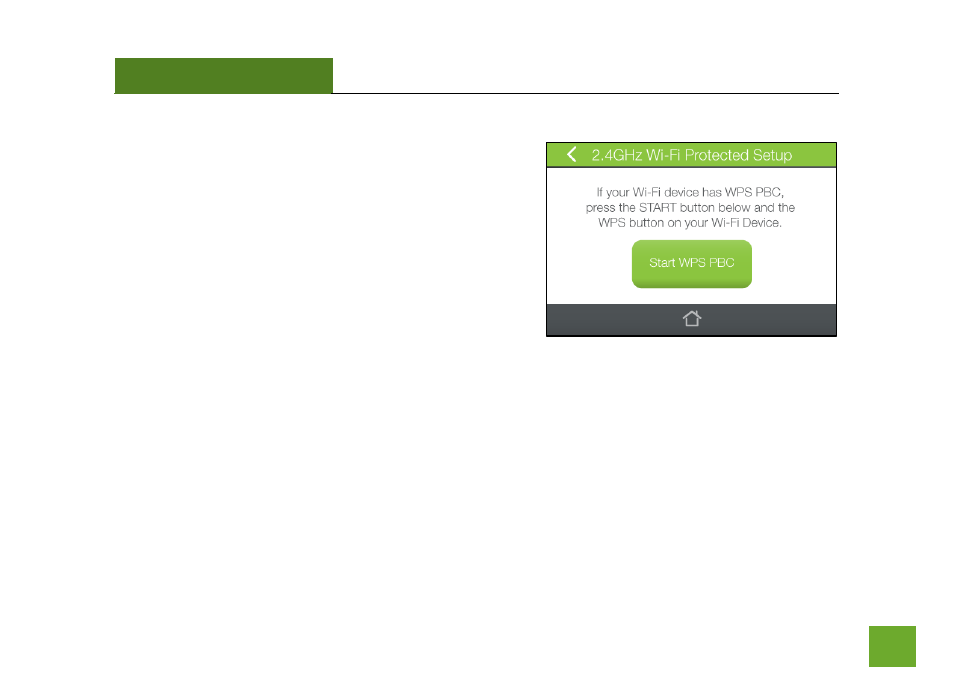
TAP-EX2
USER’S GUIDE
26
26
2.4GHz
Wi-Fi Settings (Touch): Wi-Fi Protected Setup (WPS)
WPS is a Wi-Fi feature created to make Wi-Fi setup simple and
easy. Some Wi-Fi routers and adapters support this feature
with varying names (i.e. One Touch Setup or WPS).
You may enable WPS setup here by tapping
Start WPS PBC
.
Follow the steps on the Range Extender to complete WPS
setup.
More detailed settings can be found by accessing the web
menu, http://setup.ampedwireless.com.
This manual is related to the following products:
- TAP-EX - High Power Touch Screen Wi-Fi Range Extender G8SW - ProSeries 8-Port Gigabit Switch G16SW - ProSeries 16-Port Gigabit Switch APR175P - ProSeries High Power AC1750 Wi-Fi Access Point / Router RTA1750 - High Power AC1750 Wi-Fi Router R20000G - High Power Wireless-N 600mW Gigabit Dual Band Router R10000 - High Power Wireless-N 600mW Smart Router R10000G - High Power Wireless-N 600mW Gigabit Router RTA15 - High Power 700mW Dual Band AC Wi-Fi Router RTA1200 - High Power AC1200 Wi-Fi Router RTA2600 - High Power AC2600 Wi-Fi Router with MU-MIMO TAP-R2 - High Power Touch Screen AC750 Wi-Fi Router
