More settings (touch screen) – Amped Wireless TAP-EX2 - High Power Touch Screen AC750 Wi-Fi Range Extender User Manual
Page 20
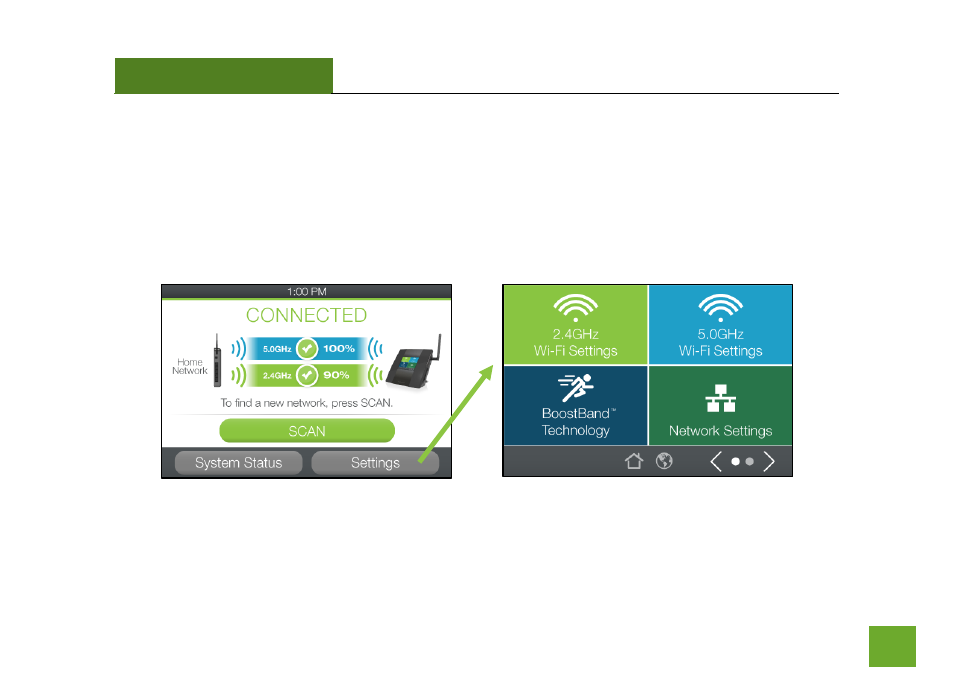
TAP-EX2
USER’S GUIDE
19
19
MORE SETTINGS (TOUCH SCREEN)
The Range Extender’s Touch Screen Menu provides a host of features that you can easily configure
with the touch of your finger. To access the main Settings Menu tap
Settings
from the Dashboard.
From there you can access additional Wi-Fi Settings or Management Settings.
Note:
For more advanced features and detailed options, please access the web menu
through web browser: http://setup.ampedwireless.com
This manual is related to the following products:
- TAP-EX - High Power Touch Screen Wi-Fi Range Extender G8SW - ProSeries 8-Port Gigabit Switch G16SW - ProSeries 16-Port Gigabit Switch APR175P - ProSeries High Power AC1750 Wi-Fi Access Point / Router RTA1750 - High Power AC1750 Wi-Fi Router R20000G - High Power Wireless-N 600mW Gigabit Dual Band Router R10000 - High Power Wireless-N 600mW Smart Router R10000G - High Power Wireless-N 600mW Gigabit Router RTA15 - High Power 700mW Dual Band AC Wi-Fi Router RTA1200 - High Power AC1200 Wi-Fi Router RTA2600 - High Power AC2600 Wi-Fi Router with MU-MIMO TAP-R2 - High Power Touch Screen AC750 Wi-Fi Router
