Admin, Syntax keywords and variables – Amer Networks WLO220T CLI User Manual
Page 11
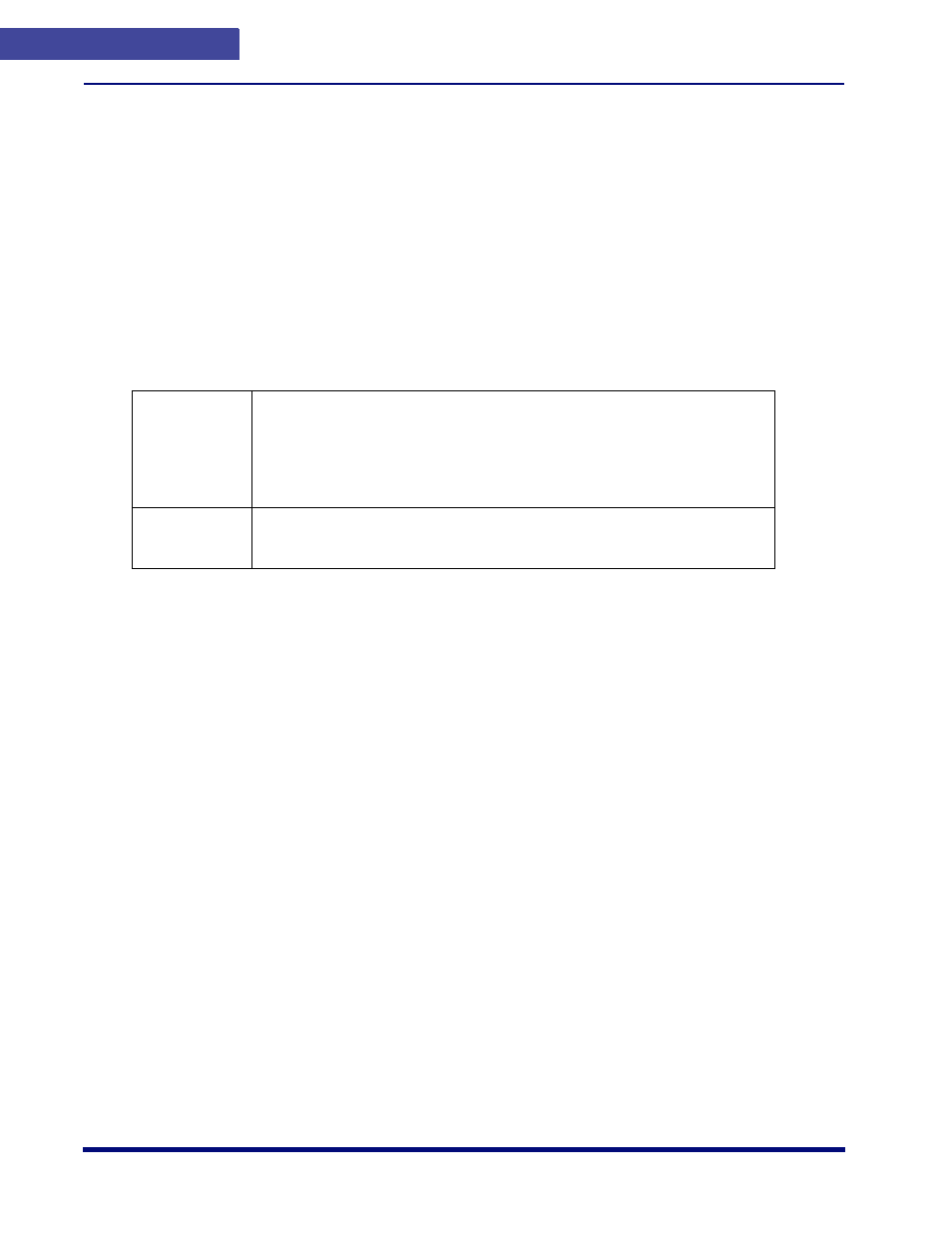
C O M M A N D D E S C R I P T I O N S
admin
2
8
CLI Reference Guide
admin
The admin command is used to configure or display administrative parameters for the VF-based
appliance. There will be two accounts on the device: Read/Write Administrator (admin) and Read-
Only Administrator (admin-r). The Read-only Administrator only has read privileges. The
Read/Write Administrator will have full rights to create, modify and remove settings on the box.
Whenever somebody tries to logon as admin and somebody else is already logged on as admin,
the person who logs on second gets the option to acquire the admin rights. This feature is helpful
in case the first admin session gets hung up. In this case, by logging on again as an admin and
acquire the admin right from the first user, the second admin can kill the session of the first
admin.
Administrators can connect to the device in two ways: Through a console cable locally attached
to the device or remotely through a Secure Command Shell (SSH).
Syntax
Keywords and Variables
set admin mail { ... }
unset admin mail { ... }
mail-addr1
set admin mail mail-addr1 name_str
Example
The following command configures the email address [email protected] to receive updates
concerning administrative issues:
set admin mail mail-addr1 [email protected]
mail-addr2
set admin mail mail-addr2 name_str
Example
The following command configures the secondary email address [email protected] to receive
updates concerning administrative issues:
set admin mail mail-addr2 [email protected]
set
set admin password pswd_str
set admin-r password pswd_str
set admin mail mail-addr1 name_str
set admin mail mail-addr2 name_str
set admin mail server-name ip_addr
set admin manager-ip {ip-addr1 mask 1 ip-addr mask}
unset
unset admin mail mail-addr1 name_str
unset admin mail mail-addr2 name_str
unset admin mail server-name ip_addr
