Welltech FXS SIP Gateway V.2.9 User Manual
Page 92
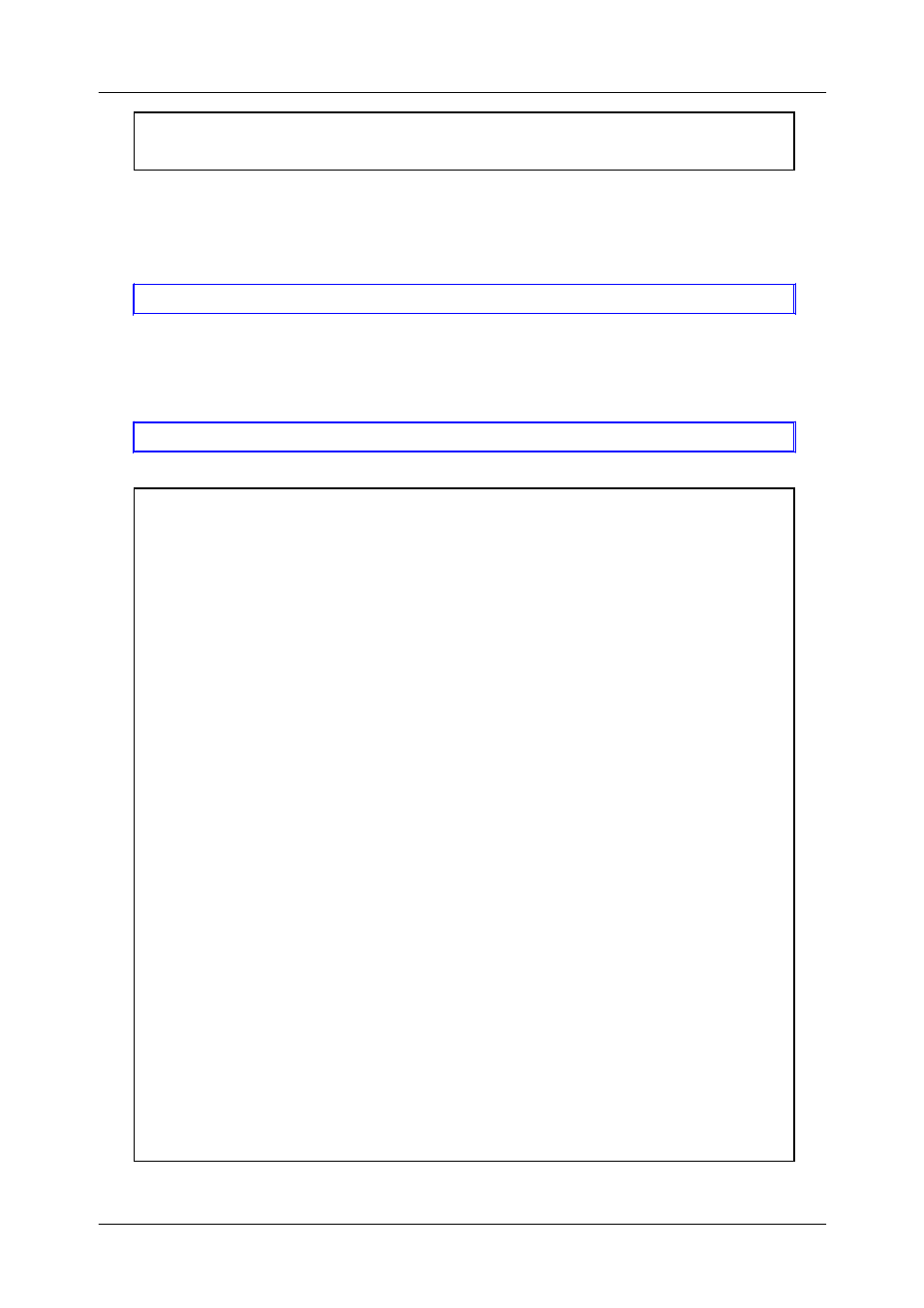
- 80 -
FXS Gateway Overview
Hold Tone : holdtone.101
usr/config$
Step 2. Boot2m upgrade
1. [-boot2m]: Choose means the prepared upgrade Rom.
2. [-s]: input the FTP Server IP Address.
3. [f]: input the Rom files name
usr/config$ rom –boot2m –s 192.168.1.1 –f 2m4asipfxs.106a
Step 3. Find out MAC Address:
There are 12 digits on label on the back panel of the device, or
command as
[ifaddr -ifshow]
(find the list information of Ethernet address, it is MAC Address).
usr/config$ ifaddr –ifshow
For example:
usr/config$ ifaddr -ifshow
cpm (unit number 0):
Flags: (0x8063) UP BROADCAST MULTICAST ARP RUNNING
Type: ETHERNET_CSMACD
Internet address: 192.168.13.80
Broadcast address: 192.168.15.255
Netmask 0xfffff800 Subnetmask 0xfffff800
Ethernet address is
:01:a8:00:27:43
Metric is 0
Maximum Transfer Unit size is 1500
0 octets received
0 octets sent
221 packets received
0 packets sent
221 unicast packets received
0 unicast packets sent
0 non-unicast packets received
0 non-unicast packets sent
0 input discards
0 input unknown protocols
0 input errors
138 output errors
0 collisions; 0 dropped
Step 4. Set MAC Address:
