5 how to upgrade – Welltech FXS SIP Gateway V.2.9 User Manual
Page 89
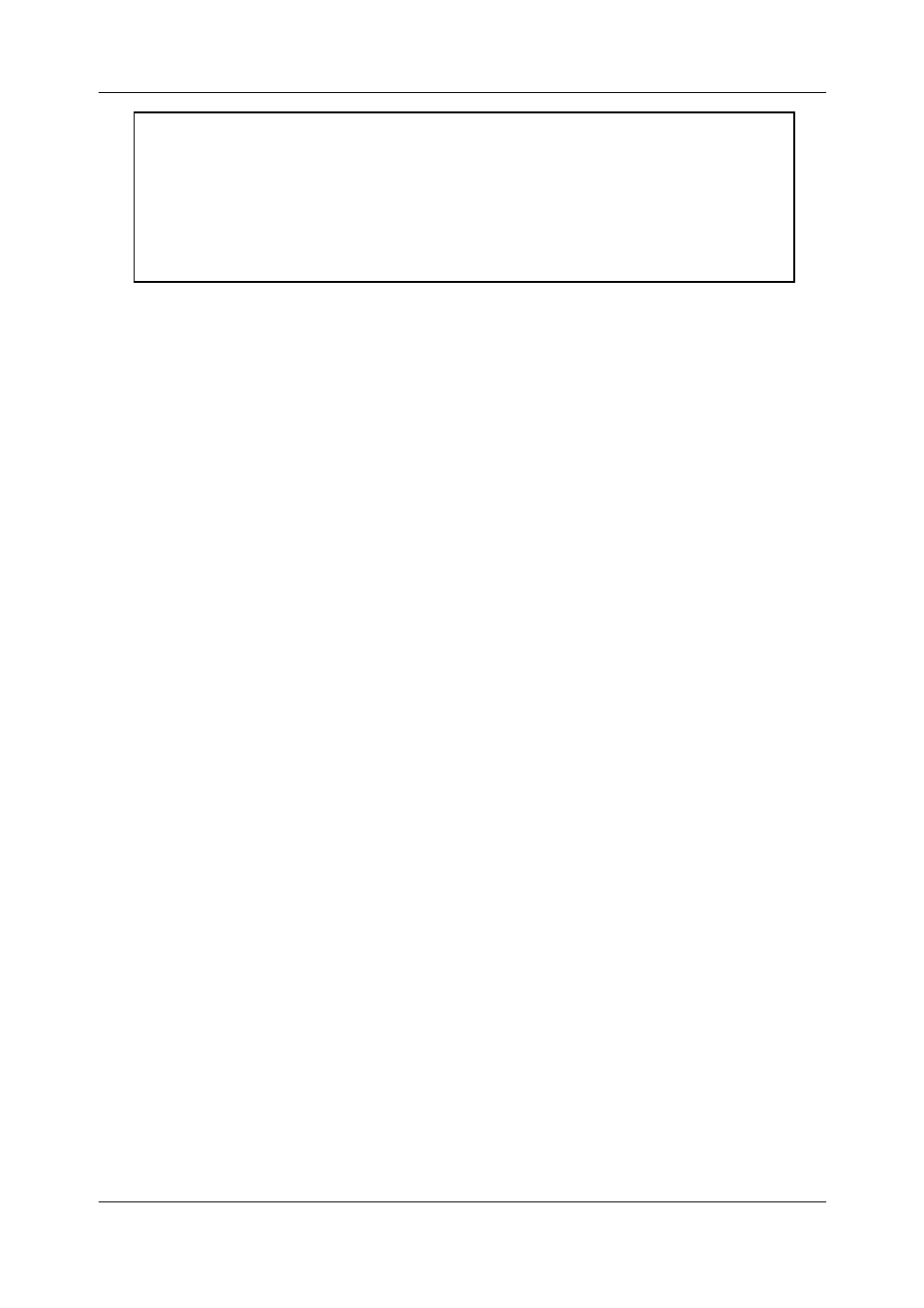
- 77 -
FXS Gateway Overview
Subnet Mask
: 255.255.255.255
Authenticate :
PAP
Protocol
: TCP/IP
Device :
PPP/PPPoE
usr/config$
21.4.7
Call Hold, Transfer and Forward Mode
Gateway provides call features including call hold, transfer and forward.
Please be noted that both calling and called site have to support this feature.
For call forward function, it only works under Proxy mode. Of course, Proxy
must support these call features, too.
It is better for user to prepare a telephone set supported [FLASH]
function on keypad. If telephone set does not support [FLASH] function
on keypad, user can click the Hook quickly by sending FLASH message.
Call Hold – press [FLASH]
By pressing the FLASH after making a call, both sites will hear the 2nd dial tone
generated by Gateway. To retrieve the call back, just press the FLASH again.
Call Transfer – press [FLASH], then [transferring number]
For example, A call B, B transfer to C
A make a call to B, B press FLASH. A and B hear 2nd dial tone. B presses the C’s
number. C ringing and B hear the Ring Back tone. B can hang up this call only when C
answers the call. When B hang up the handset, A and C Make the call.
Call Forward:
Busy Forward: *77 [Forward No.] #; Cancel Busy Forward: #77#
No response/ Answer: *76 [Forward No.] #; Cancel No response/ Answer
Forward: #76#
Unconditional: *75 [Forward No.] #; Cancel Unconditional Forward: #75#
Step 1. Busy Forward: while line is engaged or phone set is off-hook.
Step 2. No response/Answer: while no one answers the call.
Step 3. Unconditional: forward it unconditionally.
21.5 How to upgrade
Before you start downloading
Step 1. Please confirm Host PC, which is installed as TFTP / FTP server and device
is in available network.
Step 2. Remember the current configuration, such as [sip], [security], [pbook],
and
