Welltech FXS SIP Gateway V.2.9 User Manual
Page 54
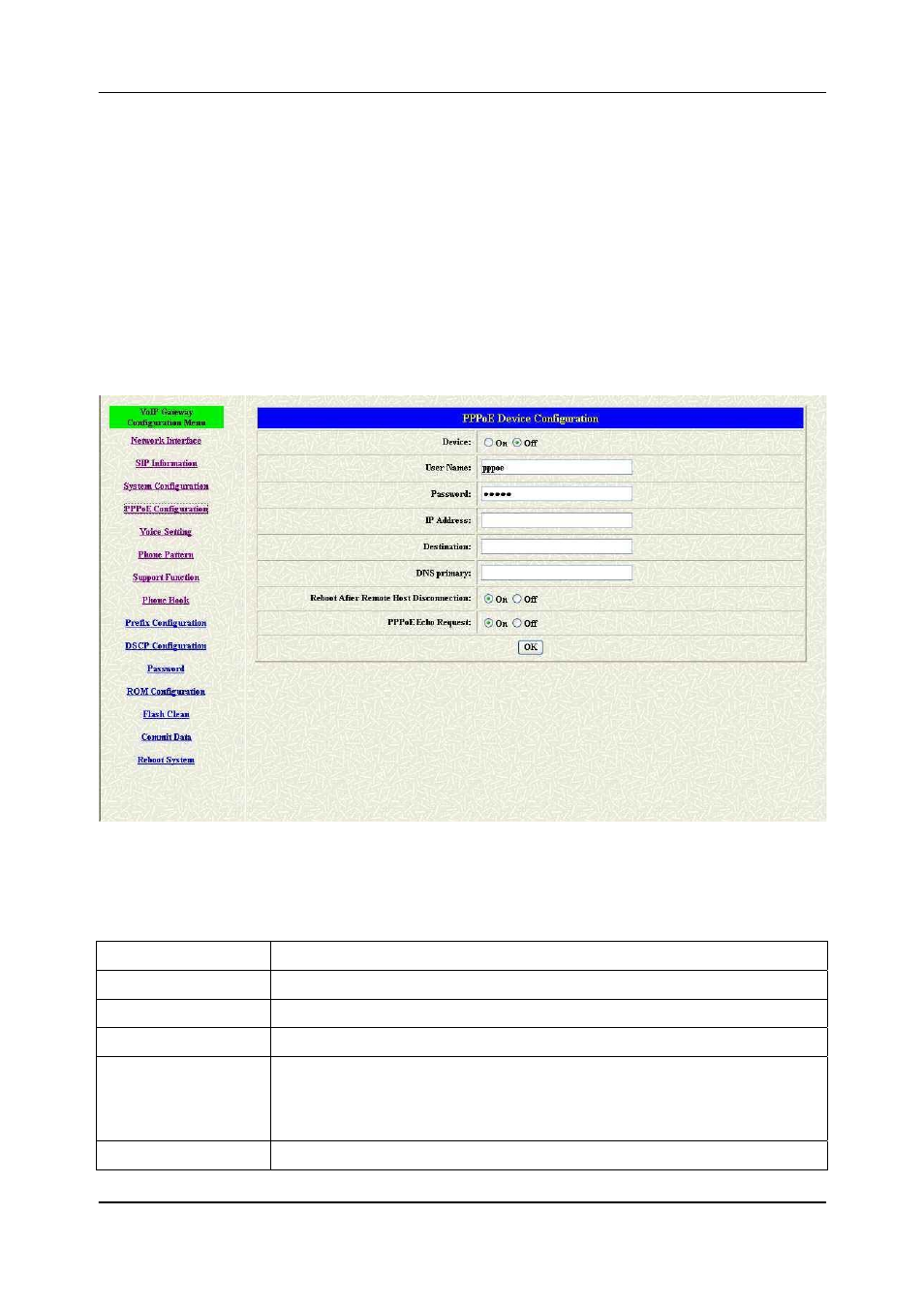
- 42 -
FXS Gateway Overview
Chapter 9
PPPoE Configuration Screen
Click [PPPoE Configuration] in the navigation panel and open
the [PPPoE Configuration] Screen.
9.1
System Configuration Overview
The web configuration provides PPPoE Configuration screen.
9.2 PPPoE
Configuration Screen
Click [PPPoE Configuration] in the navigation panel and open the [PPPoE
Configuration] Screen.
Figure 9-1 PPPoE Configuration
The following table describes this screen.
Table 9-1 PPPoE Configuration
LABEL
DESCRIPTION
Device
Set PPPoe function to be On or Off.
User Name
Set PPPoE authentication User Name.
Password:
Set PPPoE authentication password.
Reboot After
Remote Host
Disconnection
Enable/Disable auto reboot after PPPoE disconnection
PPPoE Echo
Enable or Disable PPPoE echo request function
