Welltech FXS SIP Gateway V.2.9 User Manual
Page 18
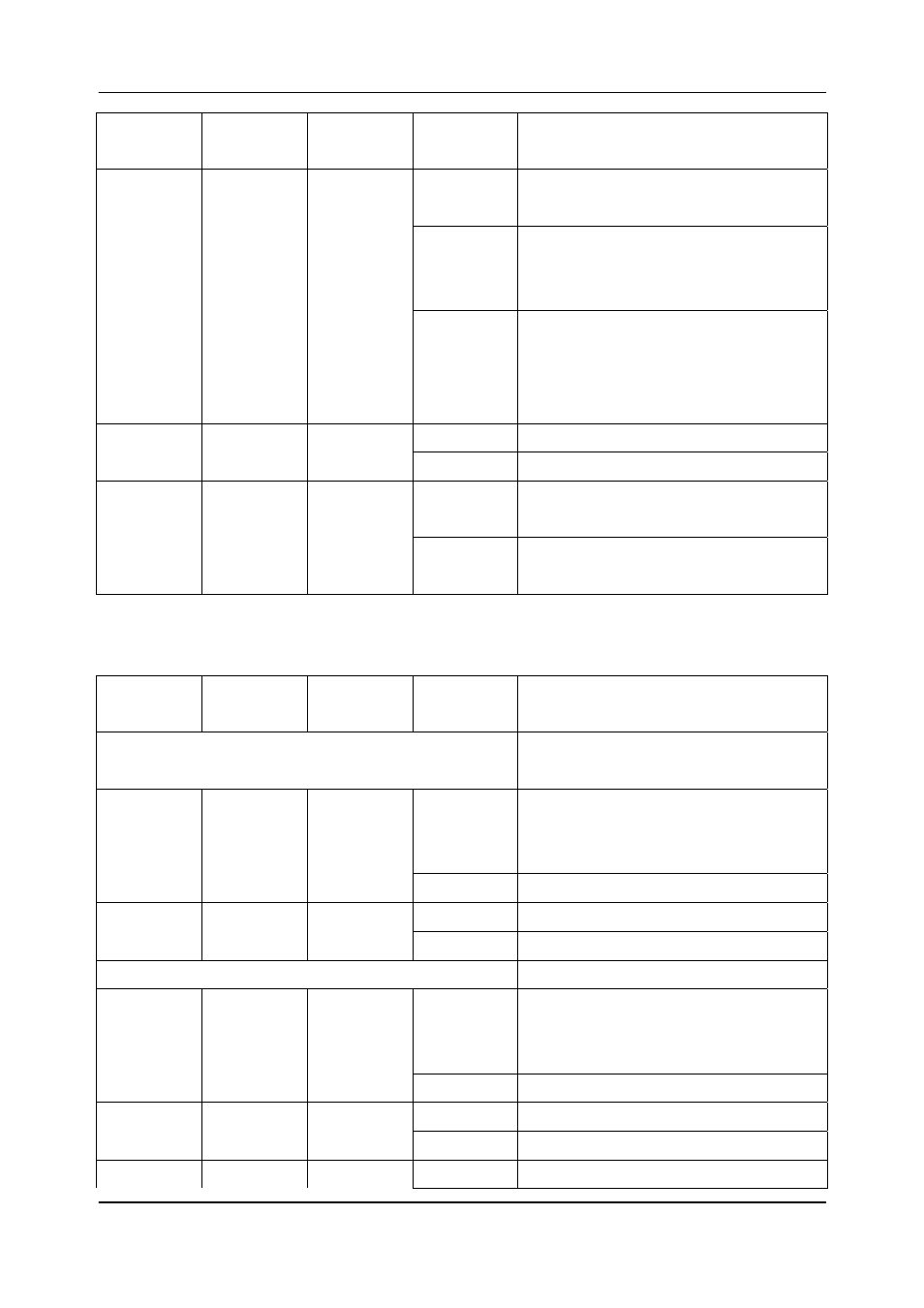
- 6 -
FXS Gateway Overview
LEDs
Functions
Indicator
Status
Active
Description
Status
Status
Green
Off
The FXS Gateway is in Peer-to-Peer
Mode.
On
The FXS Gateway has successfully
registered to Proxy when it is in
Proxy mode.
Blinking
The FXS Gateway is not registered to
Proxy when it is in Proxy mode. The
FXS Gateway is in downloading
mode.
TEL(1-2)
TEL
Red
On
The Telephone is Off-Hook.
Off
The Telephone is On-Hook.
Power
Power
Green
On
The Power adapter is connected to
the Gateway.
Off
The system is off or not receiving
power.
1.6.3 4AFXS
LEDs
Table 1-3 LEDs Functions
LEDs
Functions
Indicator
Status
Active
Description
LAN
Switch to another device, such as
PC
Link/ACT
Link/ACT
Green
Blinking
While plugging on the Ethernet
cable, it must light on and the flash if
some data is being TX/RX.
OFF
The Ethernet cable is not connected.
10/100M
LAN
Green
Off
The 10M LAN is connected.
On
The 100M LANis connected.
WAN
Uplink to the HUB/Router directly.
Link/ACT
Link/ACT
Green
Blinking
While plugging on the Ethernet
cable, it must light on and the flash if
some data is being TX/RX.
OFF
The Ethernet cable is not connected.
10/100M
WAN
Green
Off
The 10M WAN is connected.
On
The 100M WAN is connected.
Ready
Ready
Green
Slow
The FXS Gateway is in normal
