Verilink FrameStart FSM (34-00299.E) Product Manual User Manual
Page 87
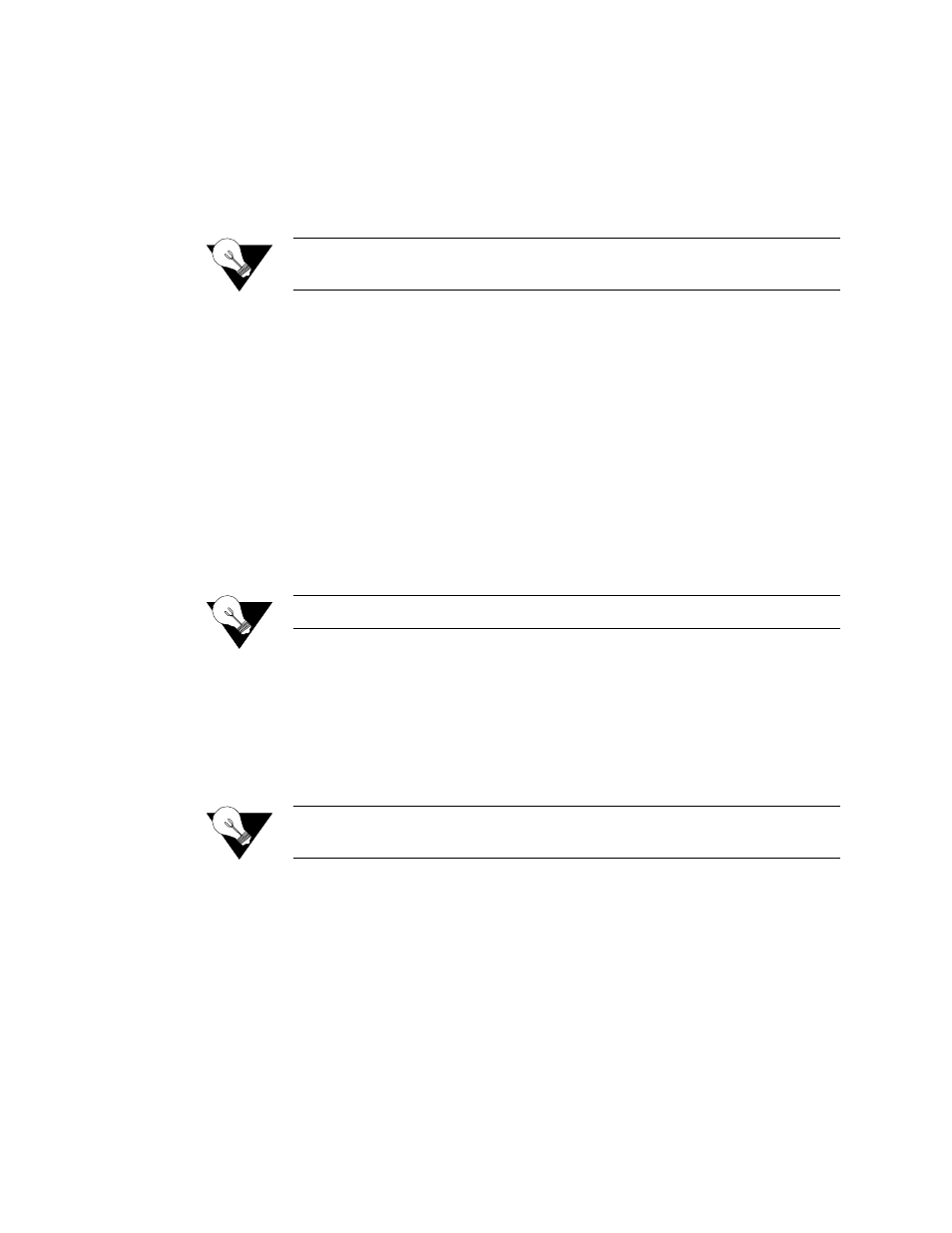
V T 1 0 0 I n t e r f a c e
4-13
Channel Rate
The unit can operate at any data rate that is a multiple of 56 or 64 kbps. If
“
Ν
x64K” is selected, the ones density requirements of the T1 network line
must be ensured. If “
Ν
x56K” is selected, ones density for the selected DS0
channel is maintained.
Values: Nx56K, Nx64K
Default: Nx64K
NOTICE:
Start Channel, Number of Channels, and Channel Rate cannot be
changed if Bundling is not also changed from “Arbitrary.”
Invert Clock
In DTE Packet mode, this parameter changes the clock edge of the
transmitted data. The Invert Clock parameter is only available for use in DTE
mode.
Values: Disable, Enable
Default: Disable
Tx Clock
Selects the clock the unit uses to sample the data transmitted from the DTE.
When set to “Internal,” the data is sampled directly with the transmit data
clock that is also supplied to the DTE as Transmit Clock. The “External”
option uses the external clock from the DTE.
Values: Internal, External
Default: Internal
NOTICE:
The “External” option is valid only in Packet mode.
LL
The Local Loopback (LL) parameter can be set to “Enable” or “Disable.”
Selecting “Enable” allows the unit to go into Local Loop when the LL pin on
the Serial port goes high. The unit exits the loop when the LL pin goes low. If
you select “Disable,” the unit ignores the LL pin on the Serial port.
Values: Disable, Enable
Default: Disable
NOTICE:
For more information on pin assignments, refer to Network Interface
Pin Assignments shown on page A-8.
V54
Selecting “Enable” allows the unit to respond to in-band V.54 loop codes. If
you select “Disable,” the unit ignores these codes.
Values: Disable, Enable
Default: Disable
CTS
The Clear to Send (CTS) parameter can be set to “Forced True,” “Forced
False,” or “Internal.” If this parameter is set to “Internal,” the CTS control
lead follows the RTS control lead from the DTE after a delay of a duration
