Network alarm status menu, Network alarm status menu -6 – Verilink FrameStart FSM (34-00299.E) Product Manual User Manual
Page 124
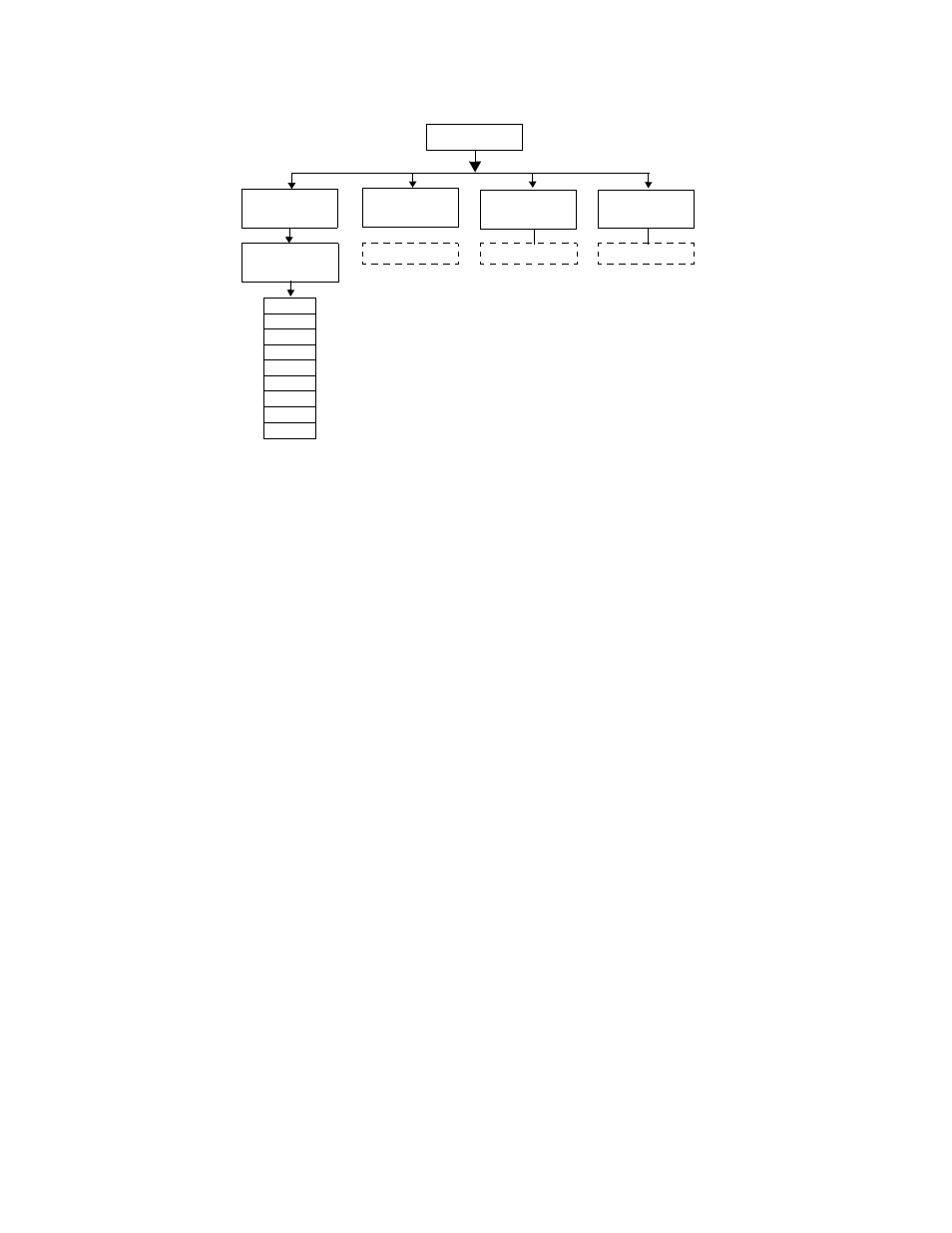
5-6
F r a m e S t a r t F S M
Figure 5.7
Alarms Menu Tree
Network Alarm Status Menu
Selecting the NET ALARM STATS option displays the “Network 15-minute
Performance” screen. This screen provides the network signal alarm states for
the types of alarms described in the following paragraphs.
To the right of each alarm type on the bottom line of the LCD display are two
sets of three-digit numbers separated by a slash (e.g., 000/045). The first three
digits indicate the number of errors that have occurred during the past 15
minutes. The second three digits indicate the established alarm threshold. An
asterisk (*) will appear in front of these numbers when the unit is in alarm for
that parameter.
ES
Errored Seconds
−
the number of seconds for which at least one bit error has
occurred. A default threshold for alarm of 45 counts has been set for this
parameter.
SES
Severely Errored Seconds
−
the number of seconds for which bursts of errors
have occurred during the last 15 minutes. Often the noise on the T1 link is of
an impulsive random nature. The impulse noise tends to cause several bit
errors in sequence. The line then may become quiet and error-free for most of
the time. This parameter gives a measure of the impulsive error quality of the
line. The threshold for SES is set at 5.
LOSS
Loss of Signal Seconds
−
the number of seconds for which the receiver failed
to see received signal strength above its lower operating limit. The default
alarm threshold for this condition is set at 5.
OOFS
Out of Frame Seconds
−
the number of 1-second periods in which a frame
sync loss occurred. Often the receiver will be able to bridge bit errors and still
maintain frame synchronization. This is true since a frame consists of many
bits. The default alarm threshold for this condition is set at 5.
Network Alarm
Stats
Alarms
Serial
Reset Alarms
Net
15-Min Perf
ES
SES
LOSS
OOFS
BPVS
CSS
RAS
AISS
UAS
DTR Alarm OK
Yes, No
Reset Timer
000-899
