Color coding, Virtual keyboard range and size buttons – Teac GigaStudio 4 User Manual
Page 67
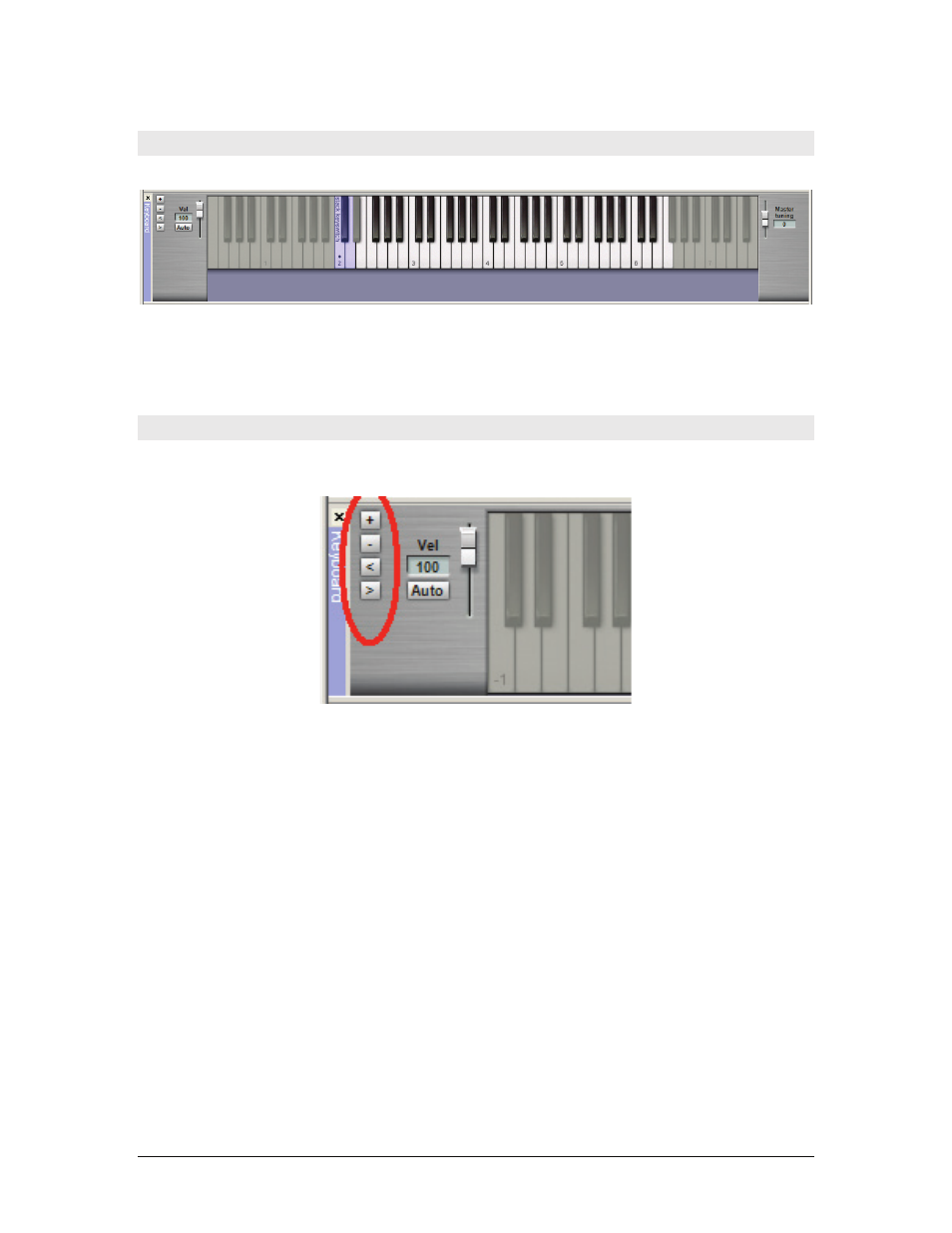
GigaStudio 4 Reference Manual
67
Color Coding
To indicate the function of each active keyboard region, the corresponding keys are color-coded.
Black/White
: Indicate an instrument’s playable range.
Gray
: Shows unused keys.
Green
: Indicates a Dimension keyswitch (a black dot shows the currently active key)
Blue
: Indicates a Stacked Instrument keyswitch (a black dot shows the currently active key)
Virtual Keyboard Range and Size Buttons
The four buttons toward the left of the Virtual Keyboard control the visible keyboard range and overall
keyboard size.
(+) :
Increases the size of the keys, in eight increments total. Increasing the size of the keys decreases the
number of keys you can see at one time.
(-) :
Decreases the size of the keys, in eight increments total. Decreasing the size of the keys allows seeing
more keys at a time.
(<) :
Scrolls the Virtual Keyboard to the left, so that lower notes are visible as opposed to higher notes.
(>) :
Scrolls the Virtual Keyboard to the right, so that higher notes are visible as opposed to lower notes.
