Teac GigaStudio 4 User Manual
Page 128
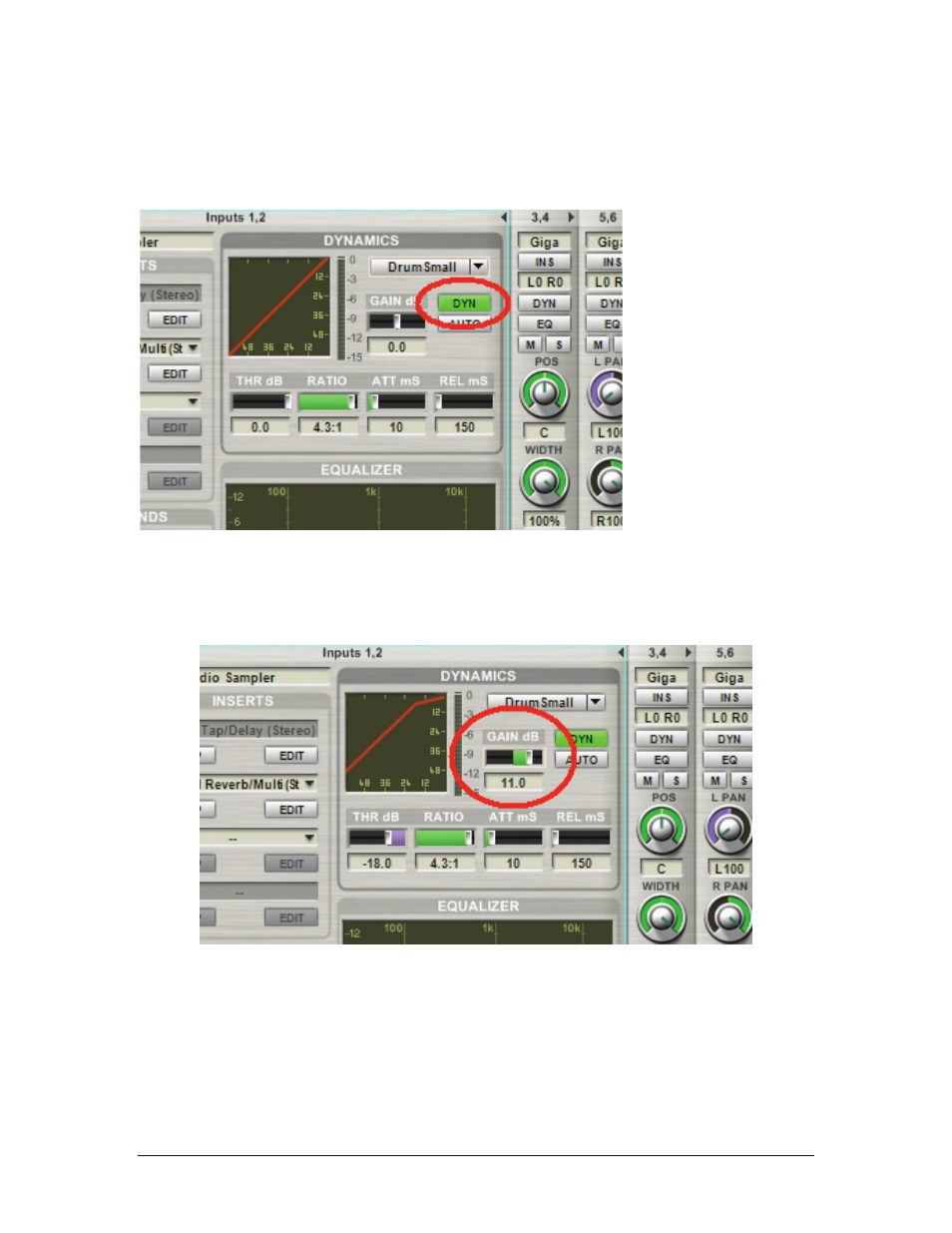
GigaStudio 4 Reference Manual
128
Bypass (DYN button)
Click the DYN button to enable or bypass Dynamics for the current channel. This button is duplicated when
the channel is in narrow view, and can be used to enable or bypass the Dynamics processor. Note: When
bypassed, the graphic display will dim as well.
Gain dB Slider
Compression inherently reduces a signal’s level, which requires adding gain to make up the difference (this is
often called “makeup gain”). Use the Gain slider to adjust levels so that the peak output level is roughly the
same regardless of whether Dynamics is active or bypassed.
A numeric display below the slider indicates the gain level setting (in deciBels) within a range of -20dB to
+20dB, in 1dB steps. This is generally set to equal the amount of gain reduction shown in the vertical meter to
the right of the Graphic Display (described later).
- LX (2 pages)
- WR-DA7 (63 pages)
- SL-D930 Appendum (2 pages)
- DS-H01 (32 pages)
- HA-P50 (4 pages)
- UD-301 (48 pages)
- SL-D930 (140 pages)
- UD-501 Setup instructions for Mac (1 page)
- UD-501 high-res (7 pages)
- UD-501 (60 pages)
- T-R680RS (16 pages)
- CD-01U PRO Quick Start (4 pages)
- MC-DX32I (76 pages)
- BP-6AA (2 pages)
- CD-BT2 (44 pages)
- CD-D11U (32 pages)
- CD-D13 (40 pages)
- TN-300 (116 pages)
- CD-RW901SL (44 pages)
- CD-VT2 (40 pages)
- DM-24 Quick Start (16 pages)
- DM-24 Effects Manual (32 pages)
- DM-24 Basics Manual (12 pages)
- DM-24 Logic Environment Instructions for PC (3 pages)
- DM-24 New features (3 pages)
- DM-4800 Software Guide (8 pages)
- DM-24 Addendum (28 pages)
- DM-4800 Effect List (32 pages)
- DP-24 Appendum (2 pages)
- DM-24 (146 pages)
- DR-05 Reference Manual (124 pages)
- DR-1 (43 pages)
- DP-24SD (108 pages)
- DR-100MKII (60 pages)
- DR-40 Appendum (2 pages)
- DR-2DW (88 pages)
- DR-40 (120 pages)
- DR-680 Appendum V.1.30 (2 pages)
- DR-680 Appendum V.1.20 (2 pages)
- DR-680 (56 pages)
- DR-40 (140 pages)
- DS-M7.1 Applications Guide (4 pages)
- DS-M7.1 Setup Guide (4 pages)
- FE-8 (12 pages)
- FW-1082 Setup Guide (16 pages)
