Loaded instruments view information, Loaded instruments view context menu – Teac GigaStudio 4 User Manual
Page 63
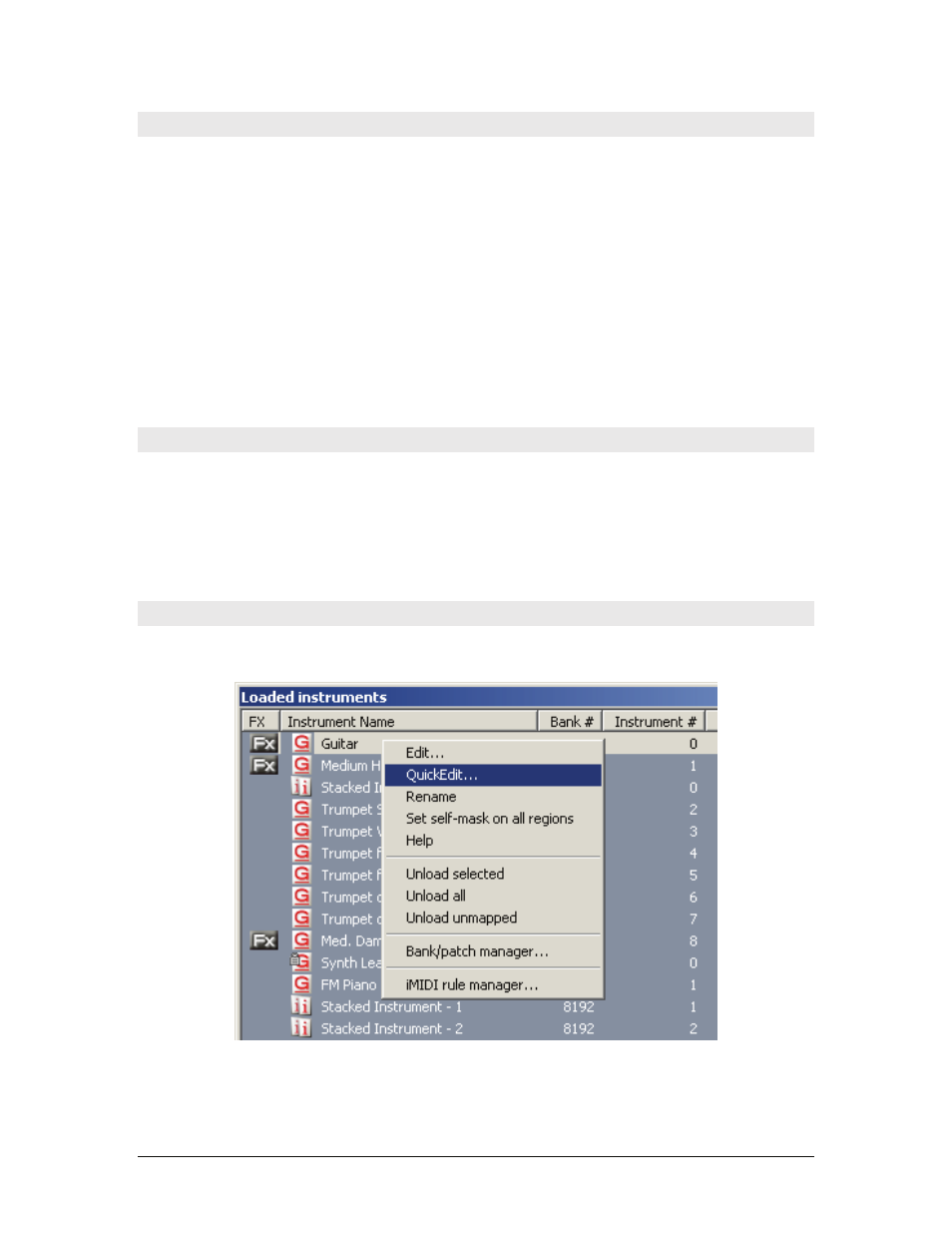
GigaStudio 4 Reference Manual
63
Loaded Instruments View Information
The Loaded Instruments view arranges information about instruments that are loaded into memory in
several columns.
FX: Indicates whether GigaPulse Convolution is programmed into the instrument.
Instrument Name: Shows the identifying name of the instrument. This is the name that shows up in the
MIDI Mixer slot when an instrument is attached to a MIDI channel.
Bank #: The first 128 (0-127) banks are reserved for normal non-stacked instrument assignments. An
instrument’s bank number is determined within the Giga Editor. Stacked instruments can also be managed
using MIDI bank select. When a stacked instrument is created it defaults to bank 8192.
Instrument #:
This represents the program change number that will call up this instrument. Program
changes are numbered 0-127.4
Port X: Channels:
There’s a column for each MIDI port that shows the channel(s) over which an instrument
will receive MIDI data. Example: If an instrument called “Guitar” shows 1 under Port 1: Channels and 3 under
Port 2: Channels, then sending MIDI data over channel 1 via Port 1, and/or over channel 3 via Port 2, with
trigger the Guitar instrument.
Loading Instruments into the MIDI Mixer Via Drag-and-Drop
A loaded instrument can also be attached to a MIDI Mixer channel via drag-and-drop.
•
Dragging the instrument from the Loaded Instrument view into a MIDI Mixer channel, or sub-channel in
the case of a Stacked instrument, replaces what was previously loaded on that channel.
•
Ctrl-dragging the instrument into a MIDI Mixer channel that already contains an existing instrument
stacks the new instrument with the old.
Loaded Instruments View Context Menu
Right-clicking on an instrument in the Loaded Instrument view brings up a context-sensitive menu with
several options.
Edit:
Loads the selected Instrument into the GigaStudio Instrument Editor.
QuickEdit:
Calls up the QuickEdit view for the selected instrument.
