Gigapulse/convolution – Teac GigaStudio 4 User Manual
Page 200
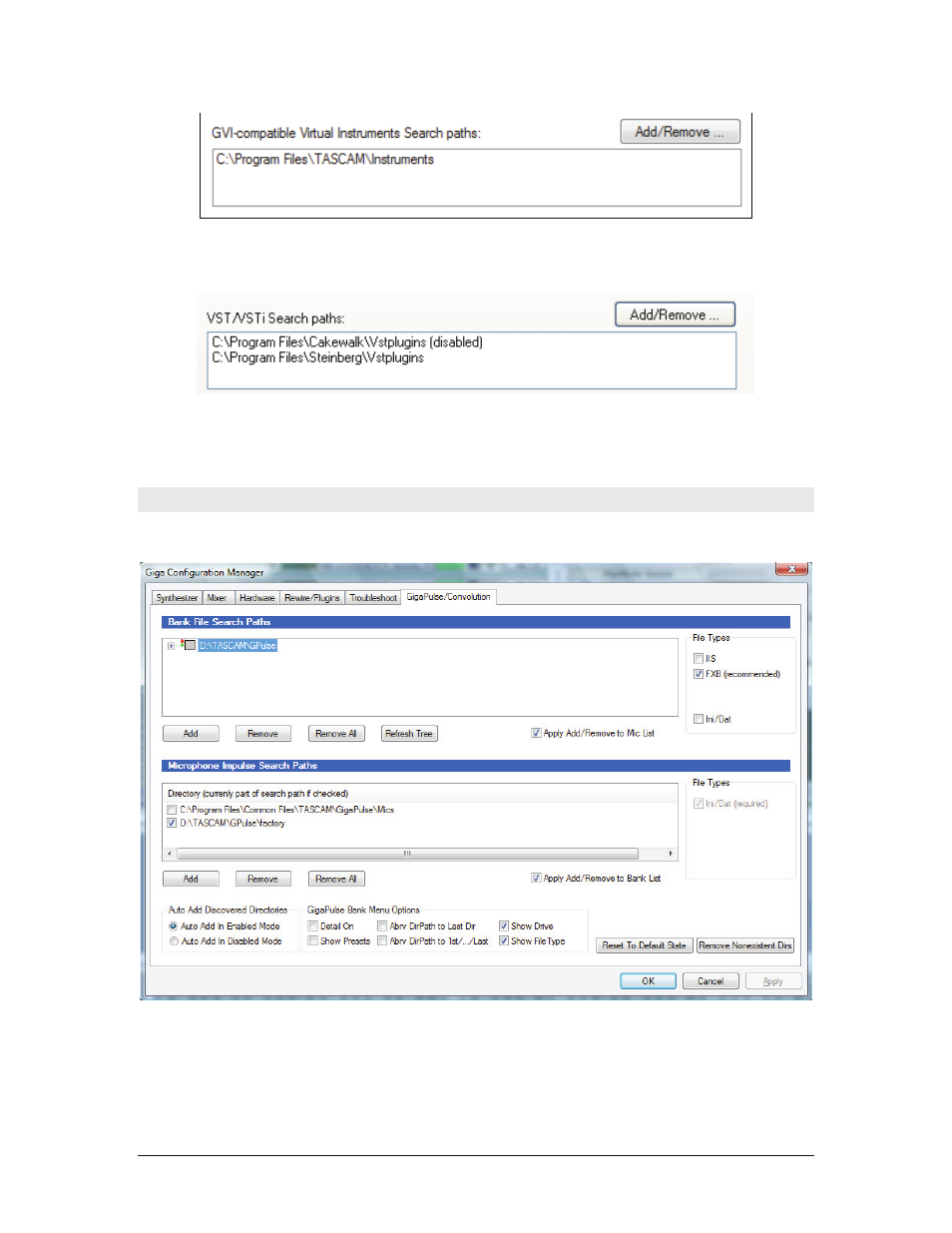
GigaStudio 4 Reference Manual
200
Once the GVI plug-in is installed and authorized, you can load GSI files from the library the same way you
would load normal GSI files.
TIP: simply double clicking on the appropriate line in the search path list box can quickly disable a search
path. Conversely, the path can be re-enabled by again double clicking on the search path.
GigaPulse/Convolution
This window sets the search path for GigaPulse impulse files. The top section of the window loads bank files
(reverb and instrument impulses). The bottom section specifies microphone modeling impulse files.
Moving your reverb impulses to an external hard drive, just like moving GIG files to an external system
drive, can help increase GigaPulse performance. GigaPulse banks can stream from the same hard drive as your
GIG files.
You can add and remove search paths for the impulse files in this window. It is recommended that you leave
the other settings at their defaults unless instructed by TASCAM operational support.
