18 – appendix, Midi program change message, Dynamic effects – Teac DP-32 User Manual
Page 98: Preset libraries of the send effects, Preset libraries of the guitar effects
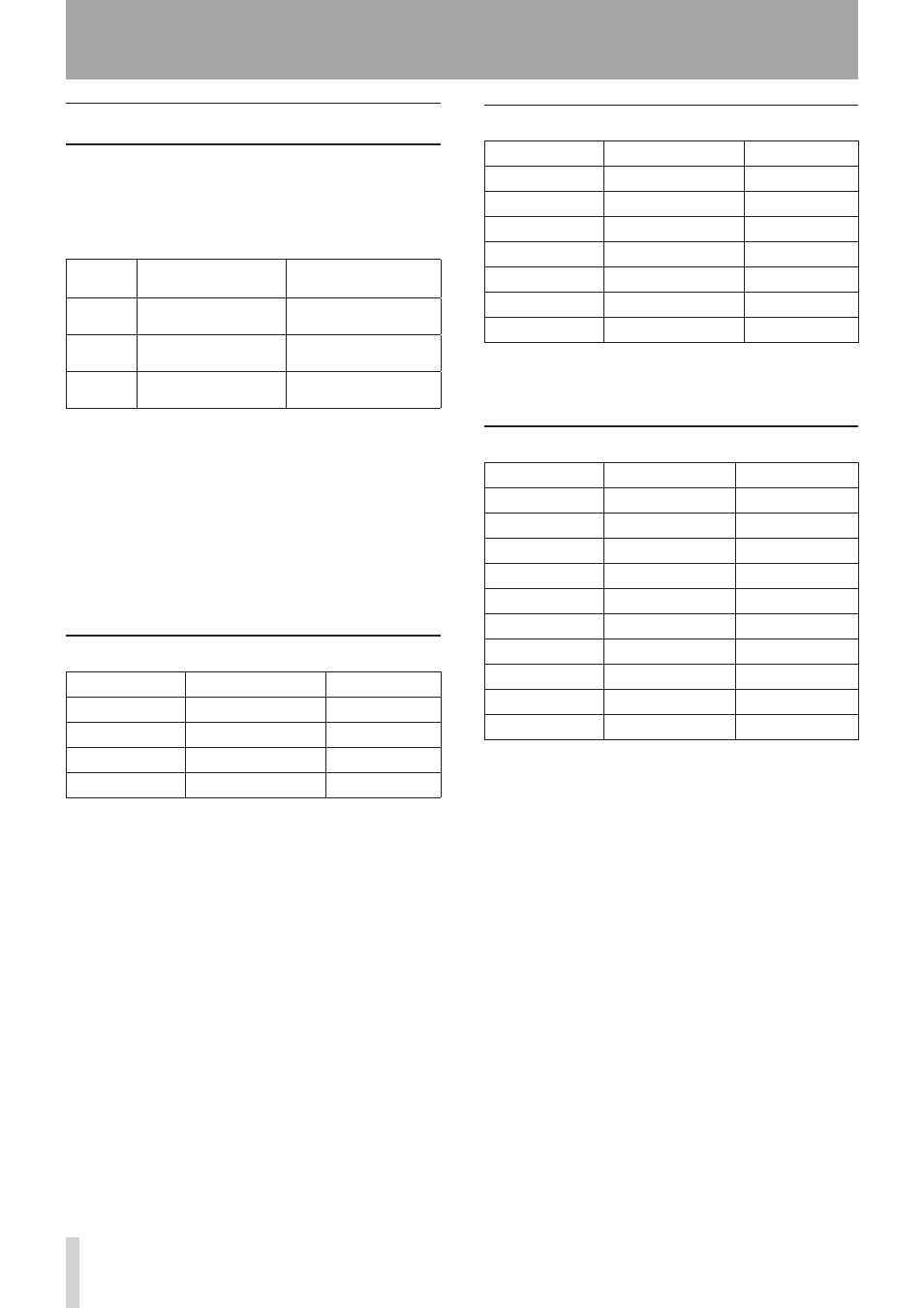
98
TASCAM DP-32
18 – Appendix
MIDI Program Change message
When the DP-32 receives MIDI Program Change messages,
it can call settings from the effect libraries.
The Bank Select message of MIDI Control Change is used
to select presets and users of the effect libraries.
Different MIDI Channels are applied for each item.
MIDI
Channel
Parameter Function
Value
1 - 8*
Recalling the dynamic
effect type
Bank 0 (Type): 0 - 3
10
Calling from the send
effect library
Bank 0 (Preset): 0 - 6
Bank 1 (User): 0 - 9
11
Calling from the guitar
effect library
Bank 0 (Preset): 0 - 9
Bank 1 (User): 0 - 9
* The Bank Select message of MIDI Control Change is used
with the MIDI channel 14 to select a channel group for
the dynamic effect.
• Bank 0: track channels 1 to 8
• Bank 1: track channels 9 to 16
• Bank 2: track channels 17 to 24
• Bank 3: track channels 25 to 32
• Bank 4: input channels A to H
The following tables show the preset libraries of each
effect.
Dynamic effects
Program Change
Display
Effect type
0
COMP
CMP
1
NOISE SUPRESSOR
NSP
2
DE-ESSER
DSR
3
EXCITER
EXC
• CMP: Compressor
• DSR: De-Esser
• EXC: Exciter
• NSP: Noise Suppressor
Preset libraries of the send effects
Program Change
Display
Effect type
0
HALL
REV
1
ROOM
REV
2
LIVE
REV
3
STUDIO
REV
4
PLATE
REV
5
CHORUS
CHO
6
STEREO DLY
DLY
• REV: Reverb
• DLY: Delay
• CHO: Chorus
Preset libraries of the guitar effects
Program Change
Display
Effect type
0
PRESET 01
AMP, CMP, DLY
1
PRESET 02
AMP, CHO
2
PRESET 03
AMP
3
PRESET 04
AMP, CMP, DLY
4
PRESET 05
AMP, FLG
5
PRESET 06
AMP, CMP
6
PRESET 07
AMP, CMP, CHO
7
PRESET 08
AMP, CMP, PHA
8
PRESET 09
AMP
9
PRESET 10
AMP, CMP, WAH
• AMP: Amplifier
• CMP: Compressor
• FLG: Flanger
• PHA: Phaser
• CHO: Chorus
• WAH: Wah
• DLY: Delay
