Teac DP-32 User Manual
Page 5
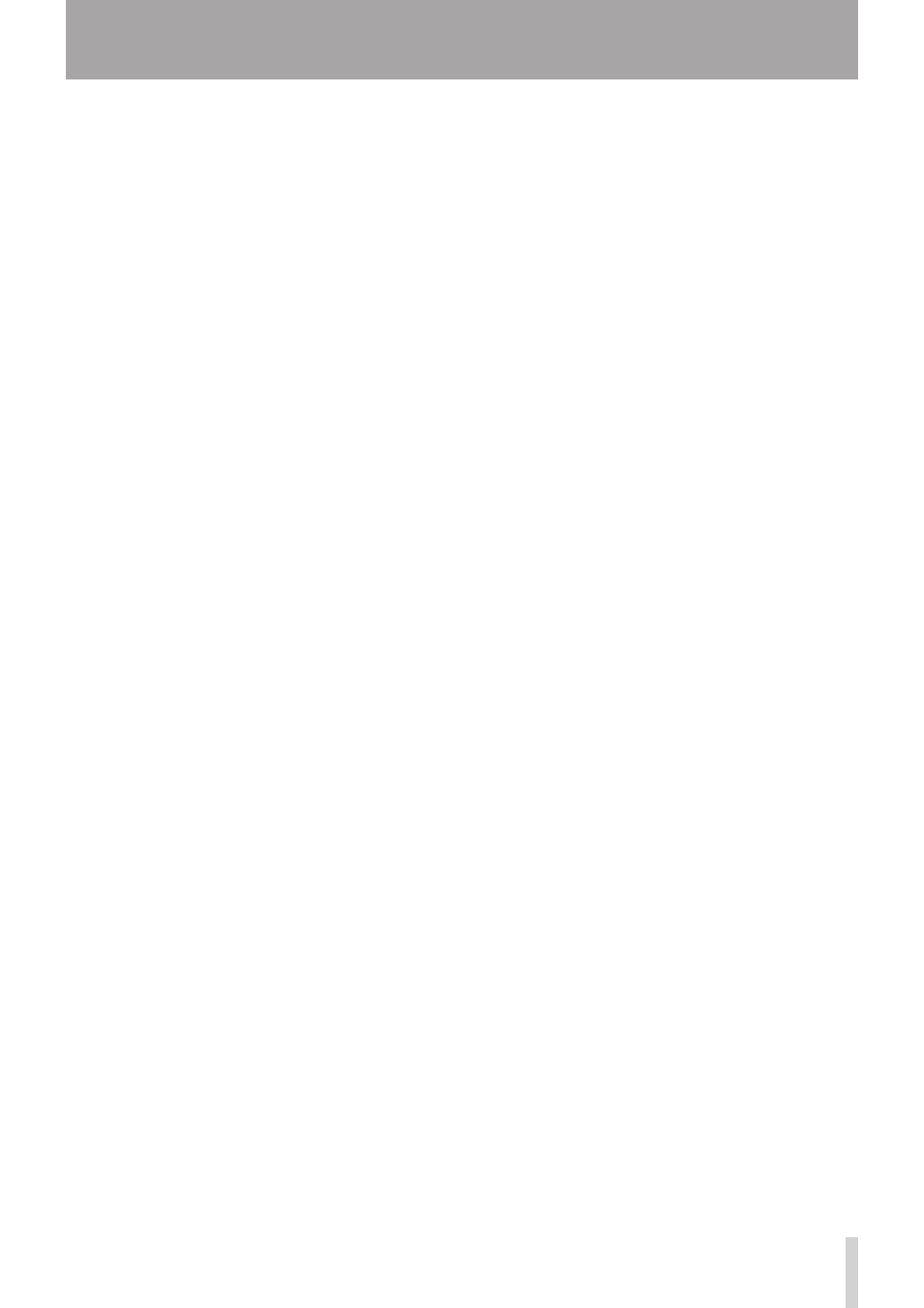
TASCAM DP-32
5
Table of Contents
1 – Introduction ..............................................8
Features ..................................................................................8
Items included with the product ..................................8
Conventions used in this manual ..................................8
Intellectual property rights .............................................9
Precautions for placement and use ..............................9
Beware of condensation ...................................................9
Cleaning the unit.................................................................9
About SD cards ....................................................................9
Precautions for use ....................................................10
About CDs (Compact Discs) ..........................................10
Precautions for use ....................................................10
About CD-R and CD-RW discs ................................10
2 - Quick Guide ..............................................11
Playback and mixing ........................................................11
Preparation ...................................................................11
Listening to the demo song ...................................12
Recording and mastering ..............................................13
Creating a new song .................................................13
Connecting and setting the input sources .......14
Setting the guitar as the recording source for
TRACK 1..........................................................................14
Adjusting and monitoring the input level ........14
Recording a guitar to TRACK 1 ..............................15
Playing back the recording .....................................15
Recording a guitar to TRACK 2 ..............................15
Recording a vocal to TRACK 3 ................................16
Mixing the tracks ........................................................17
Mastering a recording ..............................................18
Creating an audio CD with the master file ...............19
Inserting a CD ..............................................................19
Writing to a CD-R/CD-RW ........................................20
Ejecting a CD ................................................................21
Shutting down ...................................................................21
3 – Names and Functions of Parts ...............22
Top panel .............................................................................22
Front panel ..........................................................................26
Rear panel ............................................................................27
Home screen .......................................................................28
Menu structure ..................................................................29
Navigating screens ...........................................................30
Function button assignments .....................30
Navigation examples ................................................30
4 – Preparation ..............................................31
Inserting and removing SD cards ................................31
Inserting an SD card ..................................................31
Removing the card ....................................................31
About write-protected SD cards ...........................31
Powering the unit .............................................................31
Starting up & shutting down ........................................32
Starting up the unit ...................................................32
Shutting down ............................................................32
Setting the date and time ..............................................33
Preparing an SD card for use.........................................33
Recorder modes ................................................................33
Connecting other equipment ......................................34
Front panel ...................................................................34
Rear panel .....................................................................34
Adjusting the display .......................................................34
5 - Song Management ..................................35
Editing names.....................................................................35
Loading a song ..................................................................35
Creating a new song ........................................................35
Saving a song .....................................................................36
Viewing song information .............................................37
Copying songs ...................................................................37
Erasing songs ......................................................................37
Protecting songs ...............................................................38
Deleting unnecessary audio data from a song ......38
Changing a song name ...................................................39
6 - Basic Recording........................................40
Selecting the input sources ...........................................40
Assigning inputs ................................................................40
Setting the track type ...............................................40
Assigning inputs to mono tracks ..........................40
Assigning inputs to stereo tracks .........................41
Assigning inputs to a stereo bus ..........................41
Checking assignments .............................................41
Canceling assignments ............................................41
Using phantom power ....................................................41
Monitoring...........................................................................42
Monitor selection .......................................................42
OL indicators and level meters .....................................42
Peak hold display .......................................................43
Mixer screen settings .......................................................43
Using the input equalizer ........................................43
DIGITAL TRIM setting (track only) .........................44
Sending signals to internal/external effects .....44
Enabling insert effects ..............................................44
Setting the stereo position .....................................44
Changing the signal phase .....................................45
Checking the fader level ..........................................45
Setting levels sent to stereo buses ......................45
Solo ........................................................................................45
