Microcom 814M Programming Manual User Manual
Page 83
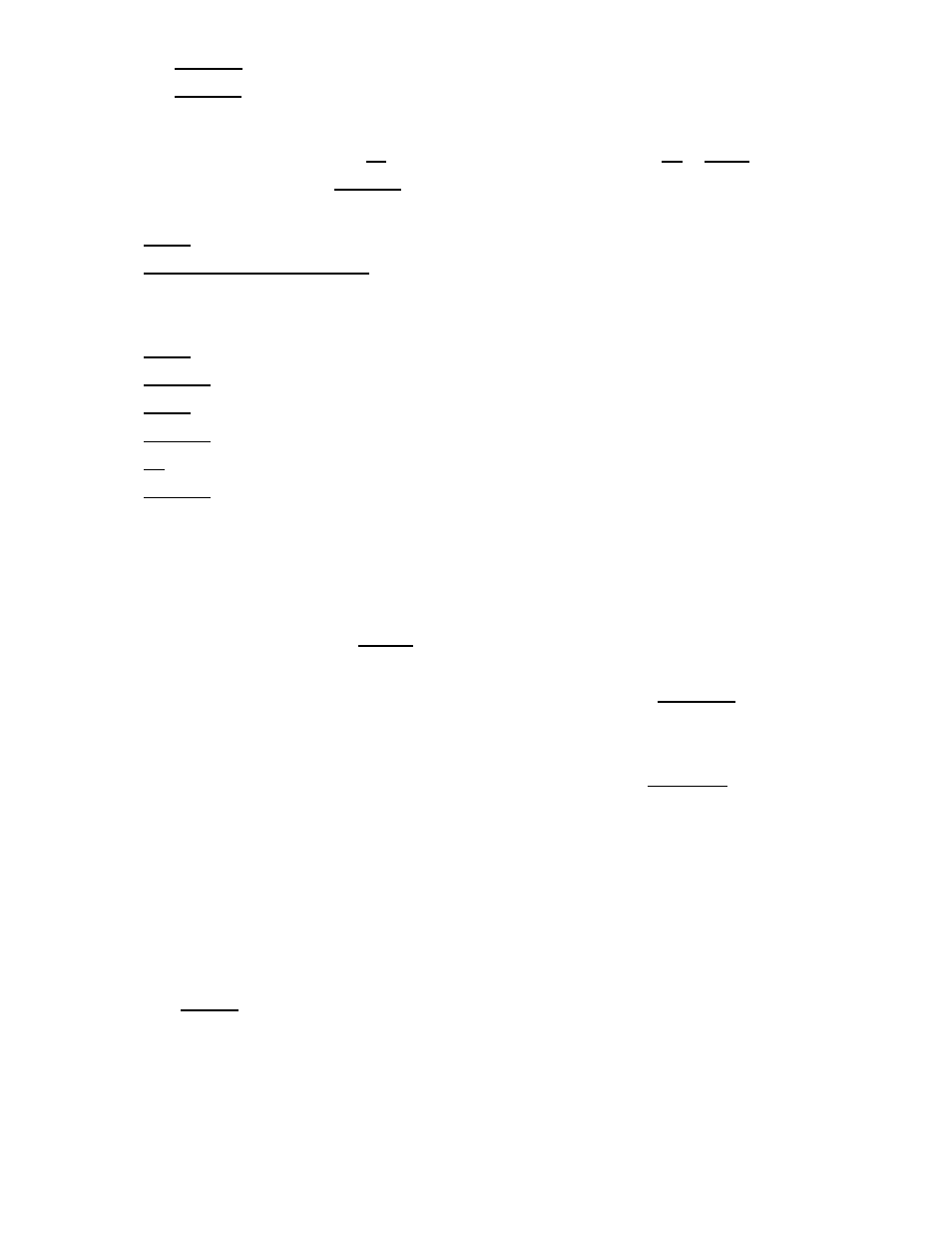
79
1D 2F 03
(print downloaded bit image)
1D 56 00
(cut paper)
4.3.3 Print and cut paper
To print in line mode, use command 0A. To print in page mode, use command 0C or 1B 0C (do not clear
buffer). Cut paper command is 1D 56 00.
Examples:
1B 4C
(switch to page mode)
1B 57 20 00 00 00 60 02 20 03
(set print area in page mode)
(The following hex string will print “
Print In Page Mode
“)
50 72 69 6E 74 20 49 6E 20 50 61 67 65 20 4D 6F 64 65
1B 0C
(print without clearing buffer)
1D 56 00
(cut paper)
1B 0C
(print without clearing buffer)
1D 56 00
(cut paper)
0C
(print and clear buffer)
1D 56 00
(cut paper)
4.3.4 Status check
User may check the printer status (normal or error) through either real-time status transmission
command or automatic status back function which can transmit status data to host automatically when
error (paper end, print head open, cutter error, paper jam etc.) occurs.
1) Real-time status transmission (10 04 n) command
This command is automatically enabled when the printer is turned on or when an error occurs after the
printer is powered on. Users can use the real-time enable/disable command (1B 63 40 n) to turn on / off
real time commands. When printing with printer drivers, the real-time command is automatically disabled
by the printer driver. If you want to check printer status with the real-time status transmission command
after printing, you must enable the real-time command by using command 1B 63 40 n.
Note: do not check printer status while the printer is printing with the printer driver due to following
reasons.
a) If the status inquiry command is sent to the printer in API mode through USB port, the printer will
process this command as normal bit image data and consequently cause abnormal printout.
b)
If the status inquiry command is sent to the printer through the serial interface or the USB interface,
the printer will also process this command data as normal bit image data and consequently cause
abnormal printout.
2) ASB (1D 61 n)
If the ASB command is enabled, the printer will automatically transmit a four-byte status to host when
error occurs or specified printer status changes.
How to obtain correct printer status using ASB.
a) First confirm if the fourth byte is synchronous data and first three bytes are set to text.
b) Printer process status is transmitted based on the third byte of the printers return value. The lower four
bits of third byte gives information on what process the printer is in and whether there are any errors.
