Microcom 814M Programming Manual User Manual
Page 14
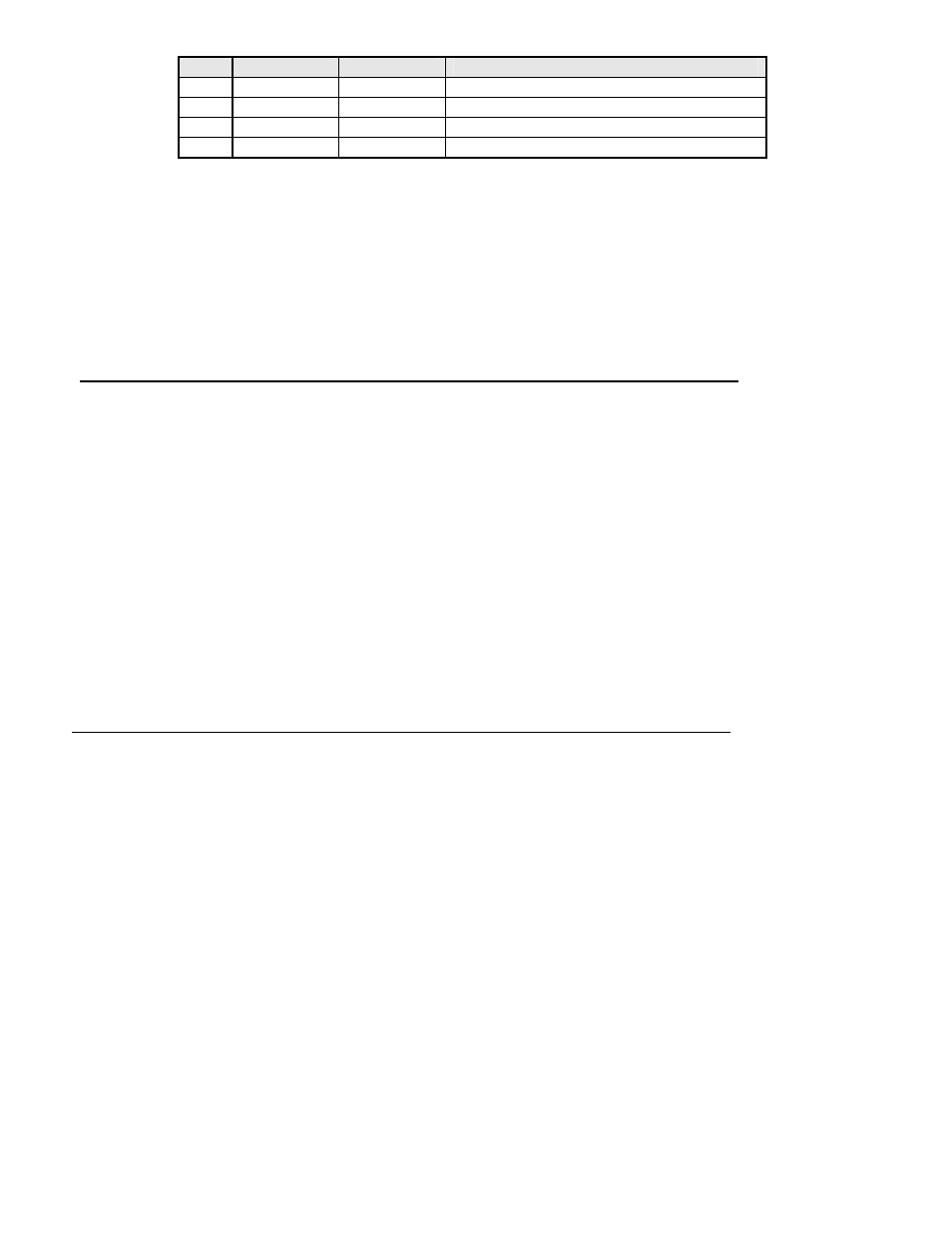
10
Bit
Off/On
Hex.
Description
0
0/1
00/01
PRST without paper / PRST with paper
1-3
0
00
Fixed to 0
4
1
02
Fixed to 1
5-7
0
00
Fixed to 0
n = 10, reset printer
Printer shall clear error information and buffer area and execute half-auto feeding.
n = 11, clear printer error
When executing this command, the printer shall clear errors automatically according to error
status. If the operation succeeds, it enters normal status, otherwise only via manual
operation.
CAN
[Name]
[Format]
[Description]
[Notes]
[Reference]
Cancel print data in page mode
ASCII
CAN
Hex
18
Decimal
24
In page mode, deletes all print data in the print buffer.
This command is enabled only in page mode.
If data that existed in the previously specified printing area also exists in the currently
specified printing area, it is deleted.
ESC L, ESC W
ESC FF
[Name]
[Format]
[Description]
[Notes]
[Reference]
Print data in page mode
ASCII
ESC
FF
Hex
1B
0C
Decimal 27
12
In page mode, prints all buffered data in the printing area collectively.
This command is enabled only in page mode.
After printing, the printer does not clear the buffered data, does not change the
settings for ESC T and ESC W, and does not change the position for buffering
character data.
FF, ESC L, ESC S
