Microcom 814M Programming Manual User Manual
Page 68
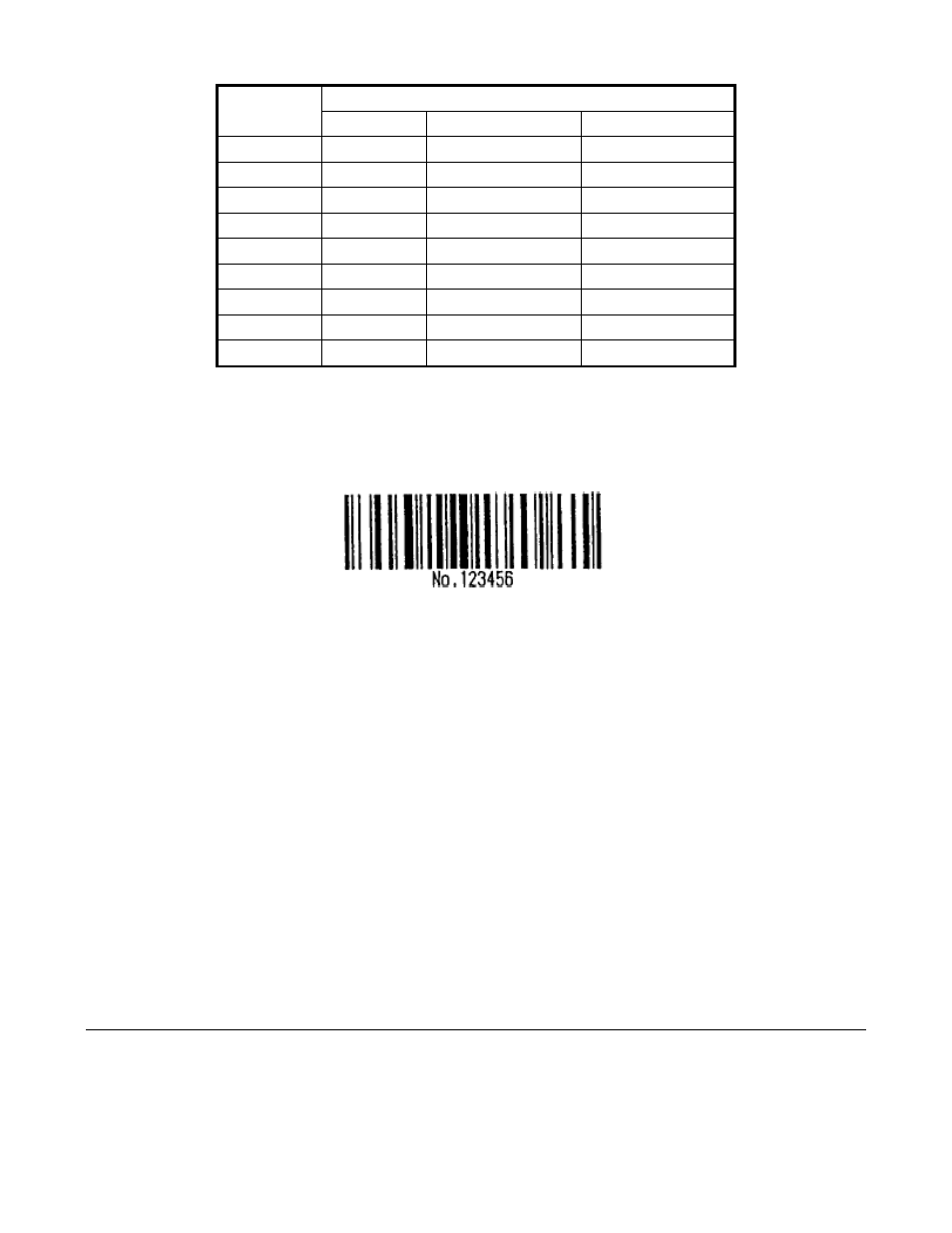
64
The following data should be selected in corresponding character sets.
Transmit data
Specific
character
ASCII
Hex
Decimal
SHIFT {S
7B,
53
123,83
CODE A
{A
7B, 41
123, 65
CODE B
{B
7B, 42
123, 66
CODE C
{C
7B, 43
123, 67
FNC1
{1
7B, 31
123, 49
FNC2
{2
7B, 32
123, 50
FNC3
{3
7B, 33
123, 51
FNC4
{4
7B, 34
123, 52
"{"
{{
7B, 7B
123, 123
[Example] Example data for printing "No. 123456"
In this example, the printer first prints "No." using CODE B, then prints the following numbers
using CODE C.
GS k 73 10 123 66 78 111 46 123 67 12 34 56
· If the top of the bar code data is not the code set selection character, the printer stops command
processing and processes the following data as normal data.
· If combination of "{" and the following character does not apply any special character, the printer
stops command processing and processes the following data as normal data.
· If the printer receives characters that cannot be used in the special code set, the printer stops
command processing and processes the following data as normal data.
· The printer does not print HRI characters that correspond to the shift characters or code set
selection characters.
· HRI character for the function character is space.
· HRI characters for the control character (<00>H to <1F>H and <7F>H) are not printed.
Be sure to keep spaces on both right and left sides of a bar code. (Spaces are different
depending on the types of the bar code.)
[Reference] GS H, GS f, GS h, GS w.
GS o n
[Name]
Set all the parameters to define the QRCODE
[Format] ASCII
GS
o
m nA nB nC
Hex
1D
6F
m
nA
nB
nC
Decimal 29
111
m nA nB nC
