Microcom 814M Programming Manual User Manual
Page 48
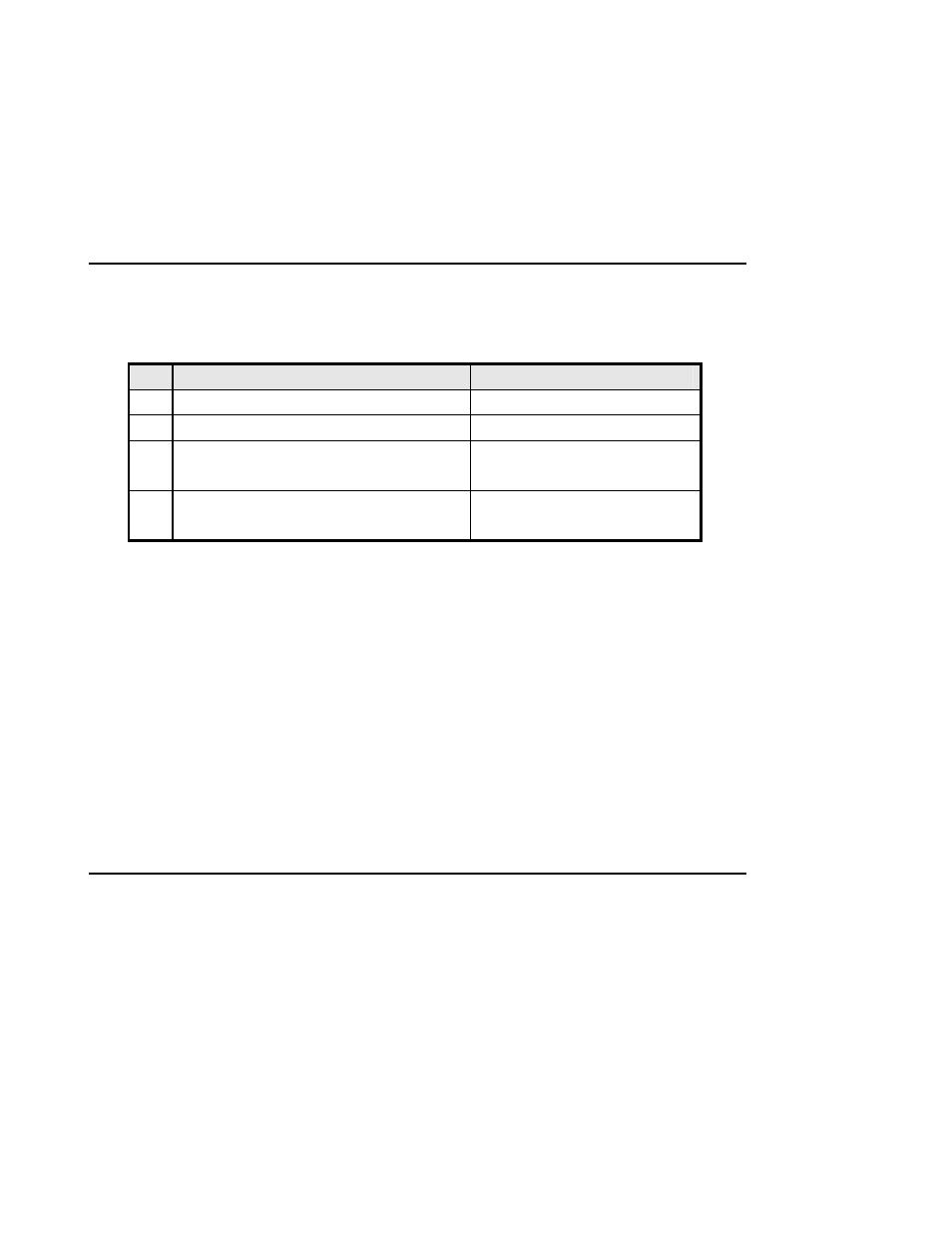
44
[Notes] • This command is enabled only when processed at the beginning of a line in standard mode.
• This command is not effective in page mode.
• When this command is received during macro definition, the printer ends macro definition and
begins performing this command.
• The printer cuts the paper at the end of the test print.
GS ( E pL pH m [parameter]
[Name]
User-defined commands
[Description] The user-defined commands control the values which are stored in the user NV memory.
The functions selected by m as below:
m
Format
Function
1
GS ( E pL pH m d1 d2
Enter user-defined mode
2
GS ( E pL pH m d1 d2 d3
End user-defined mode
3
GS ( E pL pH m [a1 b18 …b11]…[ak bk8…bk1] Sets the customized data of
memory switch
4
GS ( E pL pH m a
Transmits the customized data in
the memory switch
• The number of bytes is specified by pL、pH is ( pL + ( pH 256)).
• m specifies the function
• d1、d2、d3 specifies the parameters to select the mode.
• a specifies the type of the stored data.
• bk8...bk1 specifies the value to be set to the stored data which is specified by a .
• In the Function 2, the printer performs the software reset. Therefore, the printer clears the receive
and print buffers, and resets all settings (user-defined characters, downloaded bit images, macros,
and the character style) to the mode that was in effect at power on.
[Notes]
Frequent write command executions by a NV memory write command may damage the NV memory.
Therefore, it is recommended to write the NV memory 10 times or less a day.
GS ( E pL pH m d1 d2 (m = 1)
[Format]
ASCII GS
(
E
pL pH m d1 d2
Hex 1D
28
45
pL pH 01 d1 d2
Decimal 29 40 69 pL pH 1 d1 d2
[Range]
p
L
= 3
,
p
H
= 0
m = 1
d1 = 73
d2 = 78
[Description] • Enters to the user-defined mode and transmits the following data:
Header: Hexadecimal = 37H /Decimal = 55 (1 byte)
