Microcom 814M Programming Manual User Manual
Page 57
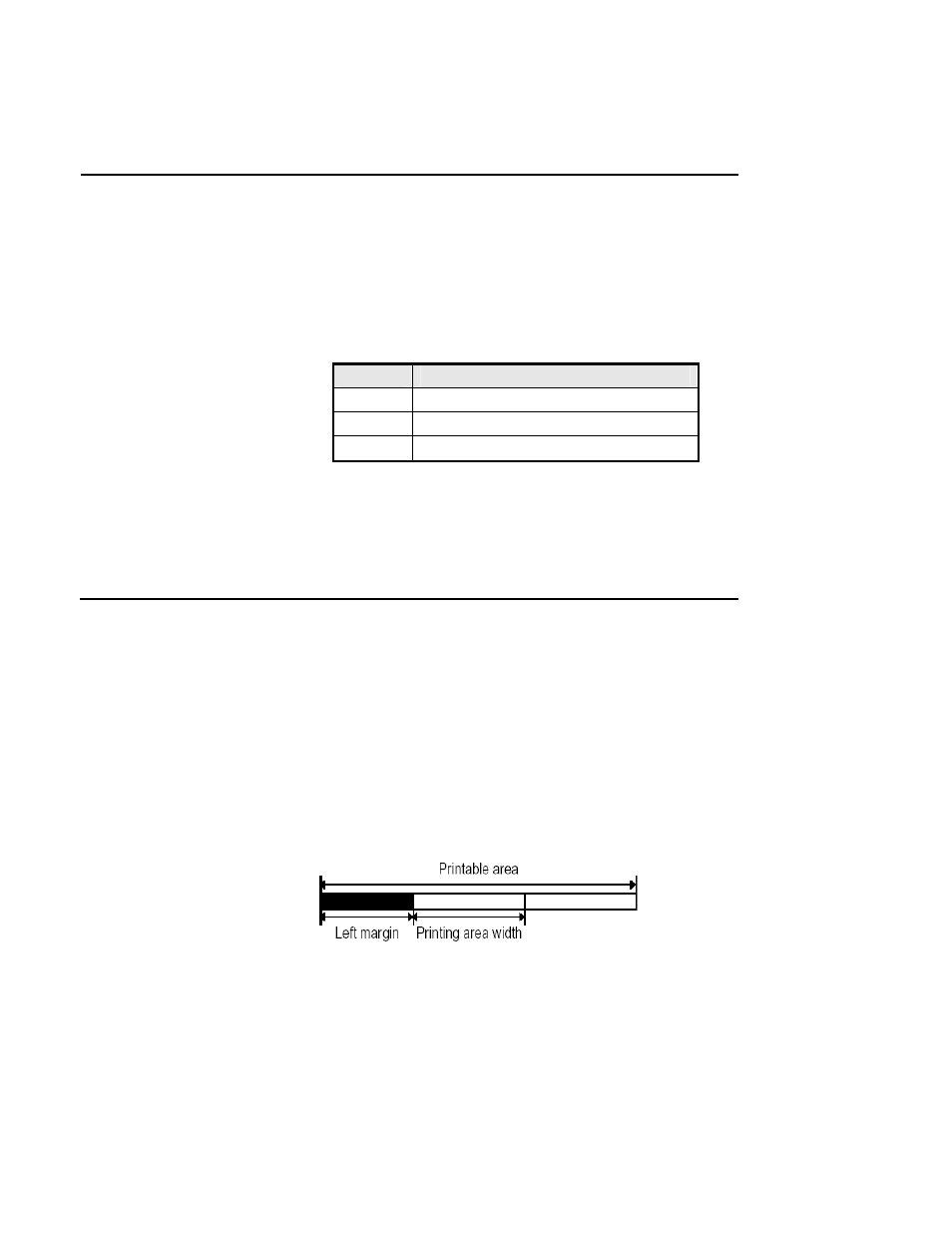
53
[Default]
[Reference]
n = 0
GS f, GS k
GS I n
[Name]
[Format]
[Range]
[Description]
[Notes]
Transmit printer configuration
ASCII GS I n
Hex
1D 49 n
Decimal 29 73 n
n = 68, 69, 153
Transmits the printer configuration specified by n as follows:
n
Printer configuration
68
Transmit firmware version
69
Transmit Boot Loader version
153
Transmit Printer name
This command is only enabled for USB and/or serial interfaces. If printer has serial
and USB interface, data return to serial and USB interface at the same time.
GS L nL nH
[Name]
[Format]
[Range]
[Description]
[Notes]
Set left margin
ASCII
GS
L
nL
nH
Hex
1D
4C
nL nH
Decimal 29
76
nL nH
0 ≤ nL ≤ 255
0 ≤ nH ≤ 255
Sets the left margin using nL and nH.
The left margin is set to [(nL + nH × 256) × horizontal motion unit)] inches.
This command is only effective when processed at the beginning of the line in
standard mode.
If this command is input in page mode, the printer performs only internal flag
operations.
This command does not affect printing in page mode.
If the setting exceeds the printable area, this command is ignored.
The horizontal and vertical motion units are specified by GS P. Changing the
horizontal and vertical motion unit does not affect the current left margin.
