Microcom 814M Programming Manual User Manual
Page 79
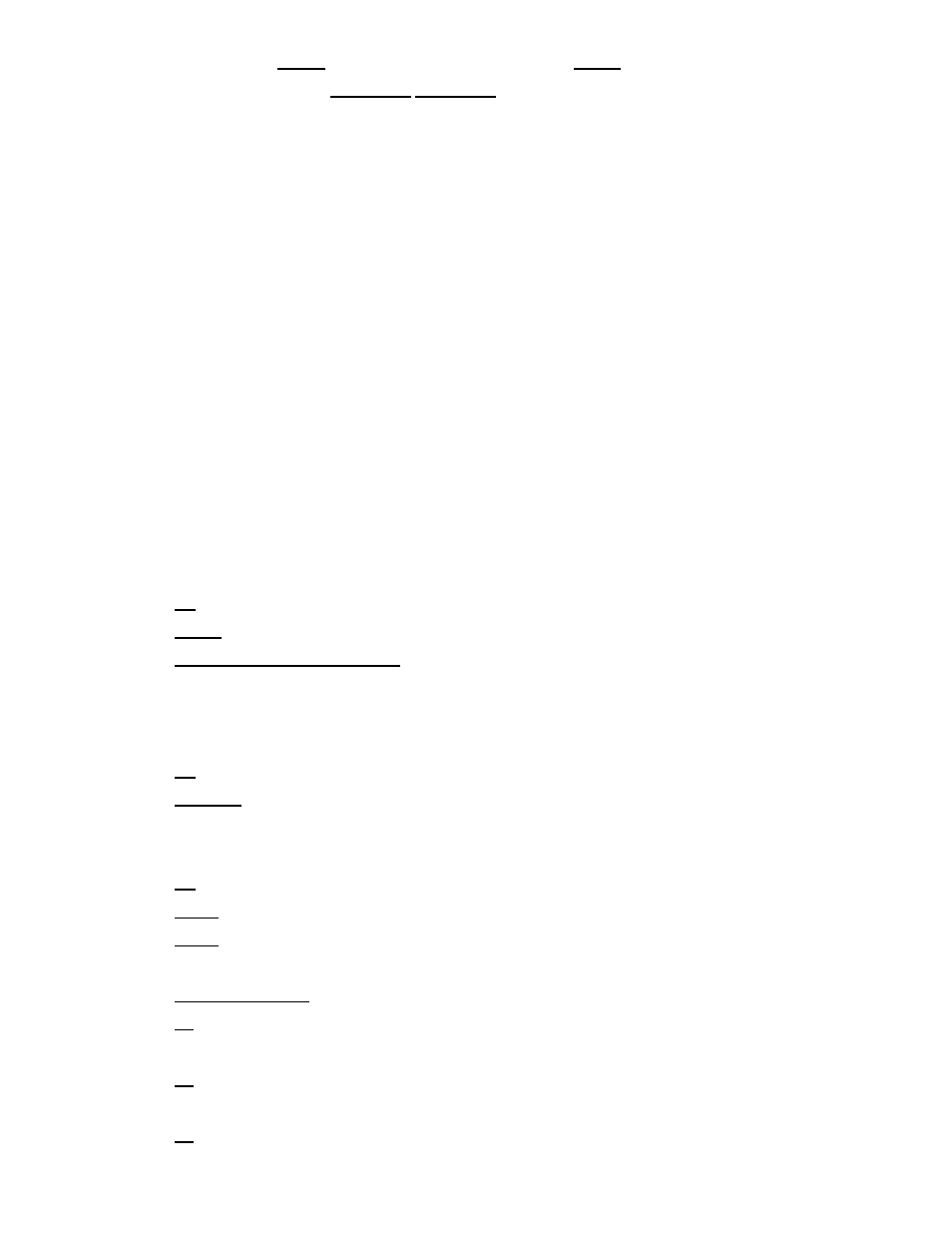
75
3) Select print mode :1B 53 switch to standard mode (Default) 1B 4C switch to page mode.
4) Select PRST action mode :1B 63 38 n,1B 63 39 n.
4.3.2 Set printing and print data(character /barcode/bit image)
1) Set print area and print position
a)
Horizontal tab(09)
b)
Set horizontal absolute print position(1B 24)
c)
Set horizontal tab positions(1B 44)
d)
Select print direction in page mode(1B 54 n)
e)
Set print area in page mode(1B 57)
f)
Set relative print position(1B 5C nL nH)
g)
Select justification(1B 61 n)
h)
Set absolute vertical print position in page mode(1D 24)
i)
Set left margin(1D 4C)
j)
Set horizontal and vertical motion unit(1D 50)
k)
Set print area width(1D 57)
l)
Set relative vertical print position in page mode(1D 5C)
Examples:
a) Set print area in page mode (width:76, height:100)
0A
(set the print starting position to the beginning of the line)
1B 4C
(switch to page mode)
1B 57 20 00 00 00 60 02 20 03
(
set print area)
(The following hex string will print “Print In Page Mode 33333333333333333333333333333333333”)
50 72 69 6E 74 20 49 6E 20 50 61 67 65 20 4D 6F 64 65 20 33 33 33 33 33 33 33 33 33 33 33 33 33 33 33 33
33 33 33 33 33 33 33 33 33 33 33 33 33 33 33 33 33 33 33
0C
(
print)
1D 56 00
(
cut paper)
b) Set horizontal tab position and absolute print position
0A
(set the print starting position to the beginning of the line)
1B 40
(Initialize printer)
1B 53
(switch to standard mode)
33 33 33 33 33 33
1B 44 08 10 20 00
(
set horizontal tab position)
09
(
move the print position to the next horizontal tab position)
33 33 33 33
09
(
move the print position to the next horizontal tab position)
33 33 33 33
09
(
move the print position to the next horizontal tab position)
33 33 33 33
