Microcom 814M Programming Manual User Manual
Page 82
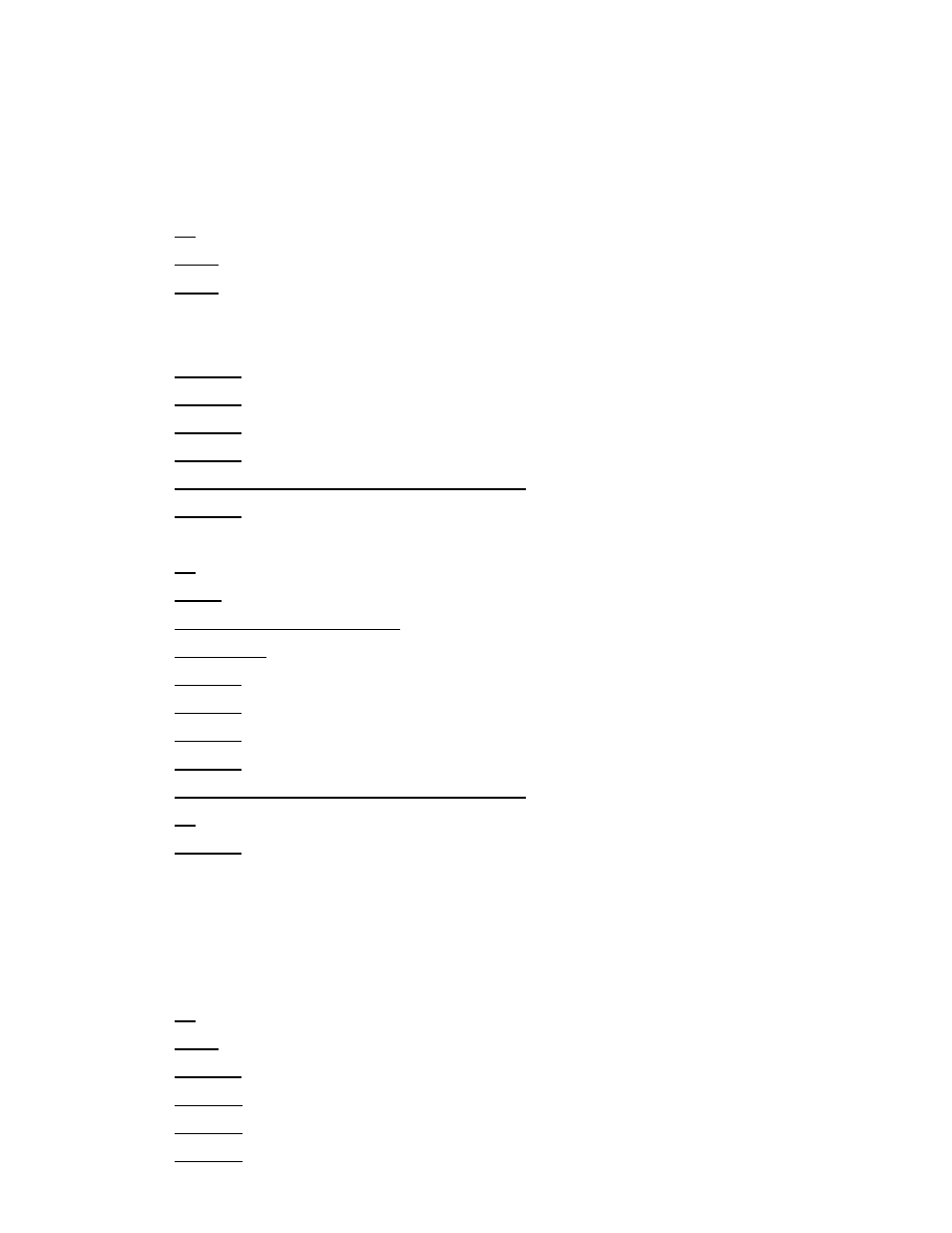
78
z
Select barcode height (1D 68)
z
Select barcode width (1D 77)
z
Select font for HRI characters(1D 66)
z
Select printing position for HRI characters (1D 48)
z
Print barcode (1D 6B)
Example 1: print Code 128 in standard mode
0A
(set the print starting position to the beginning of the line)
1B 40
(initialize printer)
1B 53
(switch to standard mode)
(The following hex string will print “Print Code 128“)
50 72 69 6E 74 20 43 6F 64 65 20 31 32 38
1D 68 78
(Select barcode height)
1D 77 03
(Select barcode width)
1D 66 00
(Select font for HRI characters)
1D 48 03
(Select printing position for HRI characters)
1D 6B 49 0B 7B 42 4E 6F 2E 31 32 33 34 35 36
(print barcode)
1D 56 00
(
cut paper)
Example 2: print code128 in page mode
0A
(set the print starting position to the beginning of the line)
1B 4C
(switch to page mode)
1B 57 20 00 00 00 60 02 20 03
(set print area in page mode)
1D 5C 80 00
(set relative vertical print position in page mode)
1D 68 78
(set barcode height)
1D 77 03
(set barcode width)
1D 66 00
(select font for HRI characters)
1D 48 03
(select printing position for HRI characters)
1D 6B 49 0B 7B 42 4E 6F 2E 31 32 33 34 35 36
(print barcode)
0C
(print)
1D 56 00
(cut paper)
Note: In page mode, the value for relative vertical print position should be larger than the selected
barcode height. Otherwise, the barcode will not be printed completely.
c) Print bit images
User may download a bit image into RAM or Flash and print it (Refer to Command set for details).
Examples: Download a bit image (bit image number 0) into RAM and print it.
0A
(set the print starting position to the beginning of the line)
1B 53
(switch to standard mode)
1D 23 00
(specify a number for the bit image to be downloaded)
1D 2F 00
(print downloaded bit image)
1D 2F 01
(print download bit image)
1D 2F 02
(print downloaded bit image)
