Microcom 814M Programming Manual User Manual
Page 29
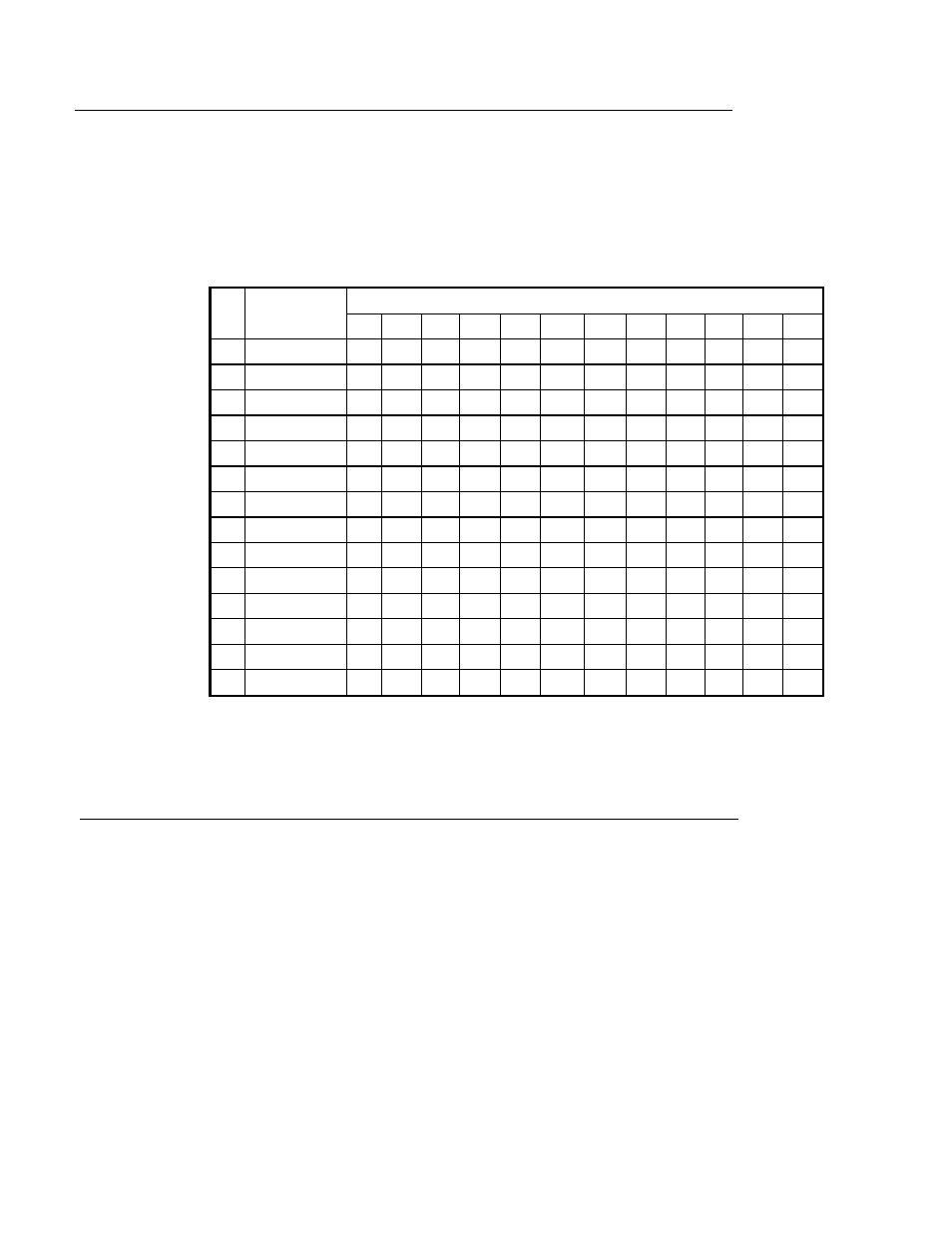
25
ESC R n
[Name]
[Format]
[Range]
[Description]
[Notes]
[Default]
Select an international character set
ASCII
ESC
R
n
Hex
1B
52
n
Decimal 27
82
n
0 ≤ n ≤ 13
Selects an international character set n from the following table,see below:
ASCII Code (Hex)
n
Country
23 24 40 5B 5C 5D 5E 60 7B 7C 7D 7E
0
U.S.A
#
$
@
[
\
]
^
`
{
|
}
~
1 France
# $ à ° ç § ^ ` é ù è ¨
2 Germany
# $ § Ä Ö Ü ^ ` ä ö ü ß
3 U.K.
£ $ @ [ \ ] ^ ` { | } ~
4 Denmark
I # $ @ Æ Ø Å ^ ` æ ø å ~
5 Sweden
# ¤ É Ä Ö Å Ü é ä ö å ü
6 Italy
# $ @ ° \ é ^ ù à ò è ì
7 Spain
I
Pt $ @ ¡ Ñ ¿ ^ ` ¨ ñ } ~
8 Japan
# $ @ [ ¥ ] ^ ` { | } ~
9 Norway
# ¤ É Æ Ø Å Ü é æ ø å ü
10
Denmark
II # $ É Æ Ø Å Ü é æ ø å ü
11 Spain
II
# $ á ¡
Ñ ¿
é `
í
ñ ó ú
12 Latin
America # $ á ¡
Ñ ¿
é ü í
ñ ó ú
13 Korea
# $ @ [
W ]
^ `
{ | }
~
This command is only enabled for 203DPI printer.
n = 0
ESC S
[Name]
[Format]
[Description]
[Notes]
Select standard mode
ASCII
ESC
S
Hex
1B
53
Decimal 27
83
Switches from page mode to standard mode.
This command is effective only in page mode.
Data buffered in page mode are cleared.
This command sets the print position to the beginning of the line.
The page mode zone is initialized as default.
This command switches the settings for the following commands to those for standard
mode:
