Configuring digital performer, Selecting mobile i/o, Figure 60 – Metric Halo 2882 operating guide User Manual
Page 85: Mobile i/o user’s guide
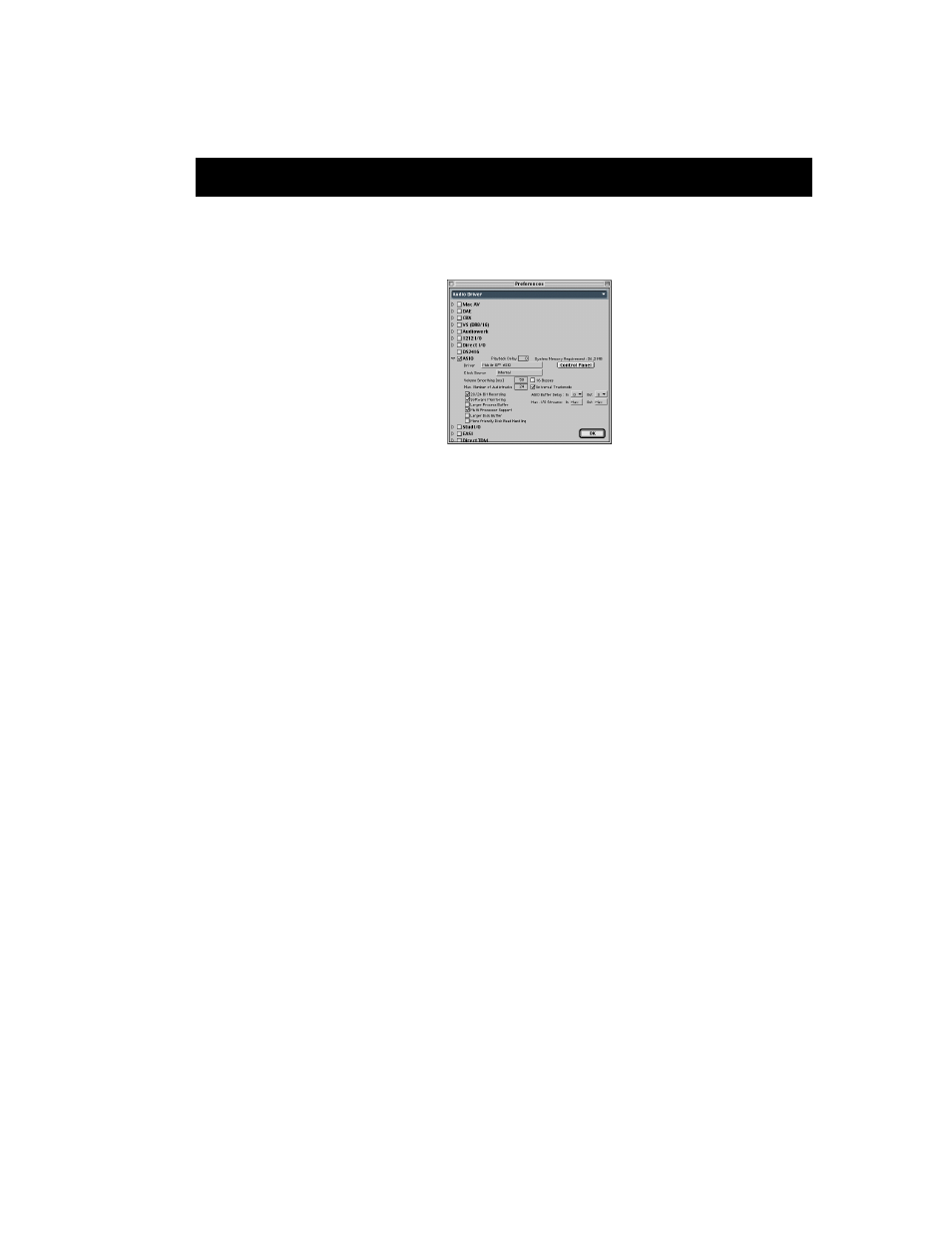
Mobile I/O User’s Guide
77
You can choose an external clock source from the “Clock Source” popup
menu.
Finally, to enable ASIO Direct Monitoring, you must uncheck the “Software
Monitoring” check box in the Audio Driver preferences.
C
ONFIGURING
D
IGITAL
P
ERFORMER
Digital Performer supports multiple driver types including ASIO through the
MOTU Audio System (MAS). MOTU has provided an ASIO wrapper for MAS
that allows MAS to use ASIO drivers as if they were built into the MAS sys-
tem, albeit with some extra overhead. Unlike the other ASIO Hosts
described in this chapter, MAS appears to have significant sensitivity to ASIO
buffer sizes – running MAS with 128 sample buffers will double the CPU
load over 1024 sample buffers. As a result, you have to carefully trade-off the
total amount of processing against output latency when you work with Digi-
tal Performer.
S
ELECTING
M
OBILE
I/O
Configuring MAS to use Mobile I/O as its I/O device is done from the Con-
figure Hardware Device dialog of Digital Performer. In order to select
Mobile I/O as your interface, you must first select ASIO from the popup
menu at the top of the window (see
). After you have
selected ASIO, you will be able to choose Mobile I/O ASIO from the ASIO
Driver popup menu. MAS may warn you that the driver has not been tested
and may cause problems. You may safely ignore this warning.
t
Figure 60: Audio Driver section of the Logic Preferences
