Figure 37, Mobile i/o user’s guide – Metric Halo 2882 operating guide User Manual
Page 52
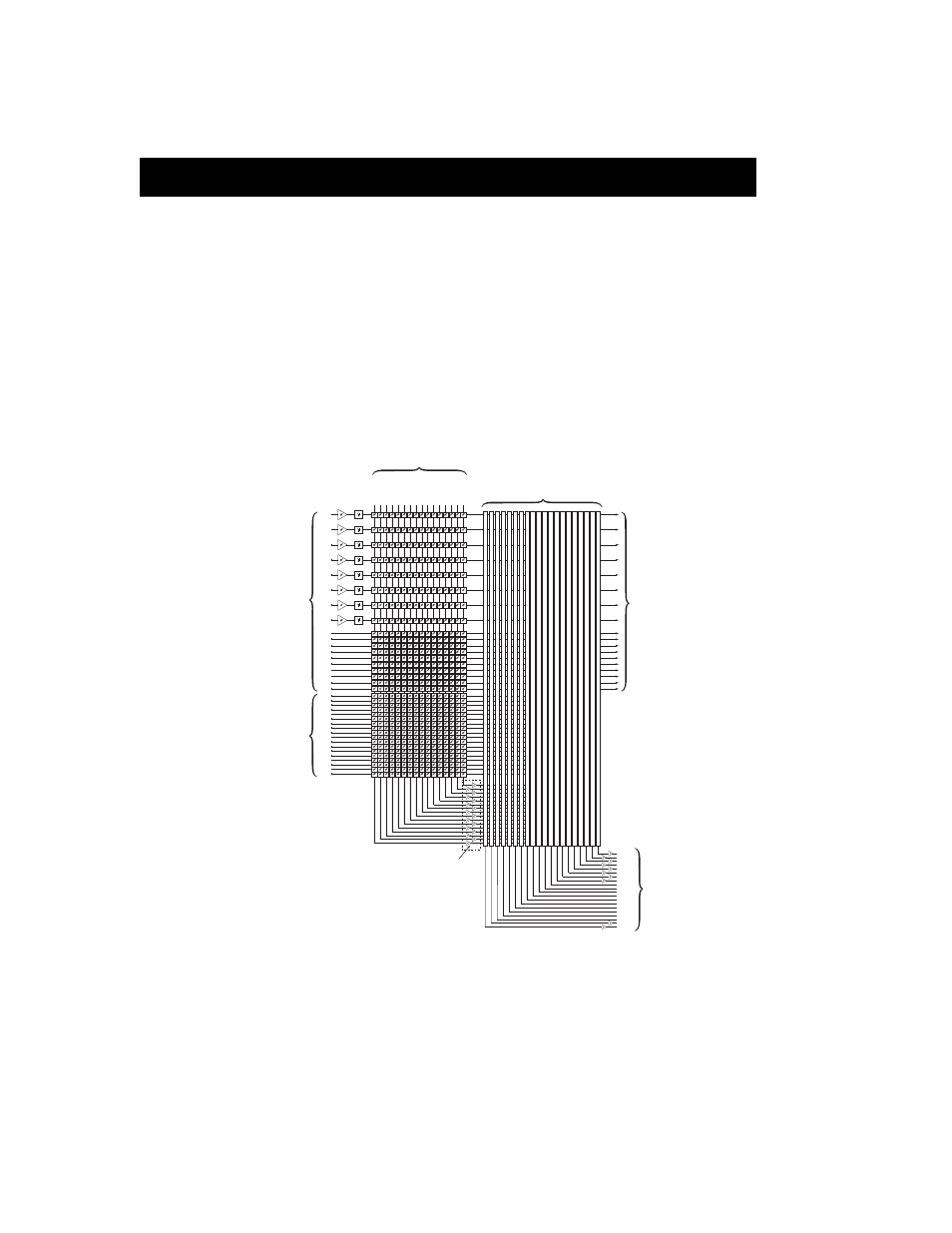
Mobile I/O User’s Guide
44
routing, or mult’ing that you configure in the hardware, you can always
record all of the inputs with your DAW.
As you can see from this simple, high level view, the Mobile I/O routing
architecture supports direct routing of any input to any output and also mix-
ing of any set of inputs to multiple mixers. The outputs of the mixers can be
routed to any output or any set of outputs for hardware mults. All hardware
inputs are available to the ASIO host.
As it turns out, the Mixer/Router in Mobile I/O is quite extensive and the
simple user interface hides a lot of complexity:
Figure 37: Complete view of the Mobile I/O Matrix Mixer
In Gain
Phase
Invert
Analog
Input 1
In Gain
Phase
Invert
Analog
Input 2
In Gain
Phase
Invert
Analog
Input 3
In Gain
Phase
Invert
Analog
Input 4
In Gain
Phase
Invert
Analog
Input 5
In Gain
Phase
Invert
Analog
Input 6
In Gain
Phase
Invert
Analog
Input 7
In Gain
Phase
Invert
Analog
Input 8
DIGITAL 1
DIGITAL 2
ADAT 1
ADAT 2
ADAT 3
ADAT 4
ADAT 5
ADAT 6
ADAT 7
ADAT 8
DAW 1
DAW 2
DAW 3
DAW 4
DAW 5
DAW 6
DAW 7
DAW 8
DAW 9
DAW10
DAW11
DAW12
DAW13
DAW14
DAW15
DAW16
DAW17
DAW18
ASSIGN
ASSIGN
ASSIGN
ASSIGN
ASSIGN
ASSIGN
ASSIGN
ASSIGN
ASSIGN
ASSIGN
ASSIGN
ASSIGN
ASSIGN
ASSIGN
ASSIGN
ASSIGN
ASSIGN
ASSIGN
ASSIGN
ASSIGN
Fr
om Computer
MIXER SECTION
OUTPUT ROUTER PATCHBAY
Har
dwar
e Outputs
To
Computer
Har
dwar
e Inputs
Mix Buss 1
Mix Buss 2
Mix Buss 3
Mix Buss 4
Mix Buss 5
Mix Buss 6
Mix Buss 7
Mix Buss 8
Mix Buss 9
Mix Buss 10
Mix Buss 11
Mix Buss 12
Mix Buss 13
Mix Buss 15
Mix Buss 16
Mix Buss 14
Analog Out 1
Analog Out 2
Analog Out 3
Analog Out 4
Analog Out 5
Analog Out 6
Analog Out 7
Analog Out 8
SDO 1
SDO 2
ADAT 1
ADAT 2
ADAT 3
ADAT 4
ADAT 5
ADAT 6
ADAT 7
ADAT 8
CANS L
CANS R
Mixer
Master Faders
*
Number of busses depends upon your specific hardware configuration
