Mixer panel, Figure 32, Mobile i/o user’s guide – Metric Halo 2882 operating guide User Manual
Page 43
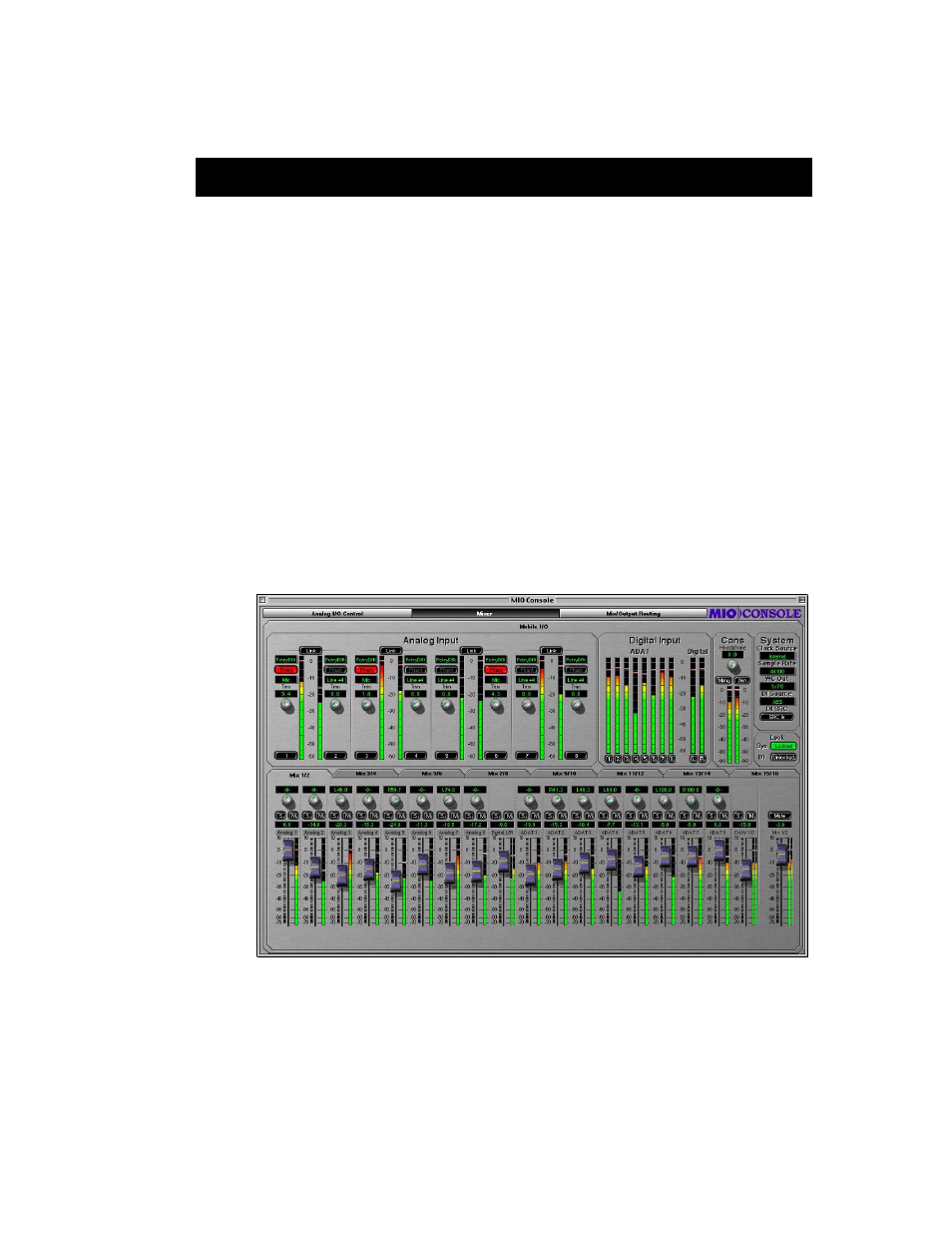
Mobile I/O User’s Guide
35
in the same folder as the MIO Console application or any of the ASIO drivers
that you will use with an ASIO host.
If, on the other hand, the FireWire light on the front panel of the Mobile I/O
is not illuminated, the box is not communicating properly with the com-
puter. Please check the cabling of your Mobile I/O and other devices on the
FireWire bus and make sure that everything is connected correctly. If that
does not properly establish the connection, try rebooting your computer. As
a last resort, try connecting only the Mobile I/O to the computer to ensure
that communication can be established.
M
IXER
P
ANEL
The Analog I/O panel provides all of the bread-and-butter functionality that
you would expect from a flexible audio interface like Mobile I/O - what you
need to get the job done quickly and easily. The Mixer panel provides fea-
tures that you won’t find anywhere else – here is where things start to get
really interesting.
Figure 32: Mixer Panel
