Optimizing input levels, Analog input channel link, Optimizing input levels analog input channel link – Metric Halo 2882 operating guide User Manual
Page 35: Figure 21, Figure 22, Mobile i/o user’s guide
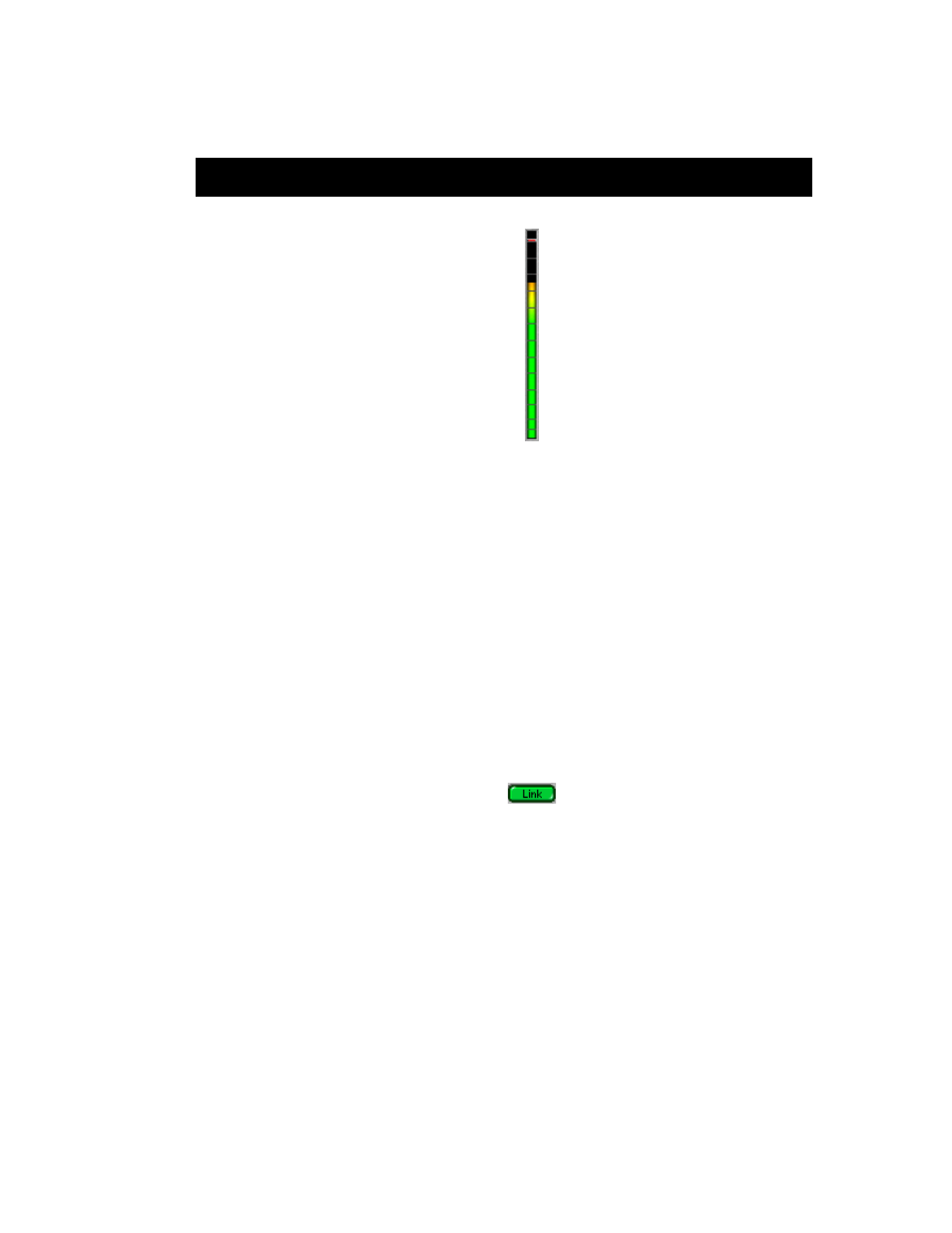
Mobile I/O User’s Guide
27
reset. You can reset the hold by clicking on the meter. These meters are
simply high resolution versions of the meters shown on the front panel of
the box – all the meter data is generated by the Mobile I/O hardware.
O
PTIMIZING
I
NPUT
LEVELS
The Analog to Digital converters (ADC) in most devices function best when
the peak level is around -6 dBFS (lowest distortion, best sound). This is true
of the ADCs in Mobile I/O. Since you have full level control of the input with
the gain trim knob, you will find that you get the best quality recordings if
you try to set the nominal peak level of the input at about -6 dBFS. In addi-
tion to providing the best recording quality, it has the added benefit that you
will be operating with an extra 6 dB of headroom before clipping. There is
no drawback to optimizing your levels in this way, and plenty of benefit.
A
NALOG
I
NPUT
C
HANNEL
L
INK
In addition to the channel specific controls, each channel pair shares a Link
button. When the Link button is engaged, changes made to one channel of
the pair will automatically be applied to the other channel of the pair. This is
very useful if you are miking with a stereo pair and need to maintain level
balance between the two preamps -- with the Link button engaged, the bal-
ance is automatic and exact. When you enable the Link button, the control
Figure 21: Channel Level Meter
Figure 22: Analog Input Channel Link
