Introduction, Software startup & sample acquisition, Startup waveview – Measurement Computing WavePort rev.3.0 User Manual
Page 54
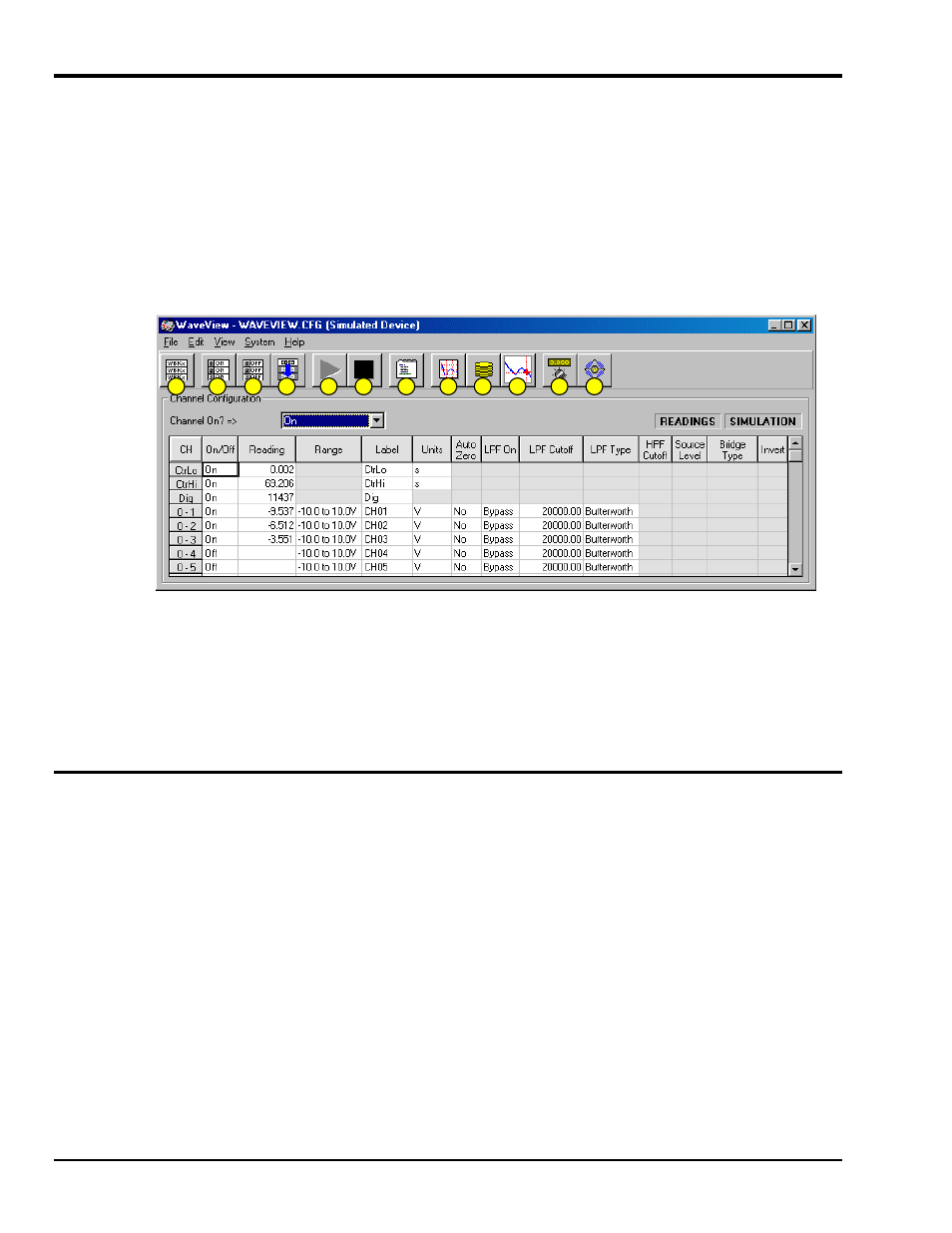
6-2 WaveView
09-29-00
WavePort User’s Manual
Introduction
WaveView is a graphical Windows-based program for use in WaveBook applications. The program allows
users to acquire data for immediate viewing or for storage to the PC's hard disk. No programming
knowledge is required by the user.
From WaveView you can:
•
Set up all analog or digital input parameters.
•
Acquire and save data to disk.
•
View the acquisition in real-time.
•
Send data to other Windows applications, such as spreadsheets and databases.
•
Launch an independent application (DIAdem) to view file data recorded by WaveView.
Refer to Chapter 7, DIAdem, for detailed information.
6
7
8
9
10
11
12
5
4
3
2
1
WaveView Configuration Main Window
Item
Description
Item
Description
1
Open Module Configuration Window
7
Open Acquisition Configuration Window
2
Make All Channels Active
8
Open WaveView Scope Window
3
Make All Channels Inactive
9
Open WaveView Direct to Disk Window
4
Fill Down (copy selected cell to lower ones)
10
View File Data (launches DIAdem)
5
Enable Spreadsheet Reading Column
11
Auto Zero Enabled Channels
6
Disable Spreadsheet Reading Column
12
Open WBK16 Sensor Calibration Window
Software Startup & Sample Acquisition
The program installation CD-ROM contains both a 16-bit and a 32-bit version of WaveView. The figures in
this chapter reflect the 32-bit version, only. Note that the16-bit version has fewer toolbar buttons and
exhibits minor screen differences.
Startup WaveView
Start WaveView by double-clicking on its icon. WaveView holds user-configured parameters that can be
saved to disk. The default configuration filename is
WAVEVIEW.CFG
. When WaveView starts up, it searches
the working directory for this configuration file. One of the following 5 situations will occur:
• If the default configuration file is found, all the required setup information is extracted from it, and
the application’s main window opens.
• If the default configuration file is not found, WaveView attempts to connect with WaveBook using
the following default parameters: Printer Port LPT1, Interrupt Level 7, and 4-bit Standard Protocol. If
this fails, the program tries LPT2 and Interrupt Level 5.
• If connection is established, WaveView’s main window opens.
