Power module operation – Measurement Computing WavePort rev.3.0 User Manual
Page 46
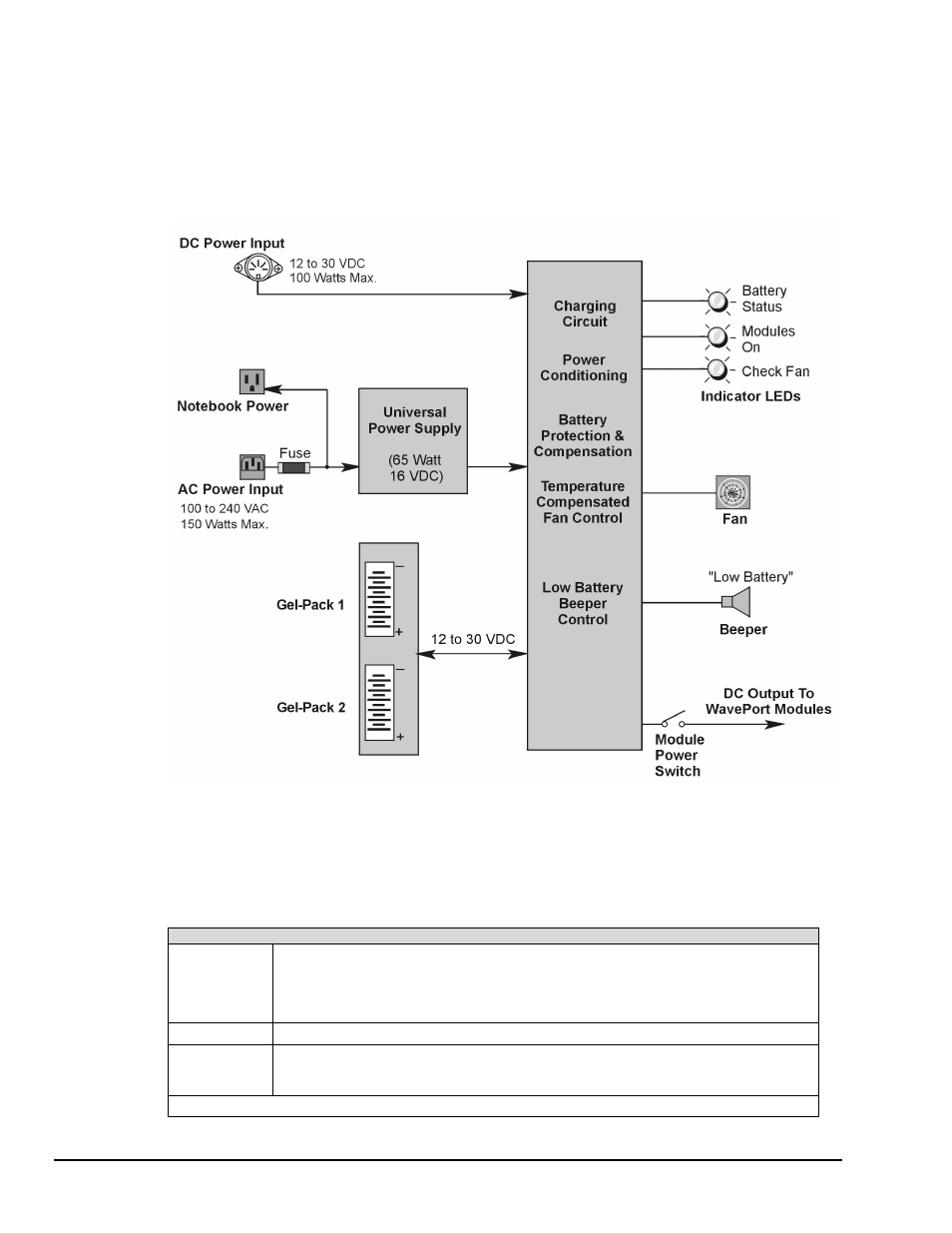
4-18 Hardware and Operation Reference
09-29-00
WavePort User’s Manual
As indicated by the following block diagram, automatic temperature compensated charging circuits
recharge the internal batteries. The charging process is safe and relatively quick. The battery status LED
lights solid to indicate a charge is in progress. If this LED is blinking, the batteries are at a low energy
level, but are not yet being charged.
WavePort Power Distribution, Simplified Block Diagram
Power Module Operation
LED Indicators: WavePort’s power module interacts with three LEDs located on WavePort’s cover plate.
Indicator LEDs (Located on WavePort’s Cover Plate)*
BATTERY
Lights solid when the internal batteries are being fast-charged at a rate of 0.2 amp/cell or
greater.
Off when no charge is in progress.
Blinking indicates low battery level. Note that the beeper sounds at low battery level.
MODULES ON
Lights when power is being supplied to the WavePort modules.
CHECK FAN
Verify the fan is operating properly and that the vents are not obstructed.
The CHECK FAN LED lights when activated by the internal temperature sensor.
When this LED is lit, a possible overheating condition exists.
* Located on WavePort’s Cover Plate. Visible only when WavePort’s lid is open.
