Wbk11a - simultaneous sample & hold card, Wbk11a – simultaneous sample and hold card……4-20, Factory-installed option cards – Measurement Computing WavePort rev.3.0 User Manual
Page 48
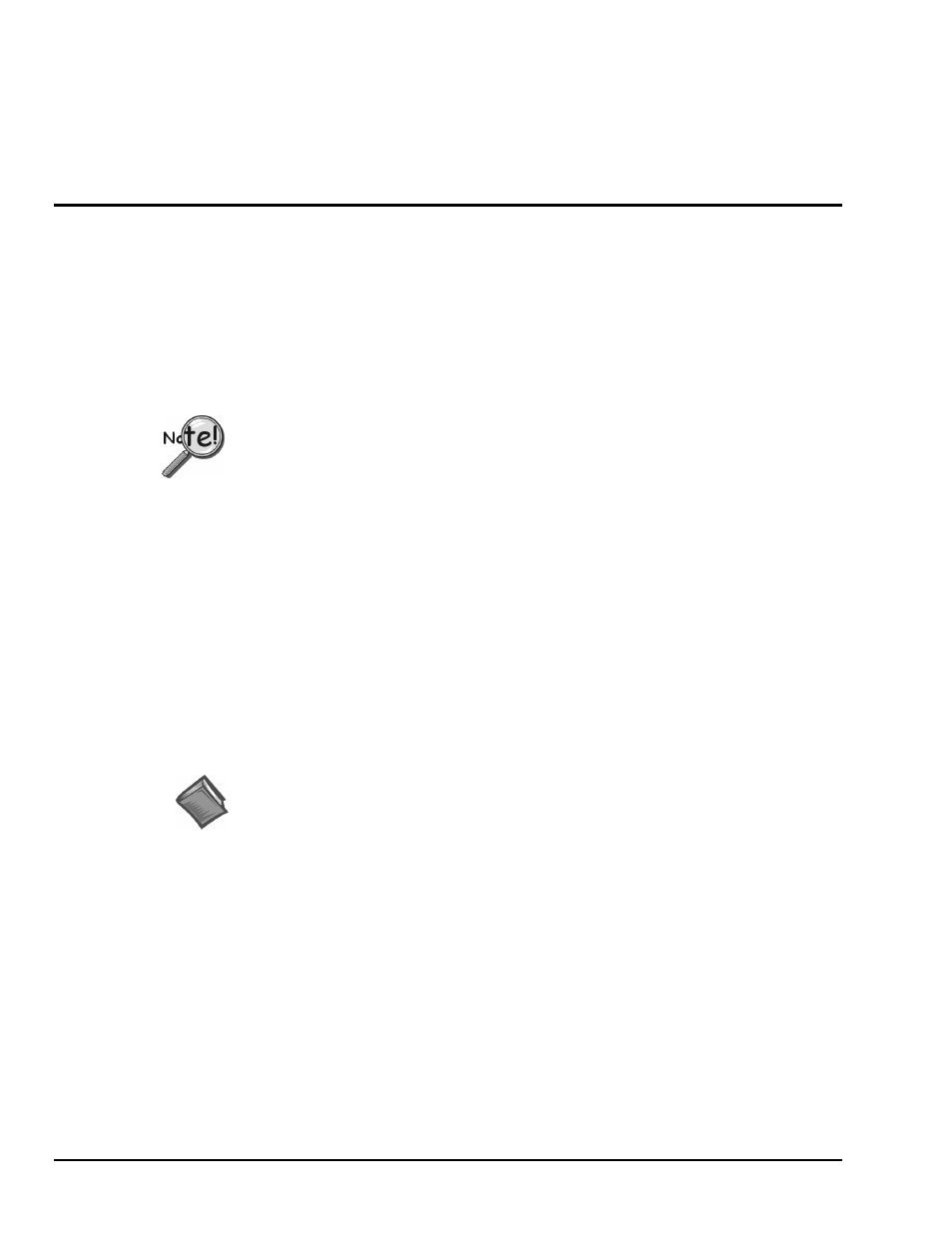
4-20 Hardware and Operation Reference
09-29-00
WavePort User’s Manual
5. Position a new 2 Amp, Type T, 250V fuse (or the Spare fuse) in the In-Line position (see figure).
Note: It is recommended that you keep a Spare fuse in the holder.
6. Push the Fuse Access down such that the new fuse is place in-line.
You can now return the WavePort to normal operation.
Factory-Installed Option Cards
(for WaveBook and WBK10A-based modules)
WBK11A - Simultaneous Sample & Hold Card
WBK11A is a simultaneous sample-and-hold card (SSH) that can be factory-installed in WavePort, in place
of the standard PGA card. The WBK11A option can simultaneously sample 8 channels. It can be installed
in WavePort’s WaveBook, as well as in the WBK10A-based modules. The WaveBook portion of
WavePort controls the WBK11A.
Note that the WBK11 allows concurrent (<150 ns) capture of multiple input channels and virtually
eliminates channel-to-channel time skewing.
When using WavePort with an SSH channel enabled, the per-channel sample rates are
reduced. The rate reduction is the same as that which would occur if another channel
were added. The per-channel rate (with SSH enabled) is:
1 MHz / (n+1), where n is the number of active channels.
The WBK11A SSH card can accommodate higher gains than the main unit because its gains are fixed for
each channel prior to the acquisition. Each channel may be set, in software for ranges shown in the table.
All channels equipped with SSH circuitry are sampled simultaneously as a system.
Hardware Setup
Configuration
All WBK11A configurations are controlled by software. There are no hardware settings.
Installation
For the WavePort product lines, WBK11A cards are only to be installed at the factory. Customer
installation or removal of internal WavePort components will result void of your product’s warranty.
Software Setup
Reference Note:
For software setup information, refer to the "Software Setup" section in chapter 2.
For detailed WaveView information, refer to chapter 5.
WBK11A - Specifications
Specifications are provided in Chapter 10.
