Chapter 5 - software, an introduction, Waveview™ out-of-the-boxtm software, Diadem® out-of-the-boxtm software – Measurement Computing WavePort rev.3.0 User Manual
Page 51: Dasylab®, icon-based, Software, an introduction 5, Waveview, Dia dem, Dasy lab
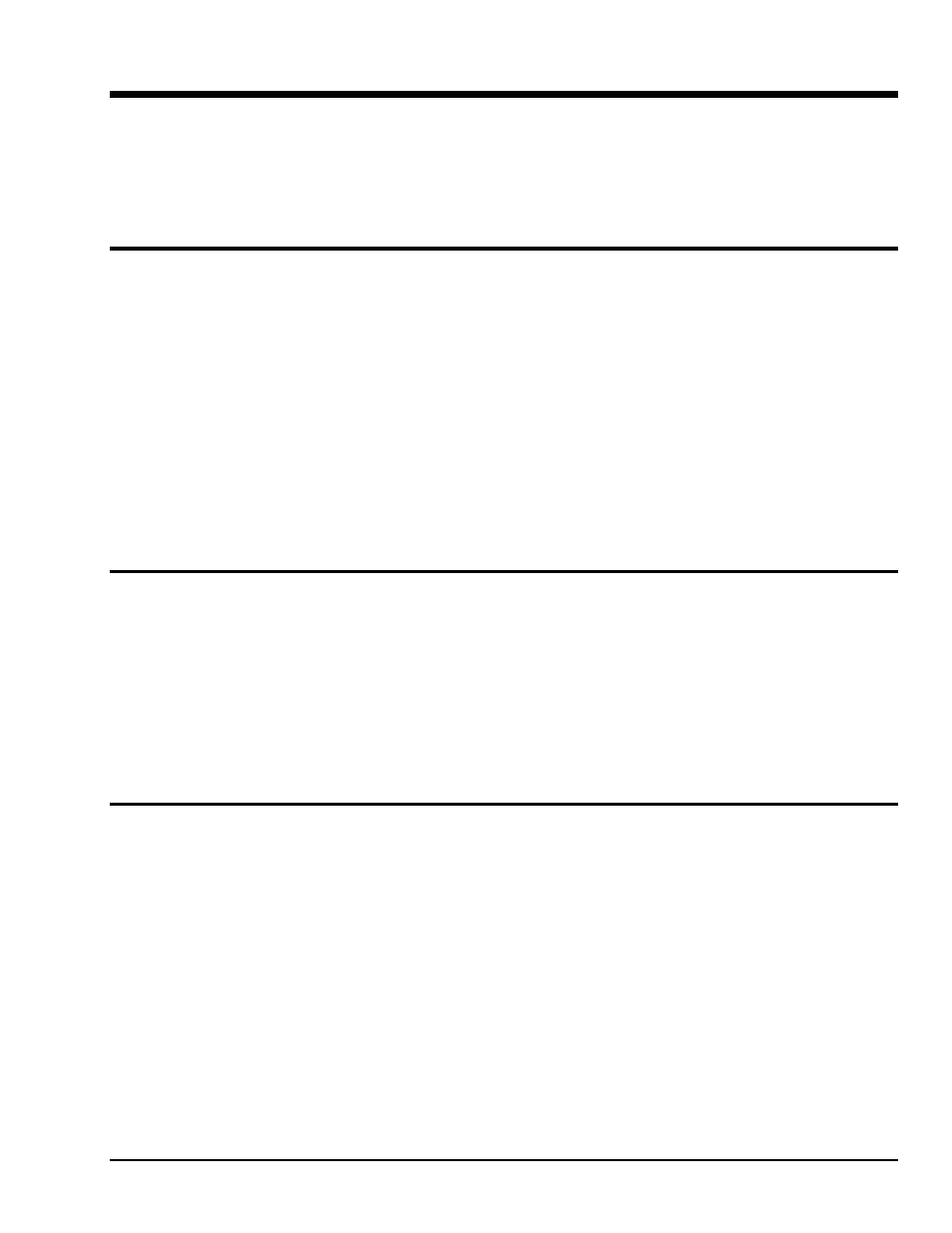
WavePort User’s Manual
04-19-00
Software, An Introduction 5-1
Software, An Introduction
5
This section provides a brief summary of software that can be used with WavePort. References to relevant
documentation are included. Software discussed in this chapter includes:
• WaveView™
Out-of-the-Box
TM
Software
• DIAdem
®
Out-of-the-Box
TM
Software
• DASYLab
®
Icon-Based Software
• DaqX
Language Drivers for Programmers
WaveView™
Out-of-the-Box
TM
Software
WaveView is a graphical Windows-based program for use in WaveBook applications. This program allows
users to acquire data for immediate viewing or for storage to the PC's hard disk. WaveView’s
“spread-sheet” style interface makes it easy to set up your application quickly and begin acquiring data
within minutes of completing hardware connections. No programming knowledge is required.
From WaveView you can:
• Set up all analog or digital input parameters.
• Acquire and save data to disk.
• View the acquisition in real-time.
• Send data to other Windows applications, such as spreadsheets and databases.
• Launch DIAdem, an independent application, to view file data that was recorded by WaveView.
WaveView is detailed in Chapter 6.
DIAdem®
Out-of-the-Box
TM
Software
The basic DIAdem-View application is included as part of the Out-of-the-Box application software. The
program’s interactive graphics makes it possible to examine large data files at high speeds. Zoom and
cursor features permit the viewing of small details in the collected data.
Add-on software modules can be used to enhance the basic DIAdem-View. The add-on options provide
additional data-viewing and data-management tools, along with data analysis and report generation
functions.
DIAdem is detailed in Chapter 7.
DASYLab®
,
Icon-Based
Most WavePort users do not need to go beyond WaveView and DIAdem to satisfy their application needs.
However, for individuals who want to customize their application the “Icon-Based” DASYLab program
offers a great degree of flexibility. DASYLab configurations make use of icons and spreadsheets, but
unlike many other graphic program environments, DASYLab applications can be up and running in a matter
of a few hours or days, without the use of expensive training courses.
DASYLab’s display formats include: Chart Recorders, Analog and Digital Meters, Bar Graphs,
Y/t and X/Y charts, and status lamps. Other features include limit markers, trend indicators, zooming, 3-D
waterfall displays, and the ability to display multiple waveforms in one chart.
DASYLab is detailed in a separate document, DASYLab User’s Manual, p/n 472-0901. You can obtain
additional information from your sales representative or from the world wide web at:
