Chapter 7 - spectrum analyzer, 1 spectrum analyzer overview, 2 spectrum analyzer configuration – Measurement Computing WavePort 312P rev.1.0 User Manual
Page 61: 7 spectrum analyzer, 7spectrum analyzer
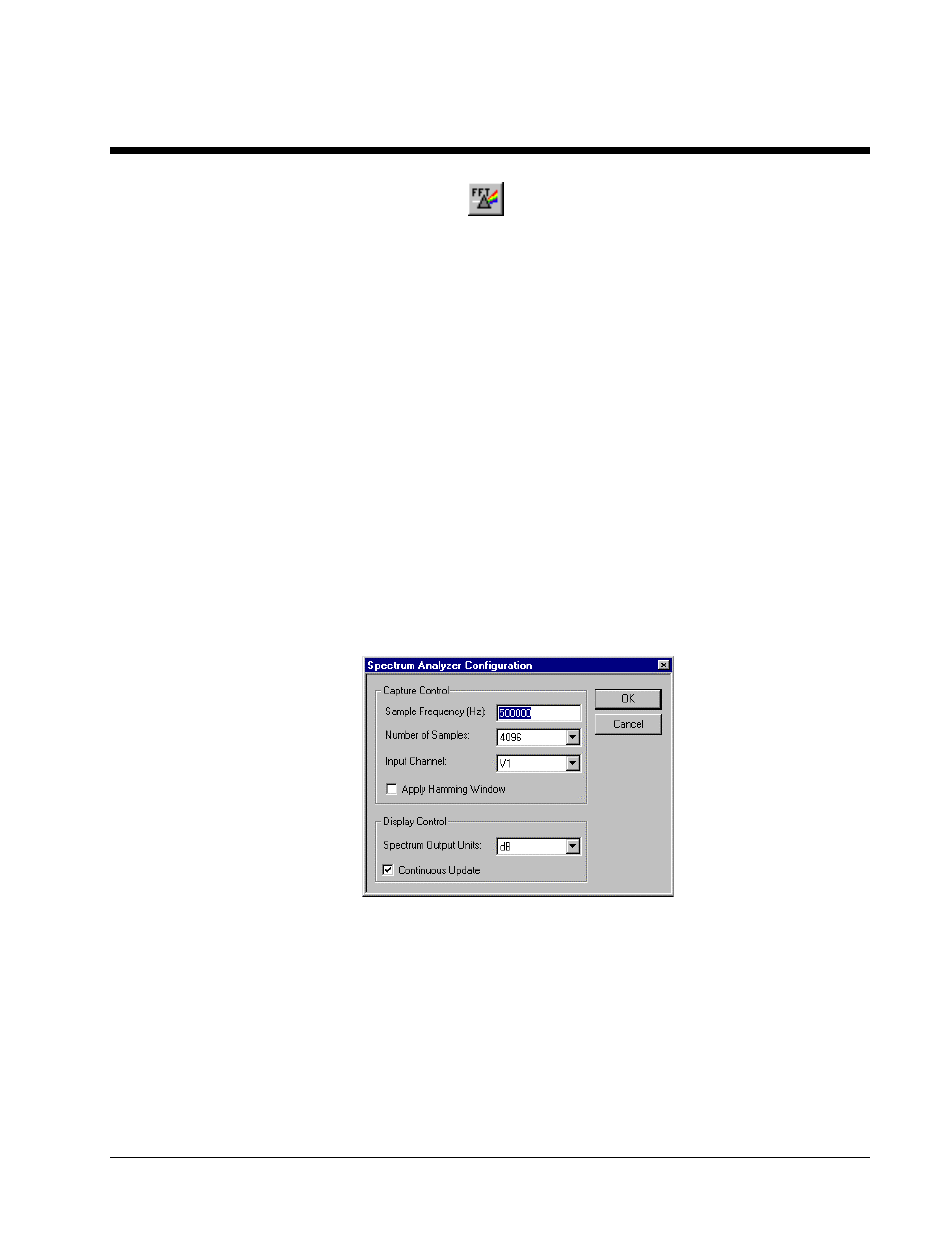
PowerVista/312 User’s Manual
Spectrum Analyzer 7-1
7
Spectrum Analyzer
7.1 Spectrum Analyzer Overview
The Spectrum Analyzer performs spectral decomposition on a single waveform captured from a selected input
channel. The analyzer can run in a continuous update mode (simulating the feel of updating spectrum analyzer
hardware) or can take single shots. Data analysis includes:
• Channel selection from all available inputs.
• Selection of sampling rate to 500 kHz.
• Selection of points captured from 128 to 4096.
• Spectrum output displayed in dB or engineering units.
• Option of continuous update to screen (as fast as the PC can go).
• Option to apply Hamming window on input waveform.
7.2 Spectrum Analyzer Configuration
The Detailed Harmonics configuration gives the user access to several display and capture features. All
critical information for defining Spectrum Analyzer capture is accessed here.
Items in Critical Configuration:
• Sample Frequency (Hz)
• Number of Samples
• Input Channel
• Apply Hamming Window
Figure 7-1. Spectrum Analyzer Configuration Dialog.
Items in the Spectrum Analyzer Configuration include:
• Sample Frequency(Hz): is the sample rate of the analog to digital converter. This value can be any real
number from 10 to 500000 Hz. The hardware will use the closest sampling interval to the number
specified within its 50 nanosecond precision.
• Number of Samples: is the number of samples to be taken in any given capture. Since this routine uses
a power of 2 Fast Fourier Transform (FFT) to perform analysis, by definition, the number of samples
must be a power of 2. Six power of 2 choices from 128 points to 4096 points are supplied.
