5 arrange icons, 6 autosize result windows, Toolbar and status bar visibility – Measurement Computing WavePort 312P rev.1.0 User Manual
Page 27: 9 toolbar and status bar visibility
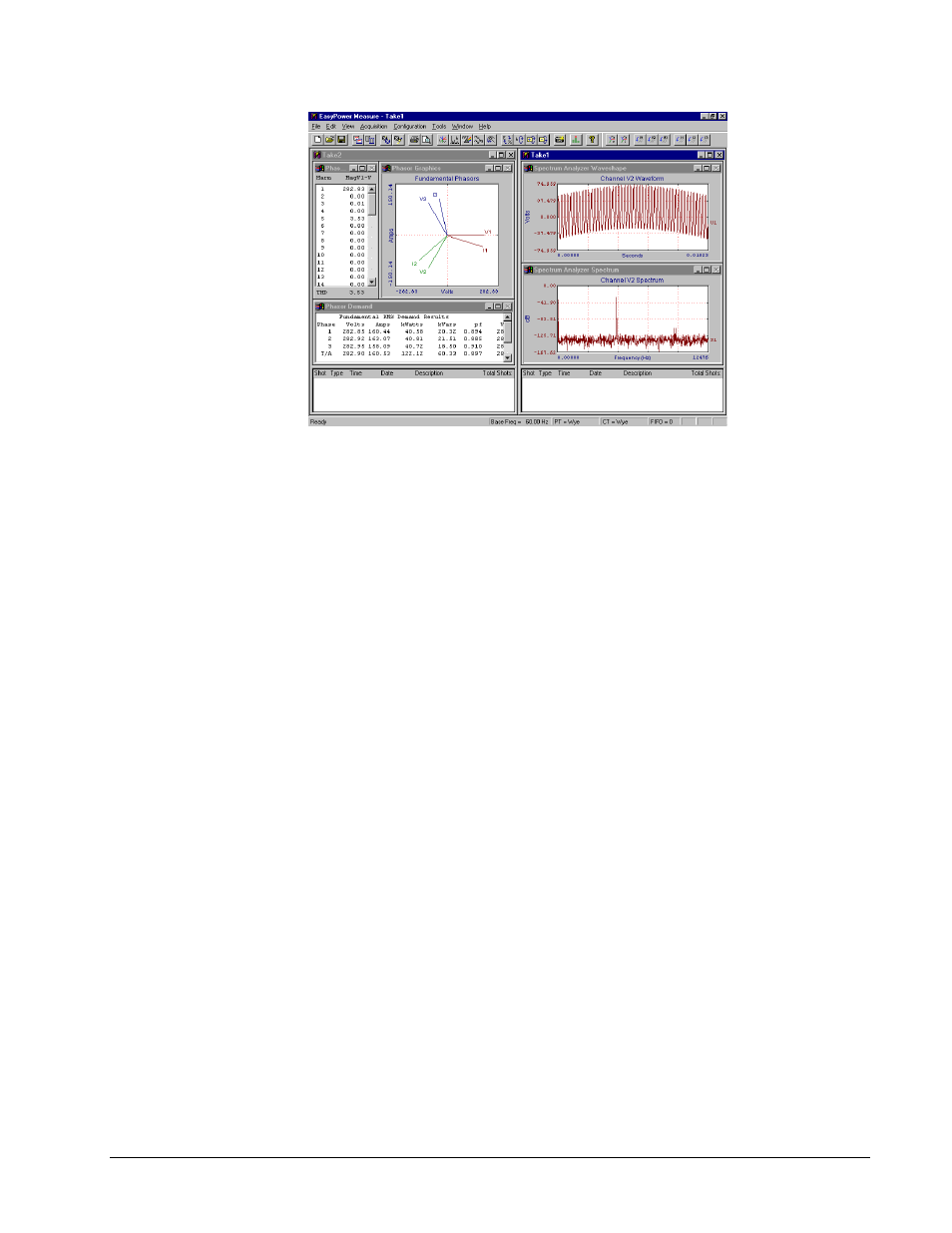
PowerVista/312 User’s Manual
Software Framework 3-11
Figure 3-5. Acquisition Windows Tiled Vertically.
3.8.5 Arrange Icons
If any of the Application Windows have been minimized, Arrange Icons will reposition and line up the
minimized windows at the lower left corner of the application space.
3.8.6 Autosize Result Windows
Autosize Result Windows uses a default window arrangement to determine Result Window locations so that the
maximum amount of measurement data is visible. When this is enabled, any resizing of the application view
space will result in an automatic resizing of all Result Windows. If this feature has been disabled (via the
Window / Auto Size Result Windows menu item) the Result Windows can be moved and sized to meet the
specific view needs of a user. Once re-enabled, Result Windows will automatically snap back into place and
user modifications will be lost.
Note:
The most common method of automatically resizing Result Windows is by moving the Splitter Bar that
separates the Result View area from the Database View area.
3.9 Toolbar and Status Bar Visibility
The toolbars and status bar are used to give the user quicker access to vital functions and information while
measurement taking. Each can be shown or hidden based upon the status selected within the View menu. The
present status and location of each toolbar will be remembered next time the application is run.
The toolbars are docking enabled, which means that they can either float at any location within the application
workspace, or can be docked to any of the four sides of the application workspace. This gives the user full
Win95 toolbar functionality, and a customized location similar to the Win95 startup menu bar.
The status bar always remains at the bottom of the Application Window. It is updated on a regular basis
depending upon the present acquisition being performed.
