1 load user config, 2 save user config, 3 update default config – Measurement Computing WavePort 312P rev.1.0 User Manual
Page 20: Printing, 4 printing
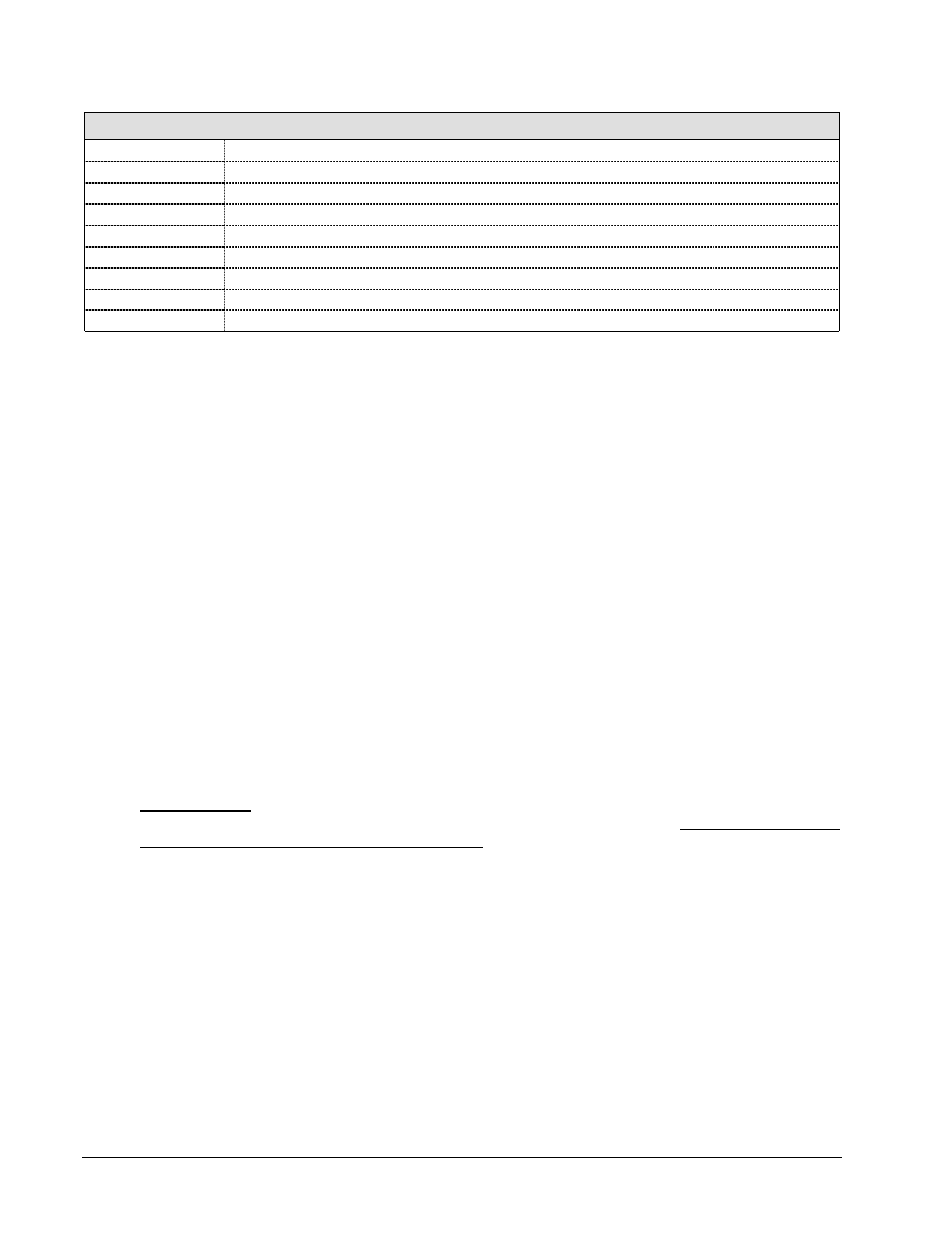
3-4 Software Framework
PowerVista/312 User’s Manual
Table 3. Supplied User Configuration Files.
Configuration File
Comment
120VdemY.cfg
120 V, Wye connected PTs, gains set for maximum demand accuracy.
120VevtY.cfg
120 V, Wye connected PTs, gains set for event capture.
208VdemD.cfg
208 V, Delta connected PTs, gains set for maximum demand accuracy.
208VevtD.cfg
208 V, Delta connected PTs, gains set for event capture.
277VdemY.cfg
277 V, Wye connected PTs, gains set for maximum demand accuracy.
277VevtY.cfg
277 V, Wye connected PTs, gains set for event capture.
480VdemD.cfg
480 V, Delta connected PTs, gains set for maximum demand accuracy.
480VevtD.cfg
480 V, Delta connected PTs, gains set for event capture.
3.3.1 Load User Config
Load User Config allows the user to load previously stored configuration files. This command prompts the user
to: “Close all acquisition windows?” since it will close all presently opened Acquisition Windows and load a
completely new setup. If OK is selected and if there were any Acquisition Windows using temp files to save
shots, the user will be prompted to save each previously unsaved database.
Note:
A loaded User Configuration does not reload any associated databases. The User Configuration is a
template of the entire configuration without collected data. Once the User Configuration is loaded, the
File Save As command should be used to save any collected shots as well as to make that database able
to permanently archive automatically.
3.3.2 Save User Config
Save User Config saves the user configuration to disk in a selected or entered filename and directory location.
Note:
A saved User Configuration will not contain the filenames for any associated databases presently
displayed in the application. The User Configuration saves a template of the entire configuration
without collected data. Once the User Configuration is reloaded, the File Save As command should be
used to save any collected shots as well as to make that database able to archive permanently
automatically.
3.3.3 Update Default Config
The default configuration is saved to the disk file default.cfg during the closing procedure of the application.
However, if the user wishes to update the default configuration file at any time, this command may be invoked to
do so. The default configuration file is stored in the EasyPower Measure installation directory.
Program Failure: If EasyPower Measure does not load properly, or if it appears to have extreme erratic
behavior, there is the possibility that the default configuration file has been corrupted. This file can be deleted at
any time and it will not harm operation of the program. Any settings previously saved in the file will of course
be lost, and the user will have to redefine the system configuration. User Configurations however can be loaded,
assuming they have integrity and have not been corrupted.
3.4 Printing
Printing of result windows for each acquisition measurement feature can be accomplished through Windows
standard file printing. Printing is performed in two possible ways, which is governed by the Print Summary
Pages setting in the Configuration / Preferences dialog. If this setting is checked, summary printouts for result
windows are accumulated into one or more condensed reports. If this setting is not checked, then a single
graphic is printed for the presently selected result window.
