2 paste shots, 3 change shot titles, Copy to clipboard – Measurement Computing WavePort 312P rev.1.0 User Manual
Page 22: 1 copy graphics or text, 2 copy delimited data, 6 copy to clipboard
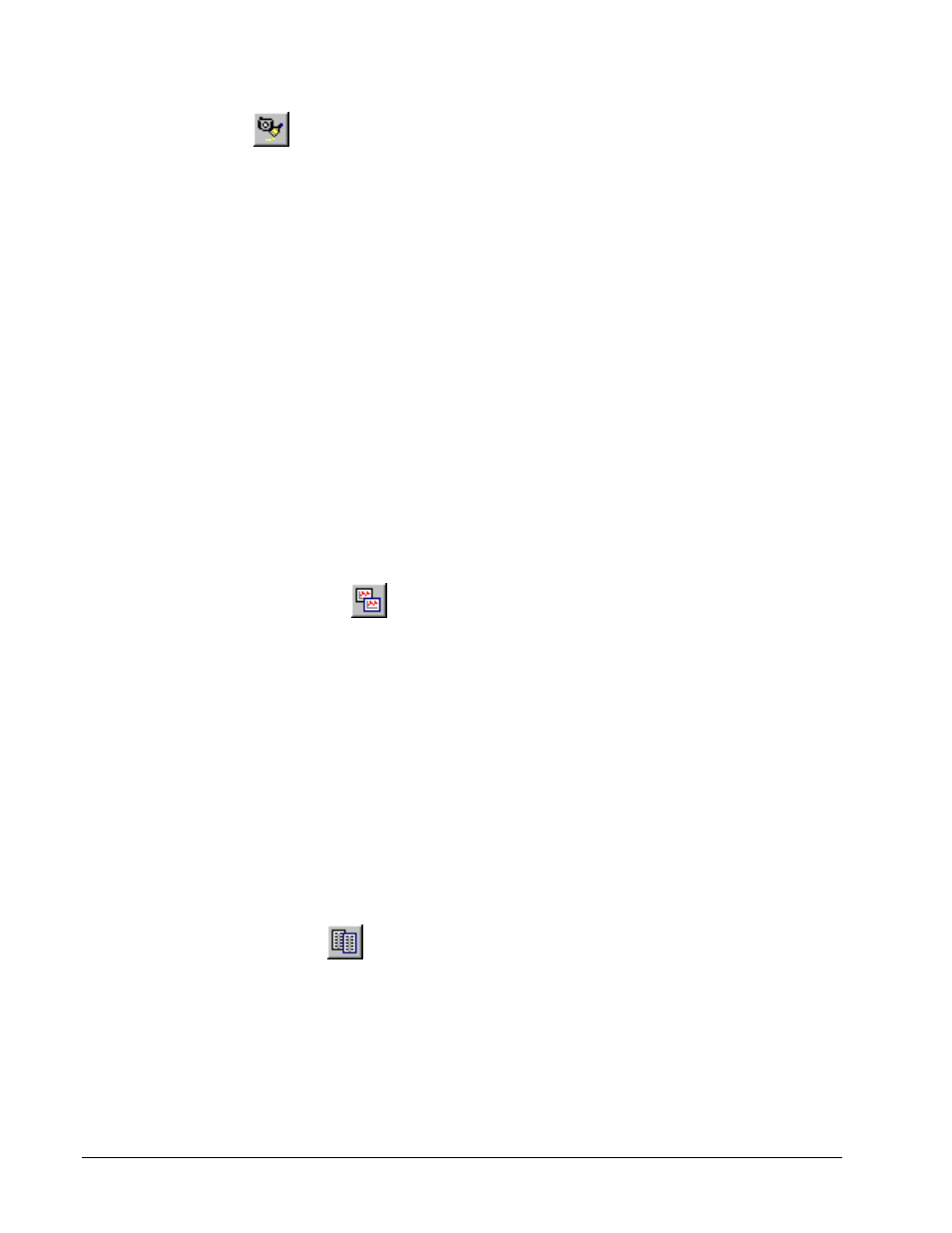
3-6 Software Framework
PowerVista/312 User’s Manual
3.5.2 Paste Shots
The Paste Shots command accesses the list of shots to copy stored in memory (put in memory by Copy Shots).
This list also contains the desired source database. Paste Shots performs all of the read and write commands
necessary to transfer a copy of the shots to the newly selected Acquisition Window. As each shot is read into
memory, the source Acquisition Window can be seen drawing each shot. This is an update monitor as well a
visual verification of the shots copied.
Note:
There is a 5000 shot maximum limit on the number of shots that can be copied at one time.
3.5.3 Change Shot Titles
The Change Shot Titles command allows the user to edit and modify the site description and shot description
titles. Once data has been collected in the field, invariably, documentation changes and adjustments will be
necessary to properly describe the collected data. These are the only modifications that can be made to
previously collected data. To maintain the integrity of the data, and the parameters under which it was collected,
no other items in the Critical Configuration can be modified for an archived shot. Title changes have been
allowed here to facilitate proper documentation and editorial enhancements.
3.6 Copy to Clipboard
The copy to clipboard features within EasyPower Measure give the user graphical, text and delimited text
access to all results reported within any Result Window. Graphics are copied as Windows metafiles and
bitmaps, text is copied as straight non-proportional font column oriented results, and delimited data is copied
with tab delimiters for direct porting into spreadsheets. The delimited data feature gives users click and paste
access to all digitized data captured within the application for post processing.
3.6.1 Copy Graphics or Text
Copy Graphics or Text is used to copy report quality output onto the system clipboard. Graphics are copied in
both a Windows metafile format as well as a bitmap format. Text is copied as non-proportional spaced, column
oriented report. Both graphics and text reports will match the data presented identically in the result view
copied.
Note:
This command operates on the Result Window with focus.
The text report may have to be slightly modified once pasted into the document that is presently being edited.
Typically, users will be creating a document with a proportional spaced font. Proportional spaced fonts cannot
be used to align space oriented columns (the technique used in the EasyPower Measure reports). It is suggested
that the pasted report text be modified to incorporate the Courier or Courier New font. Both are non-
proportionally spaced fonts.
Once a graphic metafile has been pasted into a document, it may be scaled (click and drag on corners) to fit the
page according to the users taste. The metafile may also be edited. Editing of a metafile in a word processor
should be tested, as these editors have been known to effect permanent undesired modifications to the graphic
content without any user modifications.
3.6.2 Copy Delimited Data
Copy Delimited Data allows the user to have full access to actual digitized and calculated values. This function
copies the internally held data to the system clipboard for paste within any Windows application that offers
clipboard paste functionality. In most cases, this data will be imported into a spreadsheet for post processing.
Delimited data copying is supplied for both the graphic result windows as well as the tabulated text result
windows.
Note:
This command operates on the Result Window with focus.
