Tools, 1 engineering vs. percent toggle, 2 cycle graph forward – Measurement Computing WavePort 312P rev.1.0 User Manual
Page 23: 7 tools
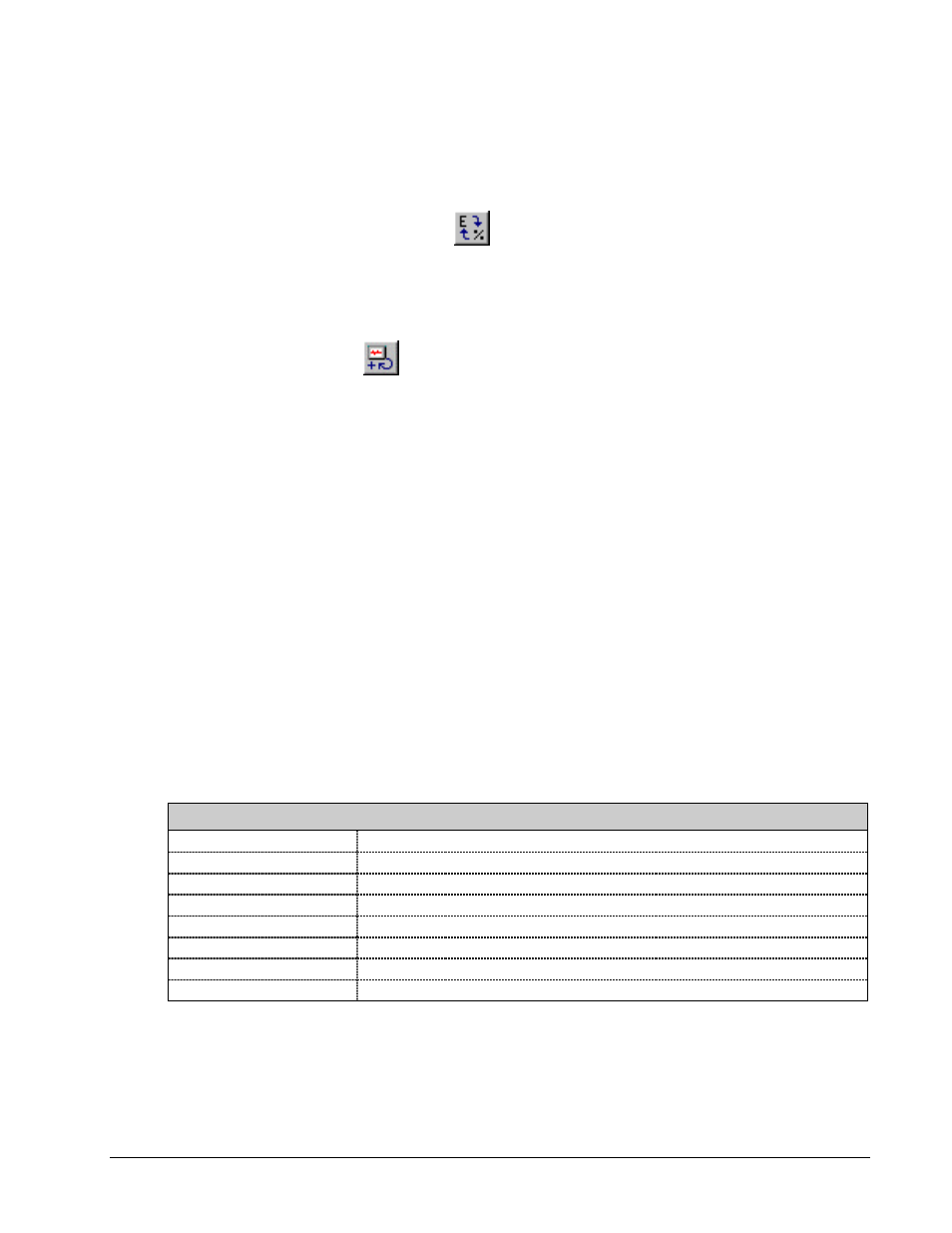
PowerVista/312 User’s Manual
Software Framework 3-7
3.7 Tools
Several tools have been supplied to make accessing results simple and convenient. With a single click of these
toolbar buttons the user can access all recorded data quickly with several view formats so that measurements can
be assessed and verified before continuing additional collection.
3.7.1 Engineering vs. Percent Toggle
Engineering vs. Percent toggles harmonic results from percent on fundamental base to physical units, i.e. volts
and amps. This will apply to the Phasor Diagram and the Detailed Harmonics in both their tabulated and
graphical results. These two acquisition features have separate selections in their configuration for toggling this
option, but the toolbar will modify the setting appropriate to the measurement feature in view.
3.7.2 Cycle Graph Forward
Cycle Graph Forward causes the graphical and tabulated text results to be scrolled to the next view choice. In
each acquisition configuration dialog there are display choices for what collected data item is to be displayed
(via drop down lists). This method of displaying data has been adopted since:
• it is impossible to display all of the data collected for a given acquisition.
• there is a need to see the acquired data.
• collected data falls within an acquisition type.
There are three methods for moving to a particular data display,
1. Access the acquisition configuration dialog (for example, Configuration / Phasor Diagram), and
select a display choice.
2. Press the Cycle Graph Forward button to select the next data item(s) to display as ordered in the drop
down list choices in each acquisition configuration dialog.
3. Press the Cycle Graph Backward button to select the previous data item(s) to display as ordered in the
drop down list choices in each acquisition configuration dialog.
When Cycle Graph Forward has reached the end of the display list, it cycles to the top of the list in a circular
fashion. Likewise, when Cycle Graph Backward has reached the beginning of the display list, it cycles to the
bottom of the list in a circular fashion. Thus, all data views can be displayed very quickly using repeated clicks
on the Cycle Graph Forward and Cycle Graph Backward buttons. Table 4 lists the acquisition views and how
they are affected by Cycle Graph Forward and Cycle Graph Backward.
Table 4. Cycle Graph Forward and Backward Effects.
Acquisition Type
Effect
Phasor Diagram
Cycles Phasor Graphics and Phasor Demand result windows.
Detailed Harmonics
Cycles all result windows.
Spectrum Analyzer
Toggles from dB to Linear.
Cycle by Cycle
Cycles all result widows.
Event Capture
Cycles all result windows.
Demand Logging
Not cycled.
Demand Harmonic Logging
Not cycled.
