Communication, Calibration, 5 communication – Measurement Computing WavePort 312P rev.1.0 User Manual
Page 46: 6 calibration
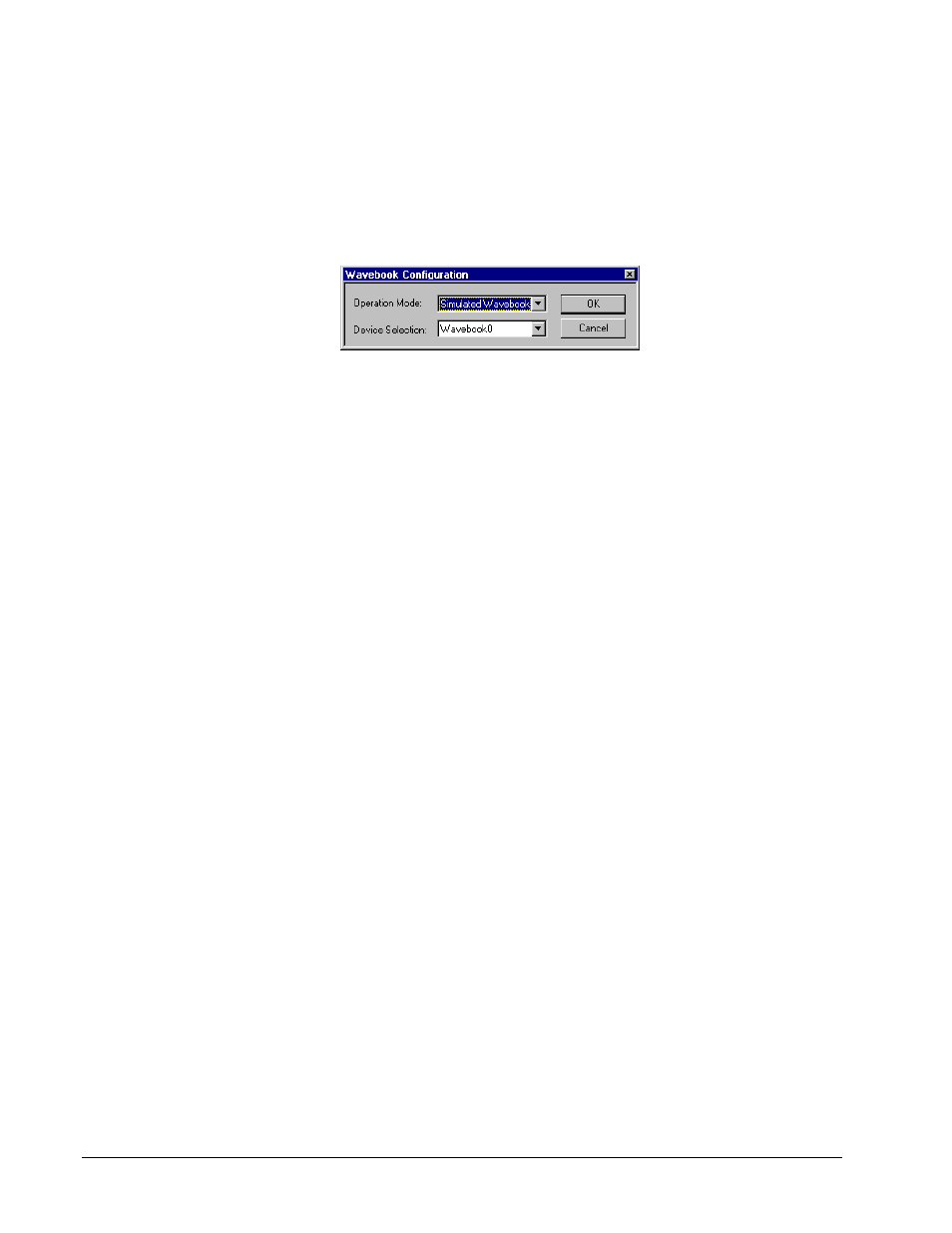
4-12 Device Configuration
PowerVista/312 User’s Manual
4.5 Communication
Communication settings define which hardware device EasyPower Measure is accessing, as well as whether the
application is running off-line.
Items in Critical Configuration:
• None
Figure 4-12. Wavebook Configuration Dialog.
Items in the Wavebook Configuration Dialog include:
• Operation Mode: determines whether EasyPower Measure is running on-line, “This device selection” or off-
line “Simulated Wavebook”. When the application is running off-line, the user can access all previously captured
data and use all browsing and printing features to analyze data. No actual data collection can be performed, but
generated data is supplied if the user activates an acquisition feature.
• Device Selection: is the hardware unit being accessed. The devices Wavebook0, Wavebook1, etc. are defined in
the Windows Control Panel where Daq Configuration (must have been previously installed) allows the user to add
a hardware unit to the Windows system configuration. The name selected to define a hardware unit in the Daq
Configuration must be Wavebook0, Wavebook1, Wavebook2 or Wavebook3 corresponding to the device names
in this drop down list. This selection is remembered but not used if running off-line.
4.6 Calibration
The calibration settings are used to apply calibration and other user desired adjustments to collected data. These
multipliers and phase corrections are applied directly to incoming data and affect presented results. These
adjustments have been supplied for convenience so that users have easy access to magnitude and phase
adjustments.
Re-calibration of the actual hardware can either be performed through the Wavebook calibration routine (see
supplied Wavebook User’s Manual), or the unit can be sent back to IOTech for a factory certified calibration.
Items in Critical Configuration:
• All Items
