3 cycle graph backward, 4 cycle harmonics forward, 5 cycle harmonics backward – Measurement Computing WavePort 312P rev.1.0 User Manual
Page 24: 6 take snapshot
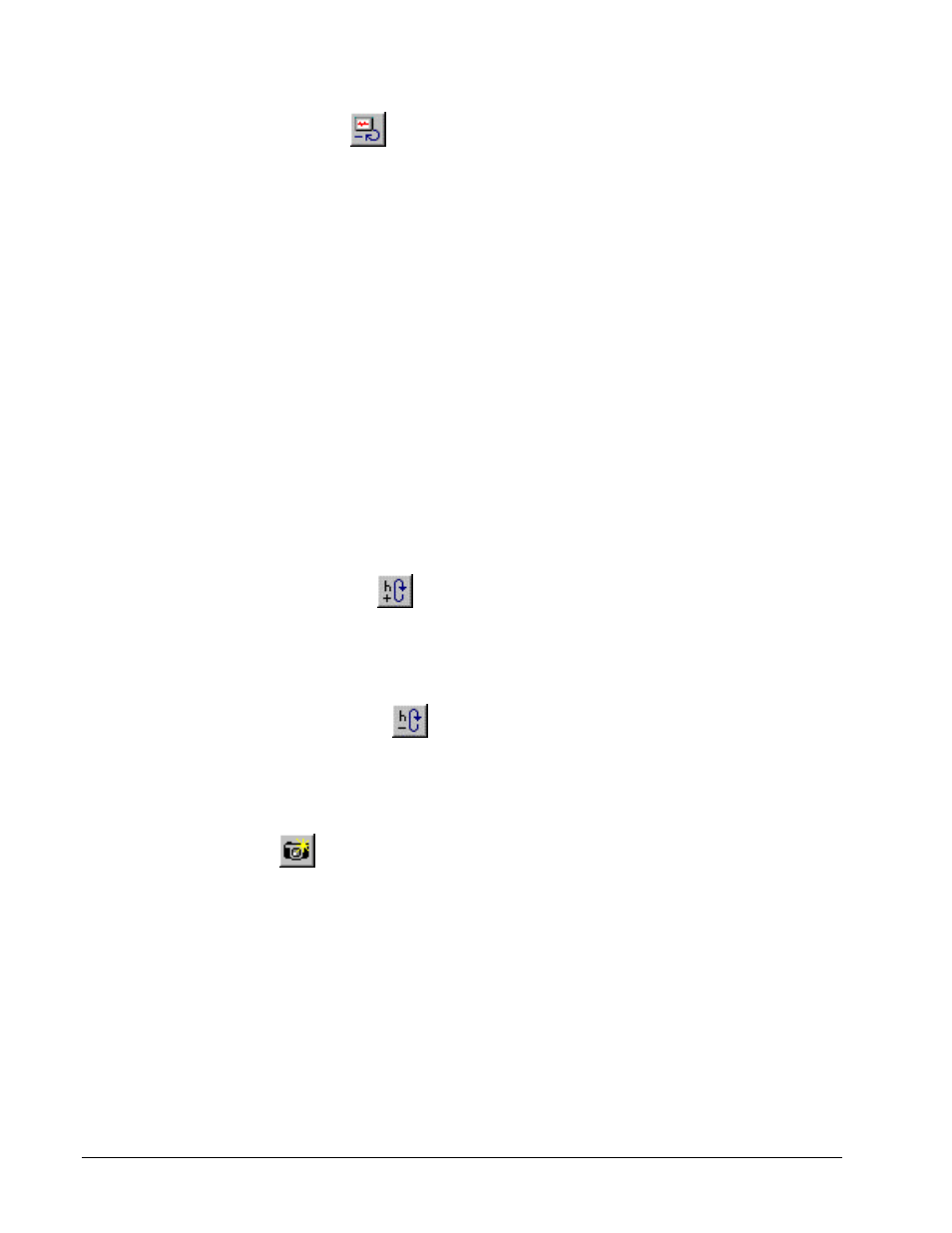
3-8 Software Framework
PowerVista/312 User’s Manual
3.7.3 Cycle Graph Backward
Cycle Graph Backward causes the graphical and tabulated text results to be scrolled to the previous view choice.
In each acquisition configuration dialog there are display choices for what collected data item is to be displayed
(via drop down lists). This method of displaying data has been adopted since:
• it is impossible to display all of the data collected for a given acquisition.
• there is a need to see the acquired data.
• collected data falls within an acquisition type.
There are three methods for moving to a particular data display,
1. Access the acquisition configuration dialog (for example, Configuration / Phasor Diagram), and
select a display choice.
2. Press the Cycle Graph Forward button to select the next data item(s) to display as ordered in the drop
down list choices in each acquisition configuration dialog.
3. Press the Cycle Graph Backward button to select the previous data item(s) to display as ordered in the
drop down list choices in each acquisition configuration dialog.
When Cycle Graph Forward has reached the end of the display list, it cycles to the top of the list in a circular
fashion. Likewise, when Cycle Graph Backward has reached the beginning of the display list, it cycles to the
bottom of the list in a circular fashion. Thus, all data views can be displayed very quickly using repeated clicks
on the Cycle Graph Forward and Cycle Graph Backward buttons.
Table 4 (see Cycle Graph Forward) lists the acquisition views and how they are affected by Cycle Graph
Forward and Cycle Graph Backward.
3.7.4 Cycle Harmonics Forward
Cycle Harmonics Forward causes the harmonics tabulation in the Phasor Diagram to be scrolled to the next view
choice. The harmonics tabulated data view can also be selected through the Configuration / Phasor Diagram
dialog, Harmonics View list box. When Cycle Harmonics Forward has reached the end of the display list, it
cycles to the top of the list in a circular fashion.
3.7.5 Cycle Harmonics Backward
Cycle Harmonics Backward causes the harmonics tabulation in the Phasor Diagram to be scrolled to the next
previous choice. The harmonics tabulated data view can also be selected through the Configuration / Phasor
Diagram dialog, Harmonics View list box. When Cycle Harmonics Backward has reached the top of the display
list, it cycles to the end of the list in a circular fashion.
3.7.6 Take Snapshot
Take Snapshot will copy the acquisition data presently in view to the integrated database, appending it to the
end. If the database file was opened from a previous session using File Open, or if after File New it has already
been saved using File Save As, then data will be saved directly to the file on the hard disk and archived
permanently. If the present acquisition is a new window and has not been previously saved, results are stored in
a temporary hard disk file (transparent from the user) until saved via the File Save As command.
Take Snapshot will take database shots for all but one acquisition feature and two database entry types. Table 5
lists each shot type with its four letter pneumonic as seen in the Database View.
