Disable virtual memory management [if necessary – Measurement Computing WavePort 312P rev.1.0 User Manual
Page 15
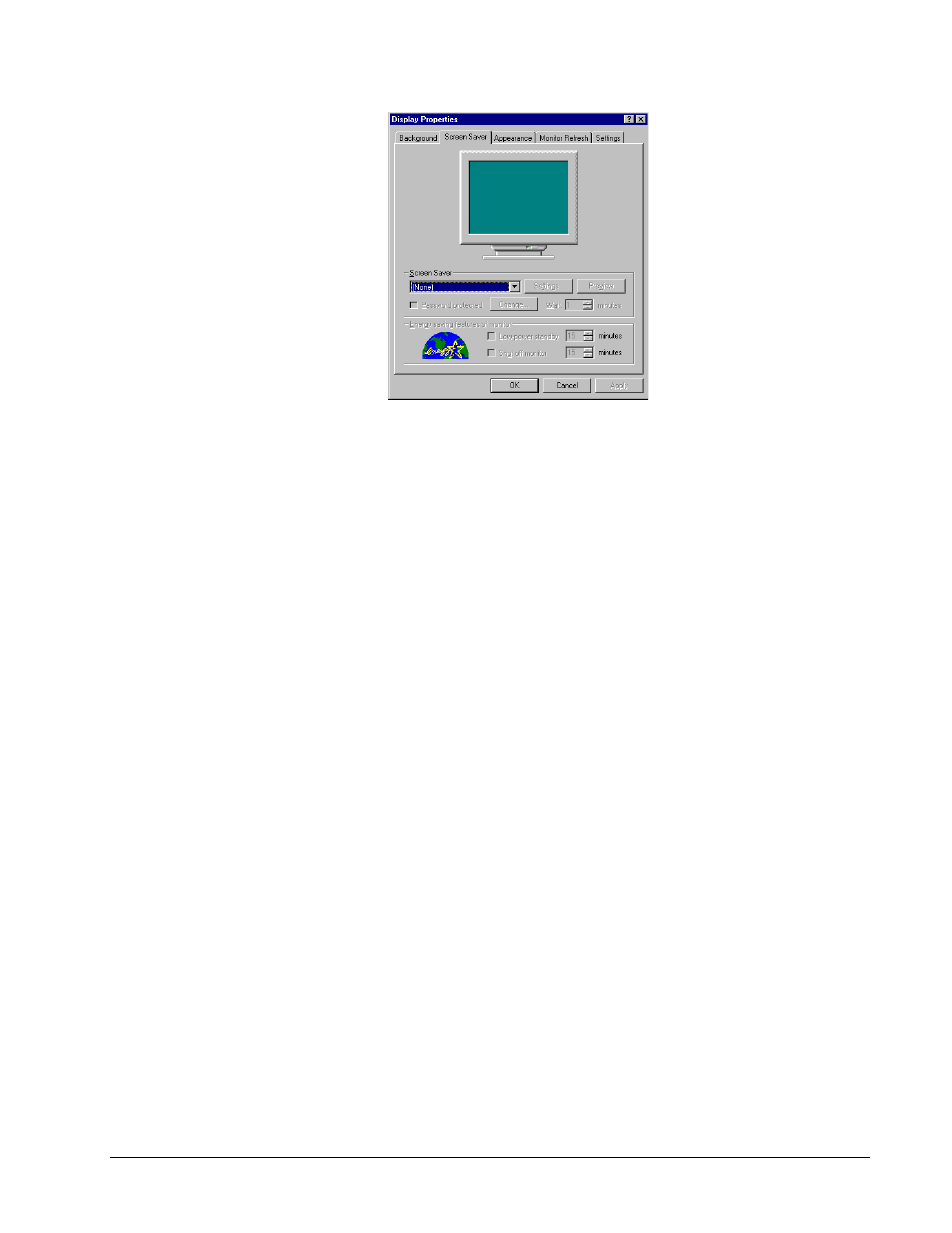
PowerVista/312 User’s Manual
Install Software and Change PC Settings 2-3
Figure 2-6. Default Screen Saver and Energy Management in Win95.
2.6 Disable Virtual Memory Management [if necessary]
The virtual memory settings within Win95 are almost always defaulted such that Windows is managing your
virtual memory. There really is no real problem with this, and there are added benefits such as an increased
virtual disk cache (using PC memory). This increases performance when writing events to disk so that there is
(for burst type events) no waiting on the hard drive to write events. Event throughput thus in this mode is not
limited by the write speed of the drive. In most systems, there is adequate drive throughput to continuously
capture events with no loss of data for 50 and 60 Hz systems.
If your particular system however is running into the Windows background processing dilemma, there is a
solution. On occasion, Windows will decide to clean up its virtual memory on disk and unload a few dynamic
link libraries. When this happens, process time is taken away from the application.
This has not seemed to be an issue with Version 1.0 of EasyPower Measure, but if it is a problem there is
clearly one simple solution. Disable virtual memory management. This will require the PC to have at least
32 M of system RAM so that the operating system and EasyPower Measure can reside together. This has been
used successfully to run the application within such a dedicated environment for real-time data acquisition.
When the user desires to review measurements and also use other Windows applications, it is recommended that
virtual memory management be re-instated. For any changes in virtual memory management, the system will
have to be re-booted.
