Site information, 3 site information – Measurement Computing WavePort 312P rev.1.0 User Manual
Page 44
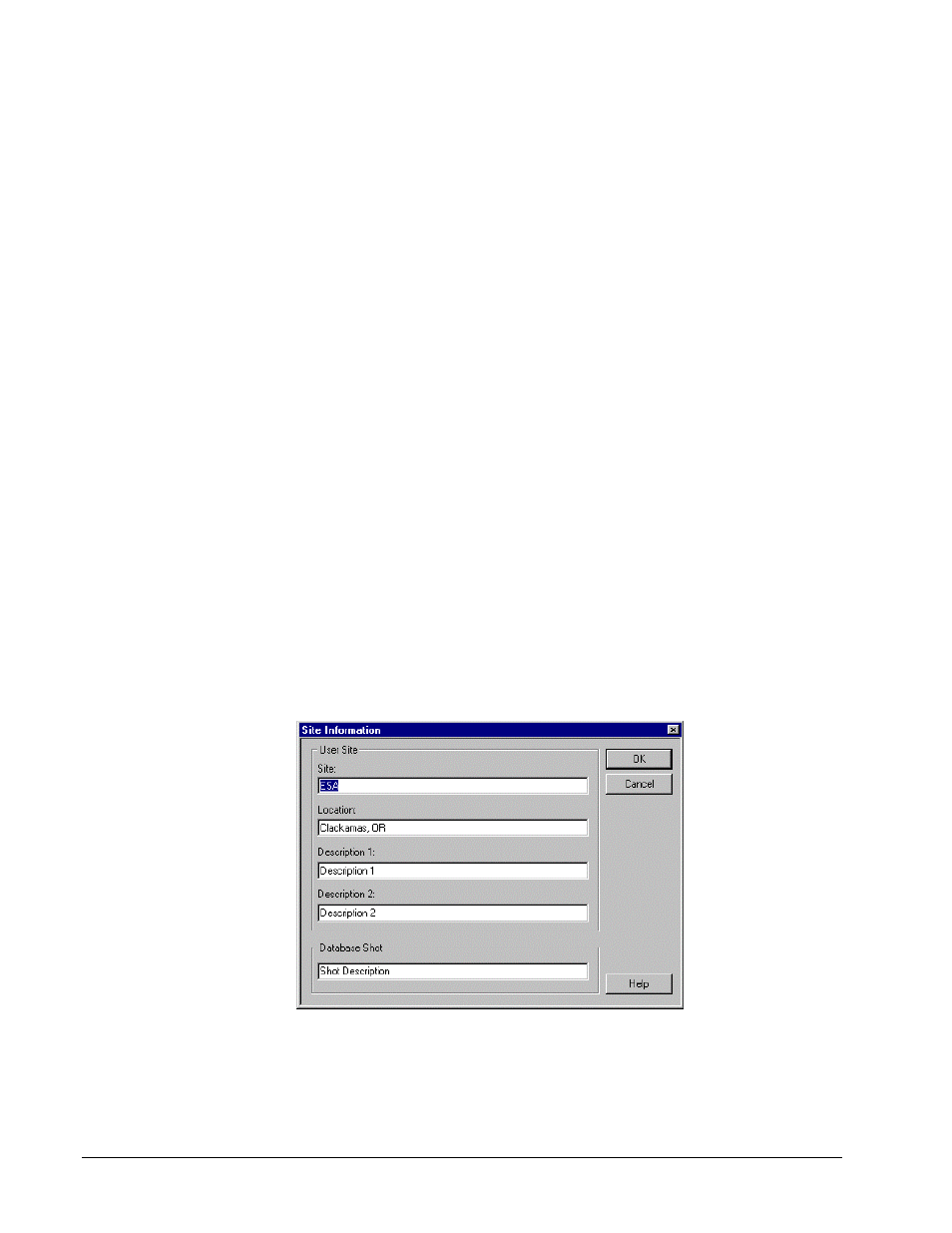
4-10 Device Configuration
PowerVista/312 User’s Manual
• V4 Voltage Range: is the voltage input range for channel V4. This setting allows the user to maximize accuracy
of measurement by utilizing programmable gain within the hardware.
• V4 Polarity: allows the user to choose either a bipolar (AC) or a unipolar (DC) input. Bipolar causes the input
range to double, but does not allow signals below zero to be captured.
• V4 Channel Label: is a two character label used in all displays and output where V4 is presented. This allows the
user to select a label more appropriate for the input being measured.
• E1 Voltage Range: is the voltage input range for channel E1. This setting allows the user to maximize accuracy
of measurement by utilizing programmable gain within the hardware. To convert E1 to engineering units, use a
multiplier for E1 in the Calibration dialog.
• E1 Polarity: allows the user to choose either a bipolar (AC) or a unipolar (DC) input. Bipolar causes the input
range to double, but does not allow signals below zero to be captured.
• E1 Channel Label: is a two character label used in all displays and output where E1 is presented. This allows the
user to select a label more appropriate for the input being measured, especially if the extra item measured is a
current.
• E1 Channel Units: is a five character label used to describe the units for E1 in all displays and output where E1
is presented. This allows the user select a label more appropriate for the input being measured, especially if the
extra item measured is a current, i.e. units would be A or Amps instead of volts.
4.3 Site
Information
Site Information is provided for proper documentation of measurements.
Items in Critical Configuration:
• All Items
Figure 4-10. Site Information Dialog.
