Chapter 3 - software framework, Overview, 3 software framework – Measurement Computing WavePort 312P rev.1.0 User Manual
Page 17: 1 overview
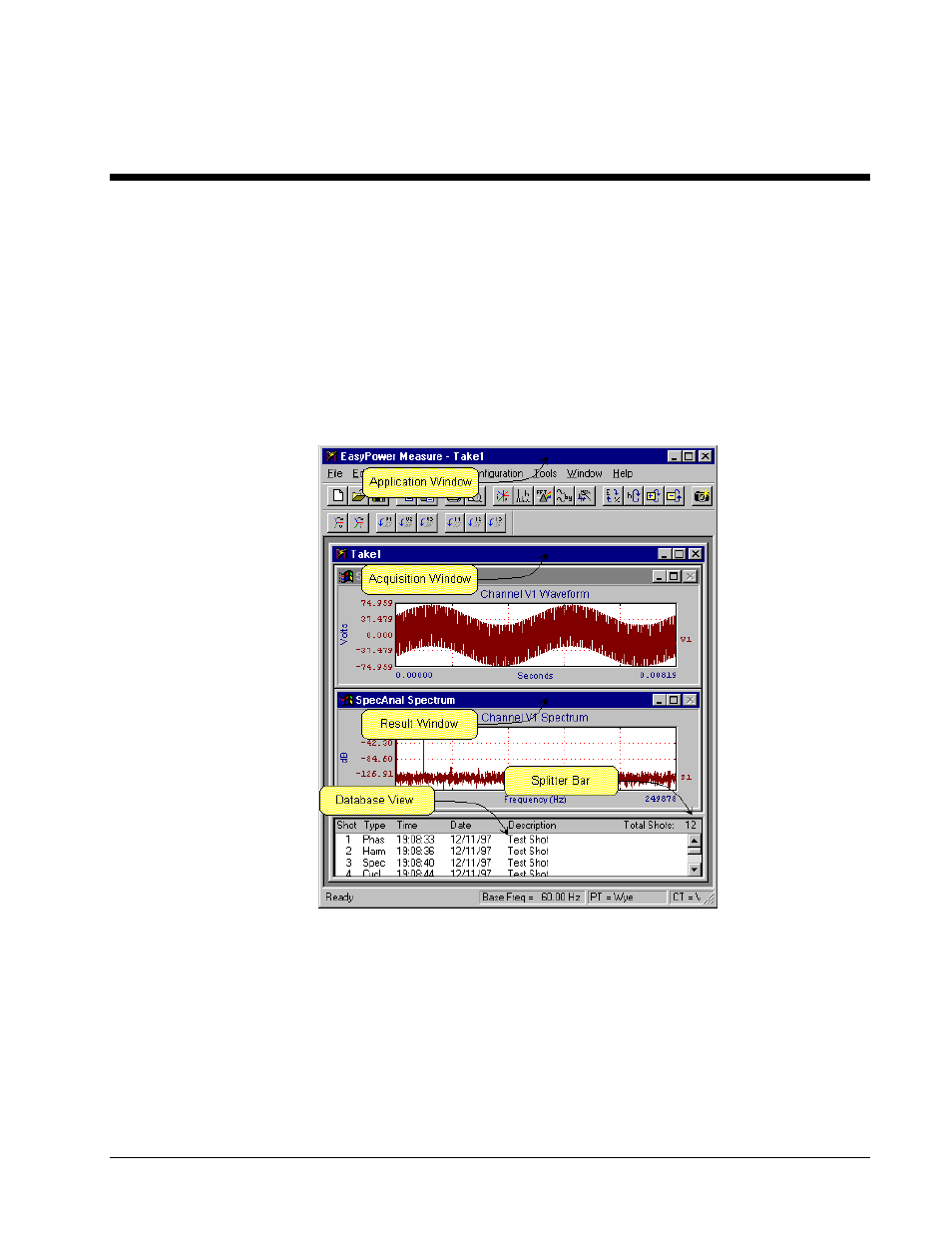
PowerVista/312 User’s Manual
Software Framework 3-1
3 Software Framework
3.1 Overview
EasyPower Measure is a Windows multiple document interface (MDI) application. The software uses the same
style of interface seen in typical Windows applications such as Microsoft Word or Excel. The application runs
within an MDI frame window that has a menu bar and tool bar attached to the top. Upon initiating EasyPower
Measure, it automatically maximizes itself so that it fills the entire screen of your PC. You are free to resize the
Application Window, but will find that on 800x600 displays, a maximized screen is best to capture and view
data.
Within the Application Window are Acquisition Windows. Each of the Acquisition Windows contains several
Result Windows that display measurement results, and an integrated Database View in the lower pane. A
splitter bar (moved to view more or less of the database shot list) separates the Result Windows from the
Database View. A sample EasyPower Measure interface screen is shown in
Figure 3-1.
Figure 3-1. EasyPower Measure MDI Interface.
When you start EasyPower Measure for the first time, there will be only one Acquisition Window, and its Result
Windows will be set for Phasor Diagram measurements.
