Gasboy FiPay Payment Network User Manual
Page 38
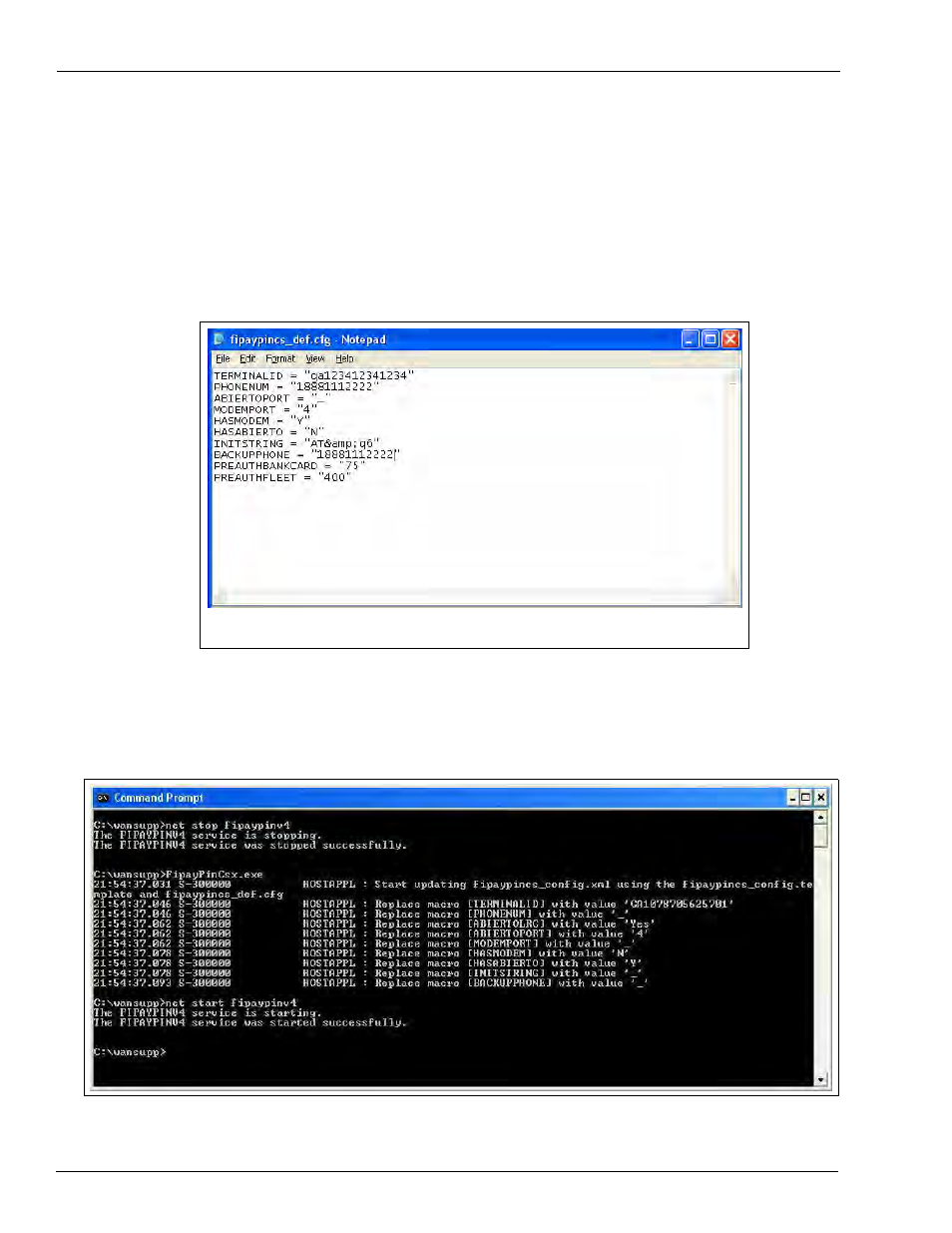
Installing FiPay (NBS)
Page 38
MDE-4999A FiPay™ Payment Network Installation and Setup Instructions · October 2012
Making Changes to the FiPay Configuration (MS-DOS Prompt)
FiPay is configured through an XML file that is created and managed during the installation
process. If any changes are required from the default setting after the installation has been
completed, proceed as follows:
1
Edit the “fipayincs_def.cfg” file and make a change to the settings made during the installation
script.
Figure 50: Editing fipayincs_def.cfg File
Notes: 1) The information shown in this figure is an example only.
2) Terminal ID will begin with GB.
2
Stop the FIPAYPINV4 service, push the changes into the main XML table using the
“FipayPinCsx.exe” program and then restart the FIPAYPINV4 service (see
).
Figure 51: Restarting FIPAYPINV4 Service
- 216S (18 pages)
- Atlas Fuel Systems Site Prep Manual (42 pages)
- Atlas Technician Programming Quick Ref (2 pages)
- ATC M05819K00X Kits (28 pages)
- Atlas Fuel Systems Owner Manual (80 pages)
- Gilbarco Global Pumping Unit Operation Manual (42 pages)
- 26 (7 pages)
- Atlas Valve Replacement Kits (10 pages)
- Atlas Fuel Systems Installation Manual (100 pages)
- 9120K (8 pages)
- 9820K (6 pages)
- Atlas Single Std. Inlet Centering Kit (8 pages)
- 8800 Atlas (1 page)
- 9120K Series Service Manual (40 pages)
- 9800A Atlas (6 pages)
- 9800 Atlas (14 pages)
- 9800 Atlas (20 pages)
- M08400 (6 pages)
- 9100 Series (8 pages)
- 9820K Series Installation (62 pages)
- 9853K (8 pages)
- 9216KTW (36 pages)
- Recommended Spare Atlas (14 pages)
- DEF Atlas (28 pages)
- 9820K Series (12 pages)
- 9800Q (1 page)
- Q Series (3 pages)
- 8753E (2 pages)
- 9152AXTW2 (1 page)
- 8800E (2 pages)
- 8800E (1 page)
- 9820Q Series (1 page)
- Atlas Start-up (230 pages)
- 2600A (12 pages)
- 2600A (2 pages)
- 9800Q Front Load Vapor (2 pages)
- 215A (1 page)
- 9800A (4 pages)
- 9820A (1 page)
- 2600A (3 pages)
- 216A (31 pages)
- 215A (2 pages)
- 9800Q Vapor (2 pages)
- Lamp Kit (2 pages)
- 9120Q Pulser (1 page)
