Configuring windows firewall, Important information – Gasboy FiPay Payment Network User Manual
Page 29
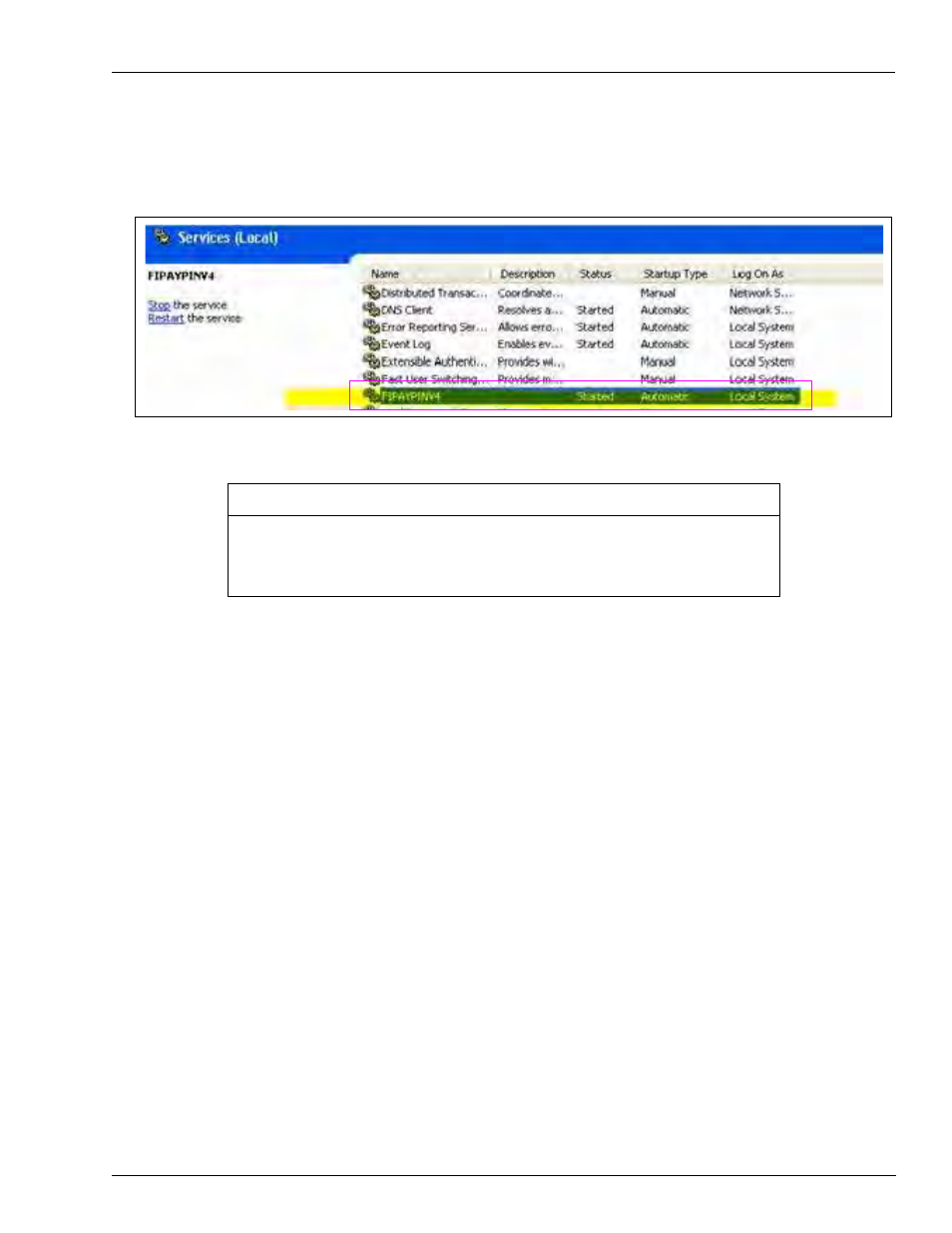
MDE-4999A FiPay™ Payment Network Installation and Setup Instructions · October 2012
Page 29
Installing FiPay (NBS)
9
You can also start and stop the service from Windows Services (see
) or verify if it is
running.
Figure 35: Windows Services
10
The FiPay software has a built in Graphical User Interface (GUI) for stopping and
starting the FIPAYPINV4 service. For details about a GUI interface that can be used for
starting and stopping the FiPay service, refer to
“Appendix B: Running EPS Consolex
IMPORTANT INFORMATION
With the Windows Service running, the FiPay software is ready to accept Credit cards.
Configuring Windows Firewall
11
If you are using Windows Firewall (or other equivalent software), you may have to create an
exception for the FiPay port (24900) to function. For Windows Firewall,
refer to the following
example. For other firewalls, refer to its documentation for information on how to open a
TCP/IP port.
Note: You can perform a similar sequence on your specific firewall if you are not using
Windows Firewall. Note that you may have more than one firewall in some cases. Ensure
that you check each firewall instance for proper setup.
